Project Farmin: Difference between revisions
Jump to navigation
Jump to search
(Add list of Garmin Flightdeck Solutions) |
mNo edit summary |
||
| Line 8: | Line 8: | ||
|topic-fgdata= {{Git link|gitorious|fg/farmin-fgdata|master:Aircraft/Instruments-3d/Farmin }} | |topic-fgdata= {{Git link|gitorious|fg/farmin-fgdata|master:Aircraft/Instruments-3d/Farmin }} | ||
|folders = $FG_ROOT/Aircraft/Instruments-3d/Farmin | |folders = $FG_ROOT/Aircraft/Instruments-3d/Farmin | ||
}} | |||
== Objective == | |||
{{FGCquote | |||
|this is a project for making an aircraft independent Framework For the Garmin Flight decks (G500(H), G600, G900X, G950, G1000(H), G2000, G3000, G5000(H)).<br/> | |||
Where current the focus lies on the G1000 that is use in 1 or 2 engine props and jets e.g. Cessna 172R/S, 208/208B Caravan,Mustang and the Embraer Phenom. | |||
|{{cite web |url=http://forum.flightgear.org/viewtopic.php?p=231038#p231038 | |||
|title=<nowiki>Project </nowiki> | |||
|author=<nowiki>www2</nowiki> | |||
|date=<nowiki>Sun Feb 01</nowiki> | |||
}} | |||
}} | }} | ||
== Background == | == Background == | ||
{{FGCquote | |||
|Canvas itself is a great piece of technology, but using it to implement complex MFDs is like asking someone to create an object-oriented and multi-threaded application using assembly language: it is possible, but very tedious and requires tons of experience and expertise. This is basically the reason why the most generic Nasal/Canvas code was typically written by people already familiar with FG/SG and OSG internals (i.e. core developers). | |||
|{{cite web |url=http://forum.flightgear.org/viewtopic.php?p=231068#p231068 | |||
|title=<nowiki>Re: Project </nowiki> | |||
|author=<nowiki>Hooray</nowiki> | |||
|date=<nowiki>Mon Feb 02</nowiki> | |||
}} | |||
}} | |||
{{FGCquote | |||
|Canvas is an important piece of technology in FlightGear, but it really is just a "toolbox" providing low-level tools for 2D drawing via OpenVG primitives, raster/vector images, and osgText.<br/> | |||
However, you'll find that when designing complex MFDs, you need much higher-level functionality, ideally encapsulating important shared concepts - such as having components ({{=}}classes) for things like:<br/> | |||
<br/> | |||
<ul> | |||
<li> MFD class</li> | |||
<li> Screen class</li> | |||
<li> Page class</li> | |||
<li> PageManager class</li> | |||
<li> Layout/LayoutManager class</li> | |||
<li> Button/switch class</li> | |||
<li> Mode class</li> | |||
<li> Animation class</li> | |||
</ul> | |||
|{{cite web |url=http://forum.flightgear.org/viewtopic.php?p=231068#p231068 | |||
|title=<nowiki>Re: Project </nowiki> | |||
|author=<nowiki>Hooray</nowiki> | |||
|date=<nowiki>Mon Feb 02</nowiki> | |||
}} | |||
}} | |||
{{FGCquote | |||
| this is more about identifying requirements first and coming up with a few simple framework for your requirements - which normally also means that others working on unrelated instruments would benefit from those changes, and might even team up at some point (which is what happened to the ND effort, we've seen people contribute to Gijs' 744 ND code, despite never having taken any interest in the 744 at all, simply because that code now allows "styles" to be configured for other airliners) | |||
|{{cite web |url=http://forum.flightgear.org/viewtopic.php?p=231068#p231068 | |||
|title=<nowiki>Re: Project </nowiki> | |||
|author=<nowiki>Hooray</nowiki> | |||
|date=<nowiki>Mon Feb 02</nowiki> | |||
}} | |||
}} | |||
{{FGCquote | |||
|Canvas is still a relatively new feature in FG terms, and like I said, it being pretty low-level, it is conceivable that Canvas will continue to be extended over time to provide better building blocks, or even just better performance - however, doing so is only feasible if people adopt a framework-centric development approach, so that key functionality is properly "encapsulated" (e.g. through a helper class) - which means that if/when more native ({{=}}faster) Canvas animation support should be added, we would only need to update the single helper class encapsulating the concept of an '''Animation''' - however, what is currently being done all over the place in fgdata, is that Nasal/Canvas related code is written from scratch without things being encapsulated at all - in other words, even if Tom should make a huge commit tomorrow improving Canvas performance/efficiency by 500%, we would still need to manually port/update all the legacy code, because there's no encapsulation taking place.<br/> | |||
<br/> | |||
<br/> | |||
Overall, we want to support complex MFDs via Canvas, but people should really share their work much earlier so that we can come up with a subset of common/overlapping goals and find a way to meet all requirements, without adding even more problematic Nasal code to the FlightGear base package. | |||
|{{cite web |url=http://forum.flightgear.org/viewtopic.php?p=231068#p231068 | |||
|title=<nowiki>Re: Project </nowiki> | |||
|author=<nowiki>Hooray</nowiki> | |||
|date=<nowiki>Mon Feb 02</nowiki> | |||
}} | |||
}} | |||
== Development == | == Development == | ||
Revision as of 11:00, 4 February 2015
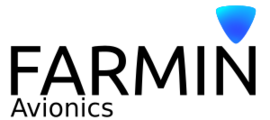 | |
| Started in | 01/2015 |
|---|---|
| Description | Canvas and MapStructure based Flight deck Framework (see: Canvas Animation Framework/Canvas MFD Framework) |
| Maintainer(s) | www2 |
| Contributor(s) | www2 |
| Status | Early Prototyping for the FG1000 PFD |
| Folders | $FG_ROOT/Aircraft/Instruments-3d/Farmin |
| Topic branches: | |
| fgdata | [1] |
Objective
Background
Development
| Status | Farmin | Garmin | Family | Manual on Garmin site | Extra info |
|---|---|---|---|---|---|
| FG500 | G500 | G500/G600 | True | None | |
| FG500H | G500H | G500/G600 | True | Helicopter version of the FG500/G500 | |
| FG600 | G600 | G500/G600 | True | None | |
| FG900X | G900X | G1000 | False | Flight deck for kitplane | |
| FG950 | G950 | G1000 | True | OEM/after market | |
| FG1000 | G1000 | G1000 | True | None | |
| FG1000H | G1000H | G1000 | True | Helicopter version of the G1000 | |
| FG2000 | G2000 | G3000 | True | 2 Screens and 1 touchscreen | |
| FG3000 | G3000 | G3000 | True | 3 Screens and 2 touchscreen | |
| FG5000 | G5000 | G5000 | False | Up to 4 screens and 4 touchscreen |
Components
MFD
Top level helper class managing all related components.
ImageSource
An ImageSource will be an invisible Canvas representing the video/graphics output of a display.
var ImageSource = {
new: func(x,y) {
var m = {parents:[ImageSource]};
m.canvas = canvas.new({
"name": "ImageSource-"~name,
"size": [x, y],
"view": [x, y],
"mipmapping": 1
});
return m;
},
del: func() {
},
};Screen
A Screen will merely be a placeholder for another Canvas referenced via canvas:// - so that arbitrary placements can be used to display a MFD screen.
var Screen = {
new: func() {
},
attach: func(source) {
},
del: func() {
},
};ImageSourceSelector
A helper class to manage multiple image sources and hook them up to screens - i.e. for allowing MFDs to be shown on different screens.