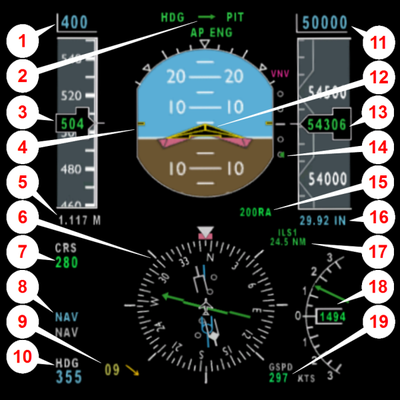Primary flight display: Difference between revisions
Jump to navigation
Jump to search
(New page: thumb|270px|A possible layout for a PFD. See the picture below for the caption. [[Image:PFD2.jpg|thumb|270px|1. attitude<br>2. airspeed<br>3. altitude<br>4. vertical spe...) |
No edit summary |
||
| (6 intermediate revisions by 3 users not shown) | |||
| Line 1: | Line 1: | ||
[[ | {{Note|Also see: [[Canvas PFD Framework]]}} | ||
==Generic== | |||
A '''primary flight display''' or '''PFD''' is a modern [[aircraft]] instrument dedicated to flight information. Much like multi-function displays, primary flight displays are built around an LCD or CRT display device. Representations of older six pack or "steam gauge" instruments are combined on one compact display, simplifying pilot workflow and streamlining cockpit layouts. | A '''primary flight display''' or '''PFD''' is a modern [[aircraft]] instrument dedicated to flight information. Much like multi-function displays, primary flight displays are built around an LCD or CRT display device. Representations of older six pack or "steam gauge" instruments are combined on one compact display, simplifying pilot workflow and streamlining cockpit layouts. | ||
{| cellpadding="20" | |||
|[[File:PFD1.jpg|270px|A possible layout for a PFD. See the picture below for the caption.]] | |||
| | |||
|[[File:PFD2.jpg|270px|]] | |||
|- | |||
| | |||
| | |||
|1. attitude<br />2. airspeed<br />3. altitude<br />4. vertical speed<br />5. heading | |||
|} | |||
== Primus 1000 Primary flight display == | |||
The Primus 1000 PFD is part of the [[Cessna Citation Bravo panel]]. The description is specific to this panel however it can be applicable for other models. | |||
[[File:Citation_PFD.png|400px]] | |||
#Autopilot speed, sync with actual or set with autopilot | |||
#Autopilot mode | |||
#[[Indicated airspeed]] | |||
#[[Attitude indicator]] | |||
#Indicated airspeed in Mach (yes, this is a combined image but the value's were real) | |||
#Double bearing [[HSI]] (blue / white) with course deviation bar (green) and heading bug (red) | |||
#Set radial of selected NAV, change with standby HSI or Autopilot | |||
#Bearing type (NAV, ADF, FMS) in colour of bearing arrow | |||
#Windspeed and direction relative to airplane ([[METAR]] is much, much more reliable) | |||
#Current heading | |||
#Autopilot [[altitude]],change with MFD knob, sync with actual or set with autopilot | |||
#Single cue or cross pointer (cross pointer is not allowed in Europe) | |||
#[[Indicated altitude]]. From 500 feet [[AGL]] and lower the "ladder" will also show ground | |||
#Glidescope pointer (dot above centre = flying below glidescope) | |||
#Decision height (can only be set on ground) | |||
#Altimeter correction setting, [[QNH]] | |||
#Distance to [[NAV1]] or [[NAV2]], indication of NAV type ([[VOR]], [[ILS]], [[FMS]]) | |||
#Vertical speed indicator | |||
#Ground speed (or TTG or ET) | |||
== External link == | |||
* [http://en.wikipedia.org/wiki/Primary_flight_display Wikipedia] | |||
[[Category:Aircraft instruments]] | [[Category:Aircraft instruments]] | ||
Latest revision as of 14:22, 21 June 2014
| Note Also see: Canvas PFD Framework |
Generic
A primary flight display or PFD is a modern aircraft instrument dedicated to flight information. Much like multi-function displays, primary flight displays are built around an LCD or CRT display device. Representations of older six pack or "steam gauge" instruments are combined on one compact display, simplifying pilot workflow and streamlining cockpit layouts.
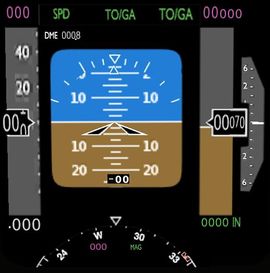
|
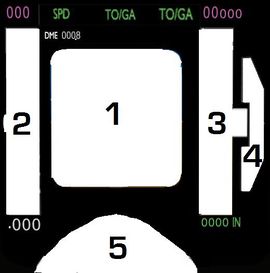
| |
| 1. attitude 2. airspeed 3. altitude 4. vertical speed 5. heading |
Primus 1000 Primary flight display
The Primus 1000 PFD is part of the Cessna Citation Bravo panel. The description is specific to this panel however it can be applicable for other models.
- Autopilot speed, sync with actual or set with autopilot
- Autopilot mode
- Indicated airspeed
- Attitude indicator
- Indicated airspeed in Mach (yes, this is a combined image but the value's were real)
- Double bearing HSI (blue / white) with course deviation bar (green) and heading bug (red)
- Set radial of selected NAV, change with standby HSI or Autopilot
- Bearing type (NAV, ADF, FMS) in colour of bearing arrow
- Windspeed and direction relative to airplane (METAR is much, much more reliable)
- Current heading
- Autopilot altitude,change with MFD knob, sync with actual or set with autopilot
- Single cue or cross pointer (cross pointer is not allowed in Europe)
- Indicated altitude. From 500 feet AGL and lower the "ladder" will also show ground
- Glidescope pointer (dot above centre = flying below glidescope)
- Decision height (can only be set on ground)
- Altimeter correction setting, QNH
- Distance to NAV1 or NAV2, indication of NAV type (VOR, ILS, FMS)
- Vertical speed indicator
- Ground speed (or TTG or ET)