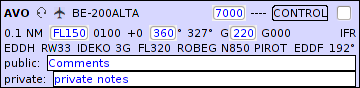| callsign |
callsign of contact
|
| radio |
icon only visible when radio communication available
|
| class |
icon for model class (plane, helicopter, car, carrier, …) [see note 1]
|
| model |
model of aircraft, ...
|
| squawk |
assigned squawk code [see notes 2, 3]
|
| squawk |
current squawk code set by contact [see note 4]
|
| ATC |
controlling ATC [click to (un)control, right click to hand over]
|
| lines |
checkbox to show the lines „public“ and „private“, which are hidden, when empty
|
|
|
| distance |
distance of contact from the airport
|
| altitude |
assigned altitude (feet or flightlevel) [see notes 2, 3]
|
| altitude |
current altitude of contact (feet or flightlevel) [see note 4]
|
| vert speed |
current vertical speed of contact (* 100 ft/min)
|
| heading |
assigned heading [see notes 2, 3, 5]
|
| heading |
current heading of contact [see note 4]
|
| speed |
assigned speed [see notes 2, 3, 5]
|
| speed |
current ground speed of contact [see note 4]
|
| flight rules |
VFR/IFR
|
|
|
| departure |
ICAO of departure airport
|
| runway |
assigned runway for start or landing
|
| SID/STAR |
assigned SID or STAR
|
| cruise altitude |
requested cruise altitude
|
| route |
last waypoint, current airway, next waypoint (from waypoints, click to select next part of the route) [see note 6]
|
| destination |
ICAO of destination airport
|
| direction |
direction from contact to the destination airport
|
|
|
| public |
multiline public comments (visible by other ATCs) [see notes 2, 7]
|
|
|
| private |
multiline private notes (NOT visible by other ATCs) [see notes 2, 7]
|