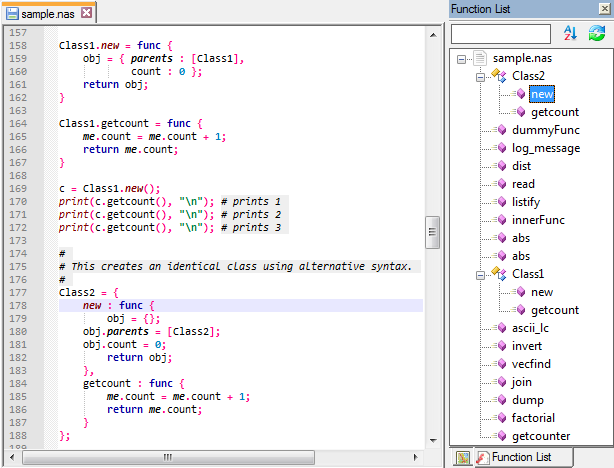Nasal scripting language: Difference between revisions
Jump to navigation
Jump to search
Red Leader (talk | contribs) (Some more cleanup) |
|||
| (25 intermediate revisions by 3 users not shown) | |||
| Line 1: | Line 1: | ||
{{Nasal Navigation}} | |||
'''Nasal''' is FlightGear's built-in scripting language. Originally written and developed by Andy Ross for a personal project, it was integrated into FlightGear in November 2003, and has been continuously developed, improved, and refined since then. Over time, it has become probably FlightGear's most powerful, and has been used to create a huge variety of systems, ranging from [[wildfire simulation|wildfires]] to [[Control Display Unit]]s. | |||
Within FlightGear, Nasal supports the reading and writing of internal [[Property Tree|properties]], accessing internal data via extension functions, creating GUI dialogs and much, much more. Please see the right navigation bar to get additional information. | |||
[[File:Highlight parse.png]]<!-- | |||
<syntaxhighlight lang="nasal"> | |||
# to be saved in $FG_ROOT/Nasal/hello.nas | |||
print("Hello World!"); | |||
<syntaxhighlight lang=" | |||
</syntaxhighlight> | </syntaxhighlight> | ||
[[File:Vim-nasal-syntax-highlighting.png]] | |||
{{ | {{Nasal Efforts}} | ||
[[Category:Nasal]] | -->[[Category:Nasal]] | ||
Latest revision as of 19:17, 28 August 2016
| The FlightGear forum has a subforum related to: Nasal Scripting |
| Nasal scripting |
|---|
| Nasal internals |
|---|
| Memory Management (GC) |
Nasal is FlightGear's built-in scripting language. Originally written and developed by Andy Ross for a personal project, it was integrated into FlightGear in November 2003, and has been continuously developed, improved, and refined since then. Over time, it has become probably FlightGear's most powerful, and has been used to create a huge variety of systems, ranging from wildfires to Control Display Units.
Within FlightGear, Nasal supports the reading and writing of internal properties, accessing internal data via extension functions, creating GUI dialogs and much, much more. Please see the right navigation bar to get additional information.