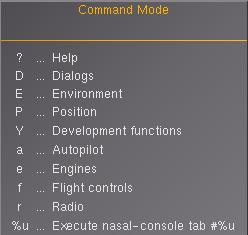Multi-key commands: Difference between revisions
Jump to navigation
Jump to search
m (Link fix) |
|||
| (2 intermediate revisions by the same user not shown) | |||
| Line 1: | Line 1: | ||
[[File:FlightGear vi-like commands on-screen help.png|thumb|The on-screen help for the commands.]] | |||
FlightGear have a set of useful vi-like '''multi-key commands''' that can be used to change some settings quicker than if going through the menus. | |||
== Basic keys == | |||
All multi-key sequence starts with {{Key press|:}} | |||
{{Key press|:}}{{Key press|Tab}} | {{Key press|:}}{{Key press|Tab}} toggles on-screen command help | ||
{{Key press|enter}}sends the command | {{Key press|enter}} sends the command | ||
{{Key press|esc}} cancels the command | {{Key press|esc}} cancels the command | ||
== Some useful commands == | |||
{| class="wikitable sortable" border="0" cellspacing="0" | {| class="wikitable sortable" border="0" cellspacing="0" | ||
! Sequence !! Use | |||
|- | |- | ||
|:Da | | :Da || Autopilot settings dialog | ||
| | |||
|- | |- | ||
|:Df | | :Df || Fuel & weight dialog | ||
| | |||
|- | |- | ||
|:Dm | | :Dm || Multiplayer pilot list dialog | ||
| | |||
|- | |- | ||
|:Dpa | | :Dpa || Position aircraft in air dialog | ||
| | |||
|- | |- | ||
|:Dr | | :Dr || Radio settings dialog | ||
| | |||
|- | |- | ||
|:Ds | | :Ds || Sound settings dialog | ||
| | |||
|- | |- | ||
|:Dt | | :Dt || Time settings dialog | ||
| | |||
|- | |- | ||
|:Ewsf | | :Ewsf || Set fair weather | ||
| | |||
|- | |- | ||
|:Ewsm | | :Ewsm || Set METAR (live) weather | ||
| | |||
|- | |- | ||
|:Etc | | :Etc || Timeofday: clock time | ||
| | |||
|- | |- | ||
|:Etn | | :Etn || Timeofday: noon | ||
| | |||
|- | |- | ||
|:Pg ''ICAO'' | | :Pg ''ICAO'' || Position aircraft at airport + optional runway number | ||
| | |||
|- | |- | ||
|:Yf/ | | :Yf/ || Fog off | ||
| | |||
|- | |- | ||
|:fat0 | | :fat0 || Flight controls: aileron trim 0 | ||
| | |||
|- | |- | ||
|:fet0 | | :fet0 || Flight controls: elevator trim 0 | ||
| | |||
|- | |- | ||
|:fia | | :fia || Flight controls: reset all 3 trims | ||
| | |||
|- | |- | ||
| :rn1f110.50 || Radio: set nav1 radio to 110.50MHz | |||
|} | |} | ||
== Source == | |||
* {{Git link|gitorious|fg/fgdata|master|Input/Keyboard/multikey.xml||}} | |||
== External link == | |||
* {{Git link|gitorious|fg/fgdata|master|Nasal/multikey.nas||}} | |||
[[Category:FlightGear]] | |||
Revision as of 14:54, 30 November 2014
FlightGear have a set of useful vi-like multi-key commands that can be used to change some settings quicker than if going through the menus.
Basic keys
All multi-key sequence starts with :
:Tab ↹ toggles on-screen command help
↵ Enter sends the command
esc cancels the command
Some useful commands
| Sequence | Use |
|---|---|
| :Da | Autopilot settings dialog |
| :Df | Fuel & weight dialog |
| :Dm | Multiplayer pilot list dialog |
| :Dpa | Position aircraft in air dialog |
| :Dr | Radio settings dialog |
| :Ds | Sound settings dialog |
| :Dt | Time settings dialog |
| :Ewsf | Set fair weather |
| :Ewsm | Set METAR (live) weather |
| :Etc | Timeofday: clock time |
| :Etn | Timeofday: noon |
| :Pg ICAO | Position aircraft at airport + optional runway number |
| :Yf/ | Fog off |
| :fat0 | Flight controls: aileron trim 0 |
| :fet0 | Flight controls: elevator trim 0 |
| :fia | Flight controls: reset all 3 trims |
| :rn1f110.50 | Radio: set nav1 radio to 110.50MHz |