Mil Mi-6
| This article describes content/features that may not yet be available in the latest stable version of FlightGear (2020.3). You may need to install some extra components, use the latest development (Git) version or even rebuild FlightGear from source, possibly from a custom topic branch using special build settings: This feature is scheduled for FlightGear (unknown). If you'd like to learn more about getting your own ideas into FlightGear, check out Implementing new features for FlightGear. |
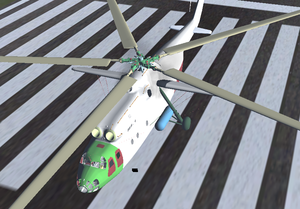 | |
| Type | Helicopter |
|---|---|
| Author(s) | Moritz Röhrich |
| FDM | /YASim, /YASim, /YASim, /YASim, /YASim, /YASim, /YASim, /YASim |
| --aircraft= | mi6 |
| Status | Beta |
| Development | |
| Repository |
|
This is a model of the Mil Mi-6 (Hook), a heavy twin-engine transport helicopter.
The Mil Mi-6 was a Russian made heavy-lift twin-engine helicopter built in many variations. The most common type of it is probably the transport version with short wings that were dismounted when it was used as an aircrane. But it was also available as firefighting helicopter, passenger transport helicopter and flying command post. It's rotor-gear was also used for the Mil Mi-10 helicopter and the V-12, a prototype and the largest ever flown rotary wing aircraft. Later the Mi-26 was built on the basis of the Mi-6.
The Mi-6 itself set several world-records for speed and weight-height lifting. In all it's versions it was built about 800 to 900 times and sold to nearly all countries that where friendly or part of the soviet union as well as some African countries. Currently there is just the common transport version with short wings modeled for FlightGear.
Development status
Since the Mil Mi-6 helicopter is currently in development, some (or most) features will not yet be available. There are still most instruments to be animated an textured, nearly the whole interior is unfinished, there isn't any livery available and not even the FDM is in a usable status of development. However the current version of development is always available via Git. You can follow the discussion on the forum.
Get it
After you successfully installed Git on your PC, you can get it with
$ git clone git://gitorious.org/mil-mi-6/mi6dev.git
Or if you don't want to use GIT you can as well just download the tarball from here: http://gitorious.org/mil-mi-6/mi6dev/archive-tarball/master
License
This project is published under the creative commons license with the conditions Attribution, Share Alike and Non-Commercial.
How to use it
Start FlightGear with this helicopter either by selecting it in the GUI-starter of your choice or via the command-line:
$ fgfs --aircraft=mi6
After FlightGear has successfully loaded everything you should be sitting in the front left seat in the cockpit facing forward to your instruments. You will probably have noticed that the attitude indicator "АГК-47" may not show anything useful. Make clickable objects visible (Ctrl-C) and look at the panel right above you. You should see two switches outlined in yellow. Switch both of them on and you attitude indicator should work now. You should also see other switches outlined but they don't do anything.
To get the helicopter in the air you now just need to press "}". This will be changed in the future, when the correct startup procedure is implemented. Make sure that your collective lever is not in the upper position, because that will cause you to loose control, when the rotors are spinning up. Wait until the rotors have spun up completely and then you can lift off like with any other helicopter in FlightGear. Notice: Keep your air-speed low. Otherwise you will loose control of the machine and crash.
If you would like to fly the helicopter from another view, just press "v". It switches the viewpoint to the co-pilot's view, the engineer's view, the radio-operator's view and the navigator's view. The get back to the initial view press "Ctrl + V" and to get to the previous view press "Shift + V".
The real thing
Engines
The engineers of the Mil design bureau used two Soloviev D-25B gas turbines to power the giant main rotor. Each of those engines produces 4100kW takeoff and 3505kW nominal output. Their air intakes are equipped with electric de-icing.
Rotors
To lift the 27 tons of helicopter plus up to 15 tons of cargo you don't just need strong engines but also an appropriate main and tail rotor. Appropriate in this case means that the 5-bladed main rotor has a diameter of 35m and turns at about 120 rpm. The resulting circumferecial speed is about 220 m/s. That does of course produce a lot of torque which needs to be counteracted. Therefore the Russian engineers mounted a massive four-bladed tail rotor of 6.3m diameter at the very far end of the helicopter in about 7m height. Both rotors have electric de-icing equipment.
Auxiliary Wings
The Mi-6 helicopter has two auxiliary wings mounted high over the center of the fuselage. They are tilted upward to the front and provide up to 20% more lift at cruise speed. However they get in the way when hovering, so variants of the Mi-6 helicopter that need to hover a lot, like the fire fighter, often have no auxiliary wings.
Electricity
The principal electric circuit runs with 27 volts DC and is fed by two 12kW generators and a battery that ensures 30 minutes of autonomy in an emergency situation. There is also a three phase 360 volts (400Hz) AC circuit on bord for operating the radios and the de-icing equipment. This cirquit is fed by two alterators of 90 kVA each. The helicopter also features an auxiliary power group with an AI-8 gas turbine powering a generator of 24 kW. The auxiliary power group ensures that the engines are supplied with enough power for startup.
Related lists
Related links
- http://gitorious.org/mil-mi-6
- http://www.flightgear.org/forums/viewtopic.php?f=4&t=5251
- http://scalemodels.ru/modules/photo/viewcat.php?cid=383&orderby=date%20ASC&show=12&min=0 (russian)
- http://scalemodels.ru/modules/photo/viewcat_cid_381.html (russian)
- http://www.globalsecurity.org/military/world/russia/mi-6.htm (english)
- http://aviamuseum.org/?Lang=RU&page=MI6 (russian)