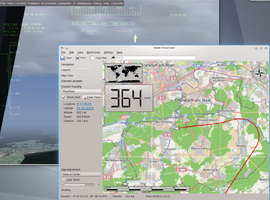Marble: Difference between revisions
Jump to navigation
Jump to search
Papillon81 (talk | contribs) (Initial article with basic info) |
Papillon81 (talk | contribs) (Add a screenshot) |
||
| Line 1: | Line 1: | ||
[[File:[[File:Marble and FG session.png|thumb|270px|Marble showing the track of the running FG session]] | |||
== Introduction == | == Introduction == | ||
Marble is a KDE application that shows a 3D representation of the world and has the ability to overlay different layers. | Marble is a KDE application that shows a 3D representation of the world and has the ability to overlay different layers. | ||
Revision as of 11:35, 3 August 2012
[[File:
Introduction
Marble is a KDE application that shows a 3D representation of the world and has the ability to overlay different layers. Since KDE 4.9 it is capable of getting the aircraft's position from Flightgear and showing it on the map.
Usage
Start up Marble (version 1.4 at least) and enable under View the "Current Location" checkbox.
Then select in the "Current Location" tab "Flightgear" as Position Tracking.
Now you can start up a Flightgear session with the additional option "--nmea=socket,out,5,localhost,5500,udp" to make your aircraft show up in Marble.