Lockheed U-2S: Difference between revisions
(cat: Military reconnaissance aircraft, template: Lockheed) |
(massive update, basically (re-)creating the page) |
||
| Line 1: | Line 1: | ||
{{infobox Aircraft | {{infobox Aircraft | ||
|image | |image = U-2S at high altitude.png | ||
|name | |name = Lockheed U-2S | ||
|type | |type = High-altitude reconnaissance | ||
|authors | |authors = Cem Aydin | ||
|fdm | |fdm = YASim/JSBSim | ||
|status-fdm = | |status-fdm = 1 | ||
|status-systems = 1 | |status-systems = 1 | ||
|status-cockpit = | |status-cockpit = 0 | ||
|status-model = | |status-model = 2 | ||
|fgname | |fgname = U-2S | ||
|download = | |download = | ||
}} | }} | ||
The famous U-2 spyplane, for FlightGear. | The famous U-2 spyplane, for FlightGear. | ||
The ''' | The FlightGear aircraft described here, features the latest, modern variant of the U-2, the U-2S. | ||
''Currently (2014-01-07) I'm reworking this aircraft.'' | |||
''The previously released version can be downloaded from: http://cem.square7.ch/U-2S_20120710.zip'' | |||
''The current development version (suggested) can be downloaded from: https://github.com/rebootl/U-2S-git/archive/master.zip'' ''(The very latest is in the devel branch of above repo.)'' | |||
''Be aware that neither version can be considered finished.'' | |||
''Biggest missing is the cockpit/instrumentation which I'm working on now. Furthermore there might be broken things in the git version.'' | |||
''Below description refers to the mentioned git development version.'' | |||
The FDM has switched from YASim to JSBSim. | |||
== Aircraft help == | |||
The simulation starts with the engine off, the aircraft is fueled to about 2/3 capacity. The APU can be thought as connected and the electrics powered on. Currently there is no custom electrical system. External lights are on. | |||
=== Engine start === | |||
A simplified startup sequence is provided. | |||
* Press and hold "s". This is thought to simulate the APU powering on. | |||
* After about 5 seconds, when 5% of n1 are reached, put the throttle to idle. By pressing } or middle mouse click on the throttle. | |||
* The engine will increase to 60% of n2 and then start. Release "s". | |||
The engine can be started by windmilling, when there is enough altitude to bring the engine to the needed n values. Use above procedure but without pressing "s". This is not (yet) a customized system but the default JSBSim behaviour. | |||
=== Takeoff === | |||
* Close the canopy (Shift-c) and release the parking brake. | |||
* Throttle to full. | |||
* After a short time the pogos will fall off, keep the wings level. | |||
* At about 80 kts the tail will start to rise. Try to keep the two point position. | |||
* The aircraft will take off very fast. | |||
=== Climb === | |||
* Try to keep 160 kt up to 50000 ft by adjusting pitch. | |||
* Between 50'000 and 70'000 ft decrease the speed gradually to 105 kts. | |||
=== Descent === | |||
* Extend the speedbrake (Ctrl-b) and lower the gear. | |||
* Throttle to idle. | |||
* Descent with speeds from 105 to 160 kts. | |||
* Below 50'000 ft speed may be increased up to 220 kt. | |||
=== Landing === | |||
* Full flaps. | |||
* Throttle as needed. | |||
* Threshold should be passed 10 ft above ground. | |||
* Touchdown should be made on main and tail gears together. To do this the aircraft is stalled at 1 ft above ground. At this point main and tail gears should be aligned to the flight direction. | |||
* Try to keep the wings level as long as possible. | |||
* At 60 kts brakes can be applied gently and at 30 kt fully. (Currently the braking force is reduced in the FDM to provide a better handling with a button controller.) | |||
* You can restore the pogos by pressing Shift-r (appropriately when the aircraft is stopped completely). | |||
== Systems == | |||
=== Fuel system === | |||
A JSBSim fuel system is modelled. Only missing is the tank pressurization. | |||
The cross- fuel transfer and dump system is fully functional but since the cockpit isn't finished there are no controls yet. | |||
The | The respective properties are under /controls/fuel. | ||
(For detailed information see Systems/fuel.xml.) | |||
Estimations were made for the tank capacities. | |||
== Issues == | |||
* Currently there seems to be a bug in the ejection seat that prevents the pilot loading. | |||
== External links == | |||
* http://en.wikipedia.org/wiki/Lockheed_U-2 English wikipedia article. | |||
* https://www.cia.gov/library/center-for-the-study-of-intelligence/utility-flight-hb-1-Mar-1959.pdf The Flight Manual of the original U-2. | |||
* http://www.clubhyper.com/reference/u2sdwa_1.htm Excellent closeup photo reference, intended for aircraft modellers. | |||
* http://www.barryschiff.com/high_flight.htm A flight report. | |||
* http://www.youtube.com/watch?v=1PmYItnlY5M James May in a U-2... | |||
{{Lockheed}} | {{Lockheed}} | ||
[[Category:Military reconnaissance aircraft]] | [[Category:Military reconnaissance aircraft]] | ||
Revision as of 22:53, 13 January 2014
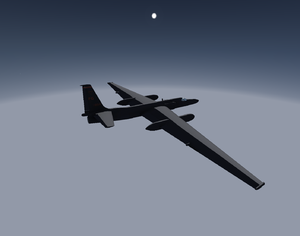 | |
| Type | High-altitude reconnaissance |
|---|---|
| Author(s) | Cem Aydin |
| FDM | YASim, JSBSim |
| --aircraft= | U-2S |
| Status | Alpha |
| FDM |
|
| Systems |
|
| Cockpit |
|
| Model |
|
The famous U-2 spyplane, for FlightGear.
The FlightGear aircraft described here, features the latest, modern variant of the U-2, the U-2S.
Currently (2014-01-07) I'm reworking this aircraft.
The previously released version can be downloaded from: http://cem.square7.ch/U-2S_20120710.zip
The current development version (suggested) can be downloaded from: https://github.com/rebootl/U-2S-git/archive/master.zip (The very latest is in the devel branch of above repo.)
Be aware that neither version can be considered finished.
Biggest missing is the cockpit/instrumentation which I'm working on now. Furthermore there might be broken things in the git version.
Below description refers to the mentioned git development version.
The FDM has switched from YASim to JSBSim.
Aircraft help
The simulation starts with the engine off, the aircraft is fueled to about 2/3 capacity. The APU can be thought as connected and the electrics powered on. Currently there is no custom electrical system. External lights are on.
Engine start
A simplified startup sequence is provided.
- Press and hold "s". This is thought to simulate the APU powering on.
- After about 5 seconds, when 5% of n1 are reached, put the throttle to idle. By pressing } or middle mouse click on the throttle.
- The engine will increase to 60% of n2 and then start. Release "s".
The engine can be started by windmilling, when there is enough altitude to bring the engine to the needed n values. Use above procedure but without pressing "s". This is not (yet) a customized system but the default JSBSim behaviour.
Takeoff
- Close the canopy (Shift-c) and release the parking brake.
- Throttle to full.
- After a short time the pogos will fall off, keep the wings level.
- At about 80 kts the tail will start to rise. Try to keep the two point position.
- The aircraft will take off very fast.
Climb
- Try to keep 160 kt up to 50000 ft by adjusting pitch.
- Between 50'000 and 70'000 ft decrease the speed gradually to 105 kts.
Descent
- Extend the speedbrake (Ctrl-b) and lower the gear.
- Throttle to idle.
- Descent with speeds from 105 to 160 kts.
- Below 50'000 ft speed may be increased up to 220 kt.
Landing
- Full flaps.
- Throttle as needed.
- Threshold should be passed 10 ft above ground.
- Touchdown should be made on main and tail gears together. To do this the aircraft is stalled at 1 ft above ground. At this point main and tail gears should be aligned to the flight direction.
- Try to keep the wings level as long as possible.
- At 60 kts brakes can be applied gently and at 30 kt fully. (Currently the braking force is reduced in the FDM to provide a better handling with a button controller.)
- You can restore the pogos by pressing Shift-r (appropriately when the aircraft is stopped completely).
Systems
Fuel system
A JSBSim fuel system is modelled. Only missing is the tank pressurization.
The cross- fuel transfer and dump system is fully functional but since the cockpit isn't finished there are no controls yet.
The respective properties are under /controls/fuel.
(For detailed information see Systems/fuel.xml.)
Estimations were made for the tank capacities.
Issues
- Currently there seems to be a bug in the ejection seat that prevents the pilot loading.
External links
- http://en.wikipedia.org/wiki/Lockheed_U-2 English wikipedia article.
- https://www.cia.gov/library/center-for-the-study-of-intelligence/utility-flight-hb-1-Mar-1959.pdf The Flight Manual of the original U-2.
- http://www.clubhyper.com/reference/u2sdwa_1.htm Excellent closeup photo reference, intended for aircraft modellers.
- http://www.barryschiff.com/high_flight.htm A flight report.
- http://www.youtube.com/watch?v=1PmYItnlY5M James May in a U-2...
| ||||||||