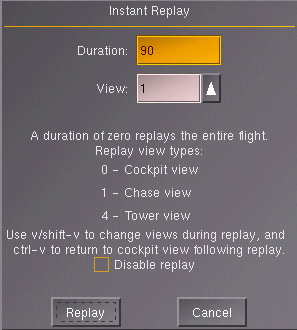Instant Replay: Difference between revisions
m (adding note WRT http://flightgear.org/forums/viewtopic.php?f=2&t=2186) |
mNo edit summary |
||
| Line 4: | Line 4: | ||
To return to normal flight, press 'p' a couple of times. This returns you to the point where you selected Instant Replay. You cannot back up 30 seconds or so and try that landing again. Also, it is currently not possible to save the replay buffer to a file to replay a flight later on | To return to normal flight, press 'p' a couple of times. This returns you to the point where you selected Instant Replay. You cannot back up 30 seconds or so and try that landing again. Also, it is currently not possible to save the replay buffer to a file to load and replay a flight later on. | ||
Note: only data directly related to your aircraft is saved and played back, AI objects, multiplayer aircraft or any random features will not be replayed. | Note: only data directly related to your aircraft is saved and played back, AI objects, multiplayer aircraft or any random features will not be replayed. | ||
Revision as of 15:36, 24 September 2008
Instant Replay is a fun feature that is found under the 'View' drop down item. A simple dialog box is presented with a couple of options (duration of replay and view type). A value of 0 for duration will replay the entire flight. The default value is 90 seconds (similar to MSFS). If you want something different, just type the number of seconds desired in the text box. The view option is a drop-down box with three options corresponding to Cockpit, Chase and Tower views. No matter what this is initially set to, the view type can be changed as normal with v/V and ctrl-v to cycle forwards or backwards through all the available views or return to default Cockpit view.
To return to normal flight, press 'p' a couple of times. This returns you to the point where you selected Instant Replay. You cannot back up 30 seconds or so and try that landing again. Also, it is currently not possible to save the replay buffer to a file to load and replay a flight later on.
Note: only data directly related to your aircraft is saved and played back, AI objects, multiplayer aircraft or any random features will not be replayed.