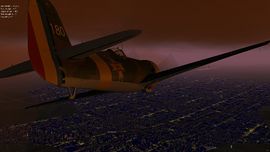IAR 80: Difference between revisions
Jump to navigation
Jump to search

(Add cockpit panorama) |
|||
| Line 15: | Line 15: | ||
The '''IAR 80''' was a Romanian World War II low-wing, monoplane, all-metal construction [[:Category:Military aircraft|fighter aircraft]]. When it first flew, in 1939, it was competitive with most contemporary designs like the German [[Messerschmitt Bf 109|Bf 109]]E, the British [[Hawker Hurricane]] and the [[Supermarine Spitfire]]. | The '''IAR 80''' was a Romanian World War II low-wing, monoplane, all-metal construction [[:Category:Military aircraft|fighter aircraft]]. When it first flew, in 1939, it was competitive with most contemporary designs like the German [[Messerschmitt Bf 109|Bf 109]]E, the British [[Hawker Hurricane]] and the [[Supermarine Spitfire]]. | ||
[[File:iar80-cockpit-pano.jpg|480px|thumb|center|[[Howto:_Make_full_spherical_panorama|A full spherical panorama]] of the IAR 80 3d cockpit]] | |||
==Aircraft Features== | ==Aircraft Features== | ||
Revision as of 13:02, 21 November 2010
| This article describes content/features that may not yet be available in the latest stable version of FlightGear (2020.3). You may need to install some extra components, use the latest development (Git) version or even rebuild FlightGear from source, possibly from a custom topic branch using special build settings: This feature is scheduled for FlightGear (unknown). If you'd like to learn more about getting your own ideas into FlightGear, check out Implementing new features for FlightGear. |
 IAR80 in the default Romanian livery. | |
| Type | Fighter aircraft |
|---|---|
| Author(s) | Emilian Huminiuc |
| FDM | YASim |
| --aircraft= | IAR80 |
| Status | beta |
| Download |
|
The IAR 80 was a Romanian World War II low-wing, monoplane, all-metal construction fighter aircraft. When it first flew, in 1939, it was competitive with most contemporary designs like the German Bf 109E, the British Hawker Hurricane and the Supermarine Spitfire.

A full spherical panorama of the IAR 80 3d cockpit
Aircraft Features
Livery System
- Besides the default livery there are two additional ones, a bare-metal one and another fictional one in the current Romanian Air Club scheme.
- Changing livery also changes the reflectivity of the material, thus the default one is rather matte, while the two others have increased reflectivity.
Shader Effects
- The IAR-80 uses the reflect-bump-spec shader, giving it increased detail.
- Also for Flightgear 2.0 users, there's the initial version of the shader provided, which can be activated by editing the iar80.xml file in the Models folder.
Particle Effects
- Engine smoke, changing colour and density with the thrust and mixture.
- When the engine experiences increased wear, there's also darker denser smoke.
- Particle contrails.
- Wingtip vortices when near stall AOA.
- Propwash when on ground/at low altitude.
View Effects
- By use of Nasal, the internal view shakes when rolling on the runway, and to simulate the buffeting experienced when aproaching stall AOA.
Controls Filter
- Also via a Nasal script, the control input is filtered resulting in decreased input to the control surfaces due to the airflow over them, also this was necessary as the elevator had dynamic compensator tabs.
Submodel Bullets
- No warbird is an warbird without it's claws. Thus submodel bullets are implemented, with particle smoke and sounds too.
Advanced Engine Startup and Management
- The startup procedure is rather 'realistic', from a dark and cold state. While flying you have to take care of the engine (see the help section below).
Engine Sputter
- The engine sputters when overheated/worn due to incorrect management.
- The engine sputters when low on fuel.
Aircraft help
Specific Key Bindings
- ctrl+d: open/close the canopy.
- r/shift+r : open/close the cowling flaps.
- All other keybindings are the default ones.
Clickable Levers and Sliders
- All the levers and sliders in the cockpit are clickable, and use LMB to increase value/position and MMB to decrease the value/position.
Alternately you can use the scroll wheel to make finer adjustments.
Startup
- Turn master switch on (the big hexagonal button over the pilot's right shoulder).
- Set mixture to rich (lever at forward position).
- Set some throttle.
- Prime 6-9 times.
- Set prop-pitch to middle position.
- Set magnetos to M1+2.
- Open the cowl-flaps ("r" key).
- Engage starter button and hope it will start.
- If the engine doesn't start, just sputters, it usually means you have not primed enough. To check if that is the case, keep an eye on the fuel-pressure gauge (on the left pannel, the gauge with two needles on it, the right needle), it should increase when you engage the starter. Also, when priming, make shure the lever reaches the forward end of travel, otherwise that push doesn't register.
Warm-up
- Set prop-pitch for minimum revs (towards the rear)
- Add some throttle until boost pressure reaches ~400 (engine rpm will stabilise at about 1250-1300)
- Wait until oil pressure gets over 1 and oil-temp reaches 60
Taxi
- For taxiing you have to use the differential brakes, as there was just a tail-skid.
Takeoff
- Close canopy if you have not done so yet.
- Set flaps to position 2 (30 degrees).
- Set prop-pitch so that the indicator forms a small "V" around 12 o'clock.
- Set full throttle.
- Release brakes and be prepared to correct the aircraft's tendency to yaw to the left (either by braking (at low speeds) or by using opposite rudder).
- Maintain a little forward pressure on the stick until the tail lifts off the ground.
- Maintain little back pressure (just enough to keep the plane level) until about 150-160 km/h when the plane should take off.
- Raise gear.
- Raise flaps at about 230km/h.
Cruise
- Set prop pitch so that the needles of the indicator form a V around the 11:05 position.
- Set mixture lever at about the apex of the bend in the lever guard. (~0.6 - 0.7 mixture).
- Cowl flaps at position 4/8.
Landing
- Reduce throttle.
- Open the cowl flaps.
- At about 300 km/h start extending full flaps.
- At about 250 km/h extend gear.
- Touchdown at ~170 km/h.
Engine Management Precautions
- The engine will exhibit increased wear signs and will eventualy stop if you do not follow these guidelines:
- Do not exceed (except ocasionally on take-off / in emergency) 950 boost.
- Keep below 1300 rpm until engine warm-up complete.
- Keep below 2500 rpm in normal flight (below 2800 on take-off/in emergency).
- Keep the oil temperature below 120 degrees C (except take-off/emergency).