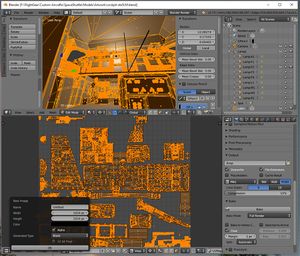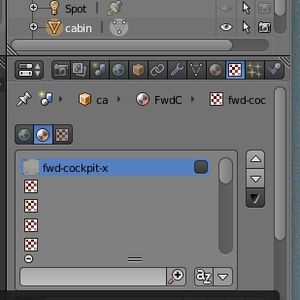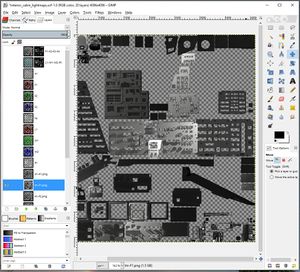Howto:Multi-channel lightmap
Multi-channel Lightmap
Using Blender, make a copy of your blend to use for the lightmap creation so as not to disturb the original. If you have other blends with objects that need to be included in the lightmap, append then join all object that will be included in the final lightmap. Tip: Other blends that use a different coordinate space must be converted to the same coordinate space as the final blend that you are creating the lightmap from. This obviously can be a real challenge if using generic instruments.
Using the UV-Image Editor screen in Blender, create a new image that is the same size as the texture sheet being used. Here is where you may have a problem. I happen to have only one texture sheet for the entire blend (by design). These things need to be well thought out, in advance, for ease in setting up the effects later on in the creation process. This is what the map will bake to and be the source of the final lightmap.
Uncheck all textures being applied to the objects. In my case there was only one.
In the "World" tab select the effects you want Blender to add to the lightmap. Tip: Use only indirect lighting. Let FlightGears shaders take care of the rest. I had good results with the following indirect lighting settings... Factor .7 Passes 3 Error .25 I set "Correction" to 1.0, but it may only be use if Ambient Occlusion is also checked.