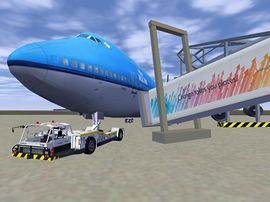Howto:Implement pushback: Difference between revisions
mNo edit summary |
mNo edit summary |
||
| Line 2: | Line 2: | ||
Currently, pushback is only used on [[JSBSim]] planes. | Currently, pushback is only used on [[JSBSim]] planes. | ||
Within a short period, some generic pushback models will be available in the <tt>$FG_ROOT/Models</tt> directory. These models can be used at any plane, in a process that is described below. | '''Within a short period, some generic pushback models will be available in the <tt>$FG_ROOT/Models</tt> directory. These models can be used at any plane, in a process that is described below.''' | ||
===Systems/pushback.xml=== | ===Systems/pushback.xml=== | ||
| Line 14: | Line 14: | ||
<default value="0"/> | <default value="0"/> | ||
<test logic="AND" value="1"> | <test logic="AND" value="1"> | ||
/sim/model/pushback/ | /sim/model/pushback/position-norm == 1 | ||
/gear/gear/wow == 1 | |||
/gear/gear | |||
</test> | </test> | ||
</switch> | </switch> | ||
| Line 40: | Line 39: | ||
<system file="pushback"/> | <system file="pushback"/> | ||
And at the end of the FDM, the following is needed to attach the forces of the pushback to the aircraft: | |||
<external_reactions> | |||
<force name="pushback" frame="BODY"> | |||
<location unit="IN"> | |||
<x> -139 </x> | |||
<y> 0.0 </y> | |||
<z> -71.0 </z> | |||
</location> | |||
<direction> | |||
<x>1</x> | |||
<y>0</y> | |||
<z>0</z> | |||
</direction> | |||
</force> | |||
</external_reactions> | |||
===-set.xml=== | ===-set.xml=== | ||
| Line 48: | Line 66: | ||
<magnitude>0</magnitude> | <magnitude>0</magnitude> | ||
<linked>0</linked> | <linked>0</linked> | ||
<position-norm>0</position-norm> | |||
</pushback> | </pushback> | ||
</model> | </model> | ||
===Models/ .xml=== | ===Models/ .xml=== | ||
In your planes model file, we add a reference to one of the generic pushback models, or a custom made, shipped with your plane. | In your planes model file, we add a reference to one of the generic pushback models, or a custom made truck, shipped with your plane. Edit the offsets to fit your plane. The nosegear of the aircraft should be between the rear gear of the pushback, when it is connected. | ||
<model> | <model> | ||
Revision as of 12:48, 23 April 2009
Currently, pushback is only used on JSBSim planes.
Within a short period, some generic pushback models will be available in the $FG_ROOT/Models directory. These models can be used at any plane, in a process that is described below.
Systems/pushback.xml
Create the following directory, if not present:
- $FG_ROOT/Aircraft/.../Systems
<system name="pushback">
<channel name="Pushback">
<switch name="systems/pushback/linked">
<default value="0"/>
<test logic="AND" value="1">
/sim/model/pushback/position-norm == 1
/gear/gear/wow == 1
</test>
</switch>
<switch name="systems/pushback/force">
<default value="0"/>
<test logic="AND" value="/sim/model/pushback/magnitude">
systems/pushback/linked == 1
gear/unit[0]/wheel-speed-fps lt 500
</test>
<output>external_reactions/pushback/magnitude</output>
</switch>
</channel>
</system>
.xml
In the FDM file we have to add the pushback engine.
<engine file="pushback"> ...
After the </propulsion> tag we add a reference to the pushback system:
<system file="pushback"/>
And at the end of the FDM, the following is needed to attach the forces of the pushback to the aircraft:
<external_reactions> <force name="pushback" frame="BODY"> <location unit="IN"> <x> -139 </x> <y> 0.0 </y> <z> -71.0 </z> </location> <direction> <x>1</x> <y>0</y> <z>0</z> </direction> </force> </external_reactions>
-set.xml
Between the <model> tags in the -set.xml file we set two properties to false (0).
<model> <pushback> <magnitude>0</magnitude> <linked>0</linked> <position-norm>0</position-norm> </pushback> </model>
Models/ .xml
In your planes model file, we add a reference to one of the generic pushback models, or a custom made truck, shipped with your plane. Edit the offsets to fit your plane. The nosegear of the aircraft should be between the rear gear of the pushback, when it is connected.
<model> <name>Pushback</name> <path>Models\Airport\Pushback\Goldhofert.xml</path> <offsets> <x-m>-25.0</x-m> <y-m>0</y-m> <z-m>-4.0</z-m> </offsets> </model>