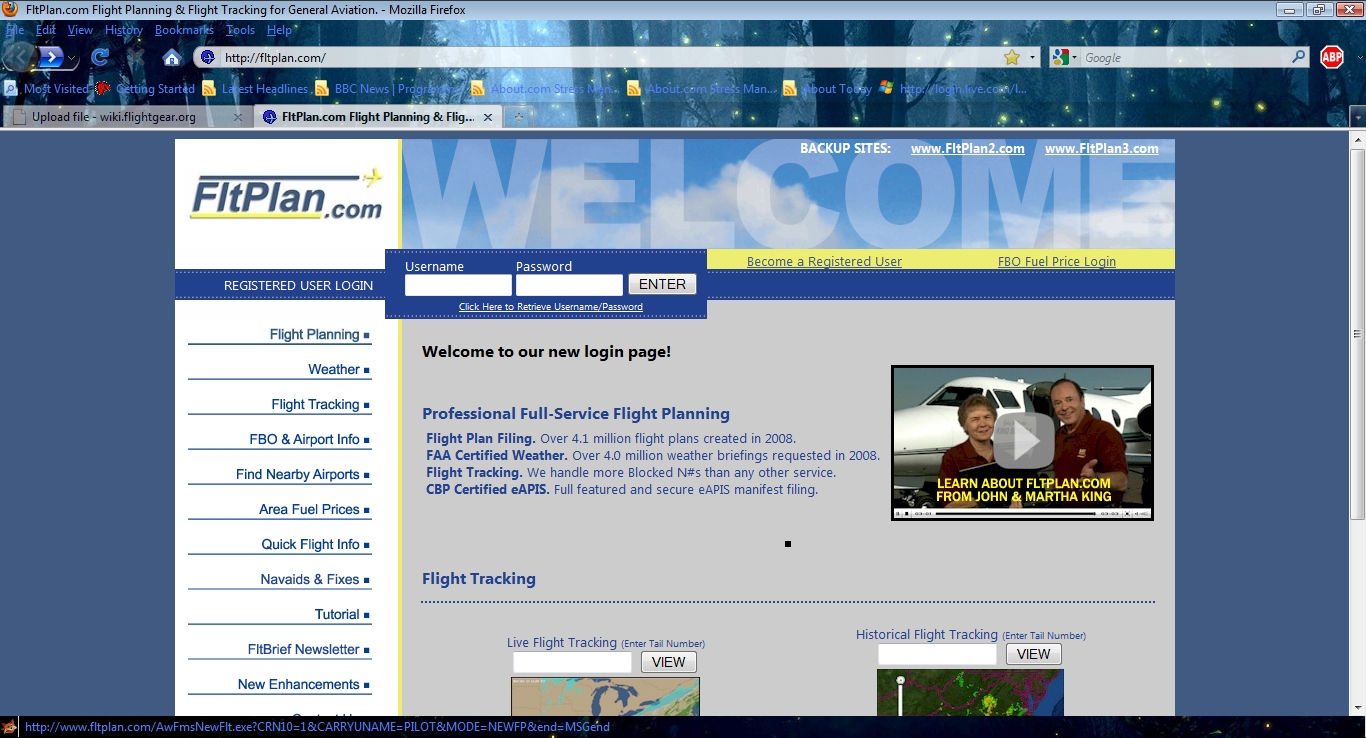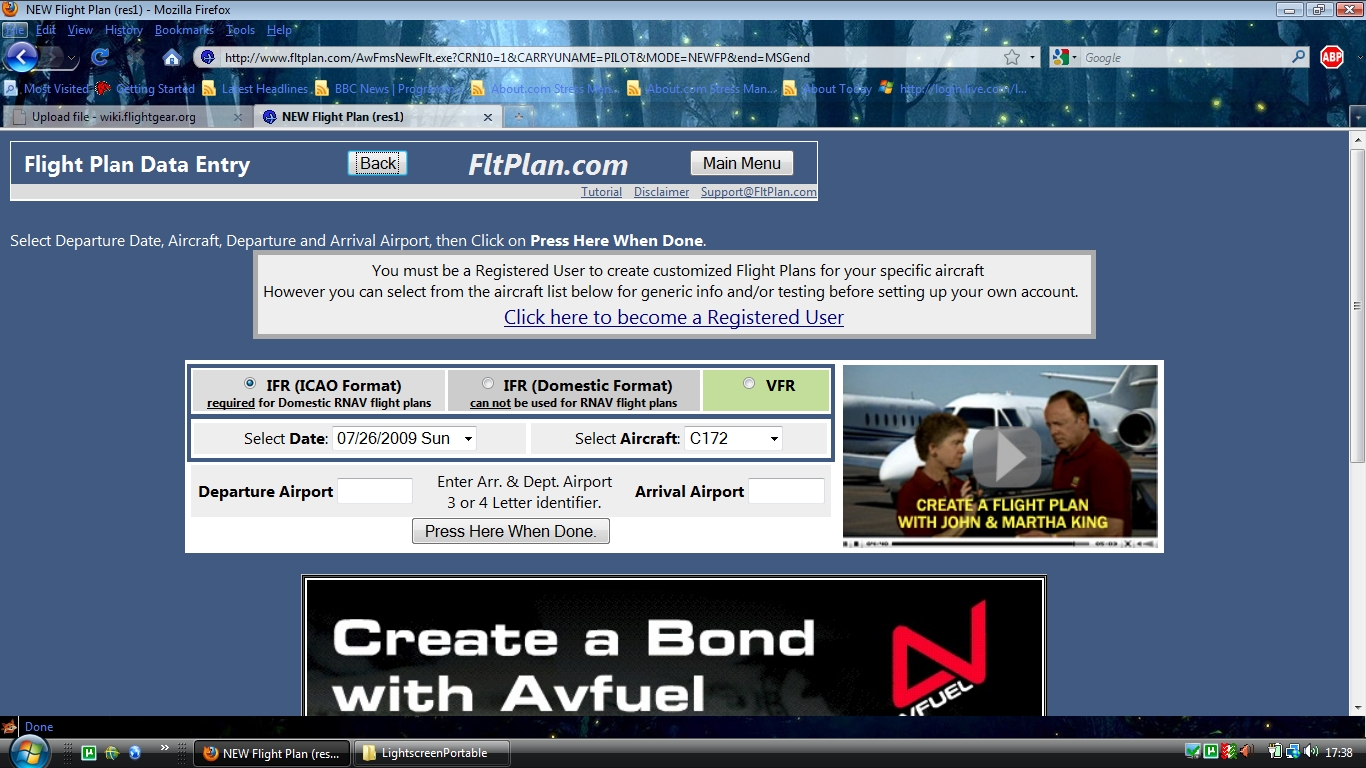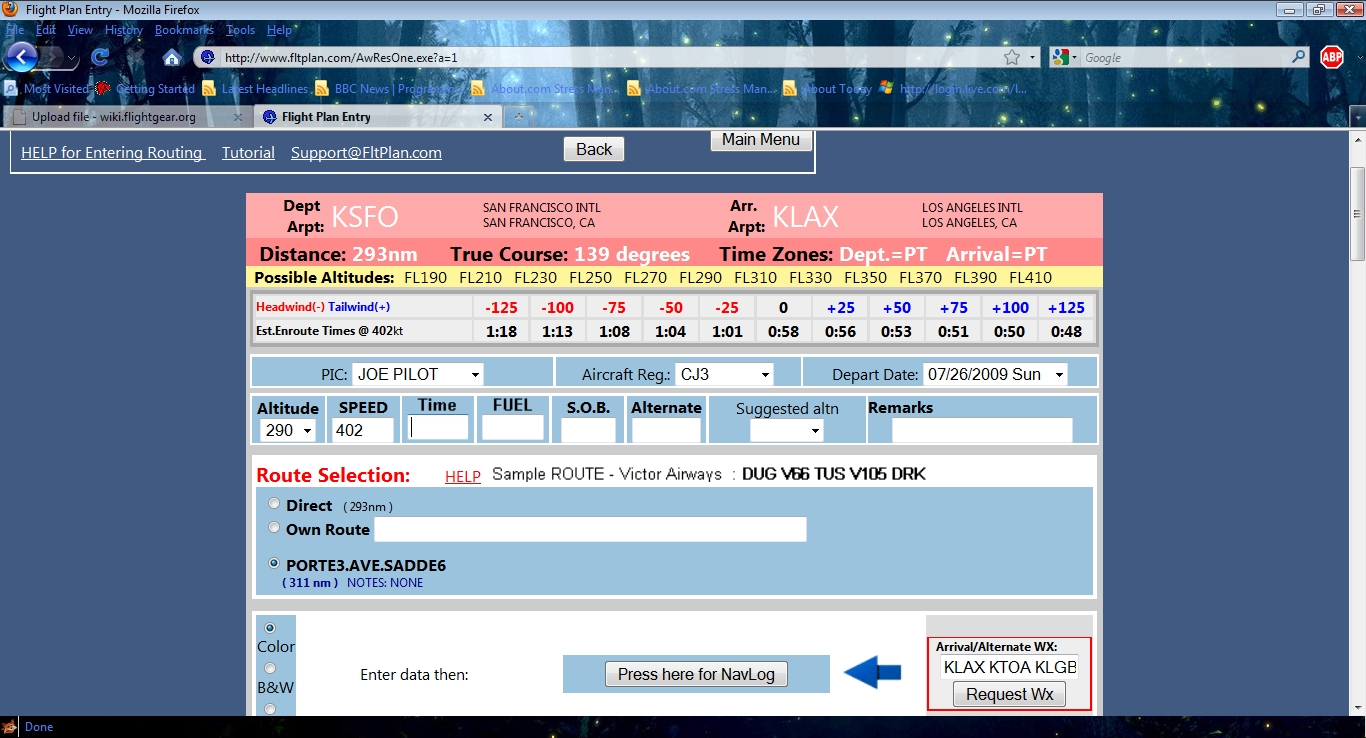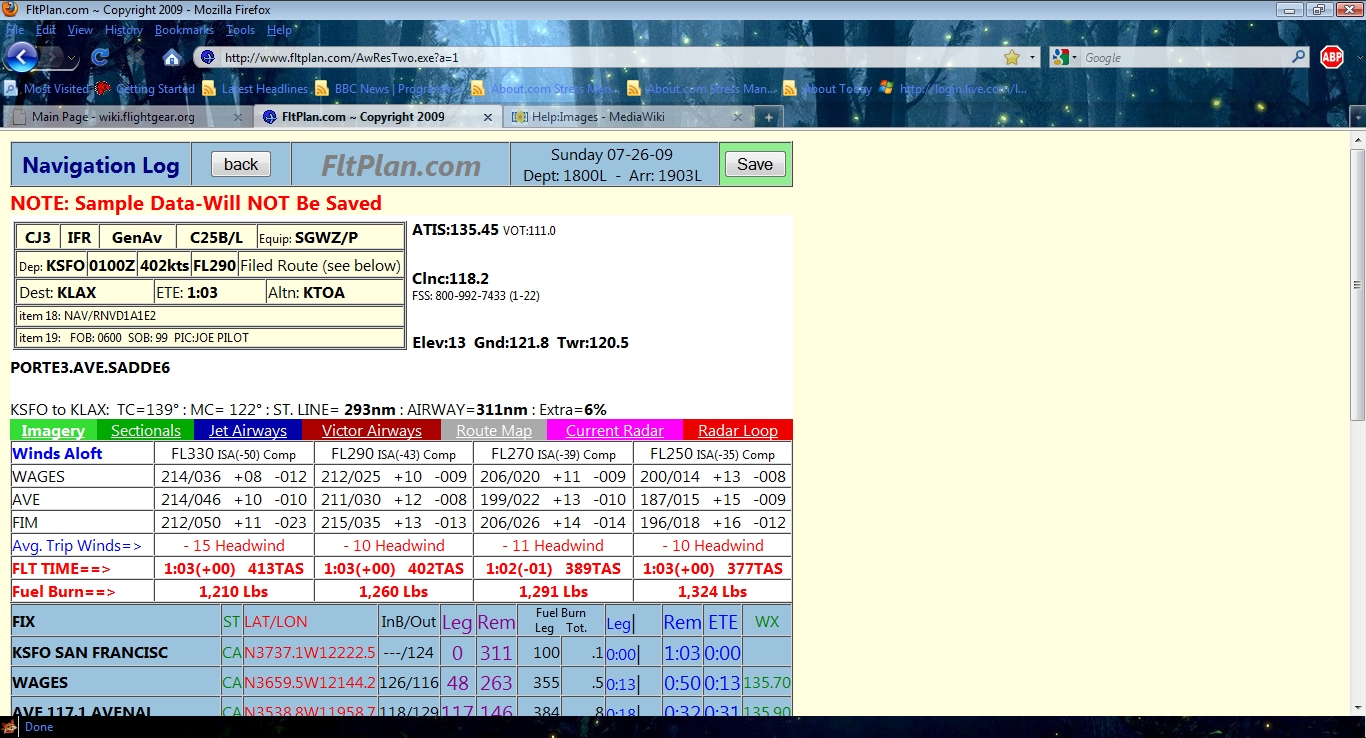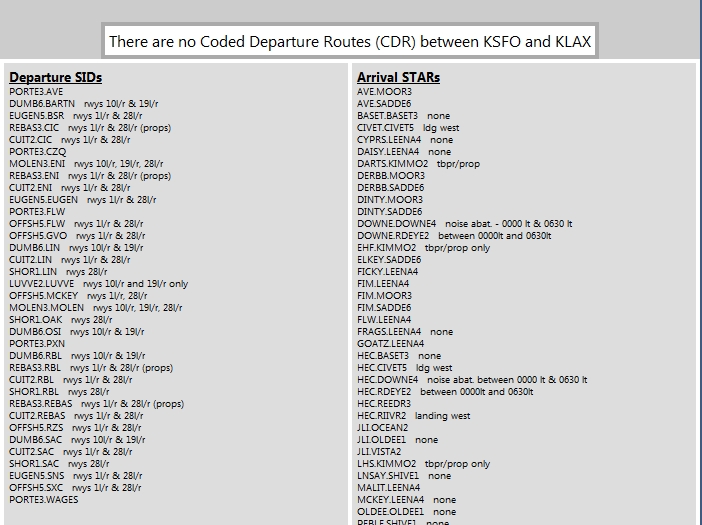Howto:Create a flightplan: Difference between revisions
(New page: = Creating a flightplan = For those of us that enjoy flying like real pilots, sometimes it’s a good idea to use a flight plan. For this tutorial I’ll be using [http://www.fltplan.com/ ...) |
No edit summary |
||
| Line 1: | Line 1: | ||
[[Category: Flying Resources]] | |||
= Creating a flightplan = | = Creating a flightplan = | ||
For those of us that enjoy flying like real pilots, sometimes it’s a good idea to use a flight plan. For this tutorial I’ll be using [http://www.fltplan.com/ www.fltplan.com] | For those of us that enjoy flying like real pilots, sometimes it’s a good idea to use a flight plan. For this tutorial I’ll be using [http://www.fltplan.com/ www.fltplan.com] | ||
| Line 8: | Line 10: | ||
[[Image:ScreenShot1.jpg]] | [[Image:ScreenShot1.jpg]] | ||
'''Step 2''' | '''Step 2''' | ||
| Line 13: | Line 16: | ||
Fill in the 4 letter airport identifier for the departure and arrival airports and select “Lear 45” as the airplane | Fill in the 4 letter airport identifier for the departure and arrival airports and select “Lear 45” as the airplane | ||
[[Image:]] | [[Image:ScreenShot2.jpg]] | ||
| Line 22: | Line 25: | ||
[[Image: | [[Image:ScreenShot3.jpg]] | ||
| Line 32: | Line 33: | ||
Click on “Press here for Navlog” and it'll show you your flight plan | Click on “Press here for Navlog” and it'll show you your flight plan | ||
[[Image:]] | [[Image:ScreenShot4.jpg]] | ||
'''Step 5''' | '''Step 5''' | ||
| Line 42: | Line 44: | ||
You're done! If you need any of the approach charts (STARs) or ILS,VOR or NDB plates for the airports, go back onto the page where you choose your flight plan and scroll down until you see this: | You're done! If you need any of the approach charts (STARs) or ILS,VOR or NDB plates for the airports, go back onto the page where you choose your flight plan and scroll down until you see this: | ||
[[Image:]]Select the plate you need and click “View” | [[Image:ScreenShot5.jpg]] | ||
Select the plate you need and click “View” | |||
That's it | |||
Happy Flying everyone | |||
Revision as of 17:33, 26 July 2009
Creating a flightplan
For those of us that enjoy flying like real pilots, sometimes it’s a good idea to use a flight plan. For this tutorial I’ll be using www.fltplan.com
Step 1
Go to: www.fltplan.com and click on “Flight Planning”
Step 2
Fill in the 4 letter airport identifier for the departure and arrival airports and select “Lear 45” as the airplane
Step 3
Fill in the details in the boxes and then choose a flight plan
Step 4
Click on “Press here for Navlog” and it'll show you your flight plan
Step 5
Enter the waypoints in the Route Manager in FlightGear through the Autopilot-Route Manager
You're done! If you need any of the approach charts (STARs) or ILS,VOR or NDB plates for the airports, go back onto the page where you choose your flight plan and scroll down until you see this:
Select the plate you need and click “View”
That's it
Happy Flying everyone