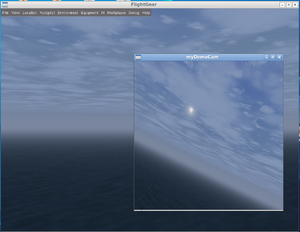Howto:CameraGroup talks: Difference between revisions
Jump to navigation
Jump to search
(experiments ...) |
m (+ Template:Stub; + Headings; cat: Core development projects) |
||
| (19 intermediate revisions by one other user not shown) | |||
| Line 1: | Line 1: | ||
cameras.xml | {{stub}} | ||
[[File:Procedural-CameraGroups.png|thumb|Screenshot showing procedurally added camera groups]] | |||
== Prerequisites == | |||
* CameraGroupListener (see $FG_SRC/Viewer) | |||
* [[PropertyList XML files]] | |||
* http://wiki.flightgear.org/Nasal_library/io#read_properties.28.29 | |||
* http://wiki.flightgear.org/index.php?title=Howto:Configure_camera_view_windows&redirect=no | |||
* https://sourceforge.net/p/flightgear/fgdata/ci/next/tree/Docs/README.multiscreen | |||
* may need to add a new fgcommand and/or a listener based API to pick up live changes (try reset/re-init fgcommands first!) | |||
== Cameras == | |||
<syntaxhighlight lang="c++"> | |||
const char* MAIN_CAMERA = "main"; | |||
const char* FAR_CAMERA = "far"; | |||
const char* GEOMETRY_CAMERA = "geometry"; | |||
const char* SHADOW_CAMERA = "shadow"; | |||
const char* LIGHTING_CAMERA = "lighting"; | |||
const char* DISPLAY_CAMERA = "display"; | |||
</syntaxhighlight> | |||
== APIs == | |||
=== Getting a handle to the viewer === | |||
<syntaxhighlight lang="c++"> | |||
#include <> | |||
// ... | |||
osgViewer::Viewer* viewer = globals->get_renderer()->getViewer(); | |||
</syntaxhighlight> | |||
=== Getting a handle to the default camera group === | |||
<syntaxhighlight lang="c++"> | |||
#include <Viewer/CameraGroup.hxx> | |||
// ... | |||
CameraGroup::getDefault(); | |||
</syntaxhighlight> | |||
=== Starting/stopping threading === | |||
<syntaxhighlight lang="c++"> | |||
#include <> | |||
// ... | |||
osgViewer::Viewer* viewer = globals->get_renderer()->getViewer(); | |||
viewer->startThreading(); | |||
viewer->stopThreading(); | |||
</syntaxhighlight> | |||
=== Getting a handle to the default camera group === | |||
<syntaxhighlight lang="c++"> | |||
#include <Viewer/CameraGroup.hxx> | |||
// ... | |||
CameraGroup::getDefault(); | |||
</syntaxhighlight> | |||
=== Adding a slave camera to the viewer === | |||
<syntaxhighlight lang="c++"> | |||
#include <> | |||
// ... | |||
osgViewer::Viewer* viewer = globals->get_renderer()->getViewer(); | |||
viewer->addSlave(camera, projection, view, useMasterSceneData); | |||
// getViewer()->addSlave(camera, Matrixd::identity(), Matrixd::identity(), false); | |||
</syntaxhighlight> | |||
=== Getting a handle to the default camera group === | |||
<syntaxhighlight lang="c++"> | |||
#include <Viewer/CameraGroup.hxx> | |||
// ... | |||
CameraGroup::getDefault(); | |||
</syntaxhighlight> | |||
=== Getting the texture of a buffer === | |||
<syntaxhighlight lang="c++"> | |||
#include <> | |||
// ... | |||
osg::Texture2D* CameraInfo::getBuffer(const std::string& k); | |||
</syntaxhighlight> | |||
== Camera setup == | |||
We can refer to $FG_SRC/Viewer/CameraGroup.cxx to see how the camera is set up: | |||
<syntaxhighlight lang="cpp"> | |||
Camera* camera = new Camera; | |||
camera->setName("windowCamera"); | |||
camera->setAllowEventFocus(false); | |||
camera->setGraphicsContext(window->gc.get()); | |||
camera->setViewport(new Viewport); | |||
camera->setCullingMode(CullSettings::SMALL_FEATURE_CULLING | |||
| CullSettings::VIEW_FRUSTUM_CULLING); | |||
camera->setInheritanceMask(CullSettings::ALL_VARIABLES | |||
& ~(CullSettings::CULL_MASK | |||
| CullSettings::CULLING_MODE | |||
| CullSettings::CLEAR_MASK | |||
)); | |||
</syntaxhighlight> | |||
This setup is common to all camera modes supported by the CameraGroup manager. | |||
== RTT/FBO Setup == | |||
Note that we only need to look for "TextureRectangle" in CameraGroup.cxx to see how Tim is using that to set up a "TextureMap" with different RTT context for different cameras that render to a texture: | |||
<syntaxhighlight lang="cpp"> | |||
const SGPropertyNode* textureNode = cameraNode->getNode("texture"); | |||
if (textureNode) { | |||
string texName = textureNode->getStringValue("name"); | |||
int tex_width = textureNode->getIntValue("width"); | |||
int tex_height = textureNode->getIntValue("height"); | |||
TextureRectangle* texture = new TextureRectangle; | |||
texture->setTextureSize(tex_width, tex_height); | |||
texture->setInternalFormat(GL_RGB); | |||
texture->setFilter(Texture::MIN_FILTER, Texture::LINEAR); | |||
texture->setFilter(Texture::MAG_FILTER, Texture::LINEAR); | |||
texture->setWrap(Texture::WRAP_S, Texture::CLAMP_TO_EDGE); | |||
texture->setWrap(Texture::WRAP_T, Texture::CLAMP_TO_EDGE); | |||
camera->setDrawBuffer(GL_FRONT); | |||
camera->setReadBuffer(GL_FRONT); | |||
camera->setRenderTargetImplementation(Camera::FRAME_BUFFER_OBJECT); | |||
camera->attach(Camera::COLOR_BUFFER, texture); | |||
_textureTargets[texName] = texture; | |||
} | |||
</syntaxhighlight> | |||
== Background == | |||
== Objective == | |||
<!-- | |||
== Experiments == | |||
$FG_HOME/cameras.xml | |||
<syntaxhighlight lang="xml"> | <syntaxhighlight lang="xml"> | ||
<camera> | <?xml version="1.0" encoding="UTF-8"?> | ||
<PropertyList> | |||
<camera n="1"> | |||
<host-name type="string"></host-name> | <host-name type="string"></host-name> | ||
<display>0</display> | <display>0</display> | ||
| Line 11: | Line 144: | ||
<fullscreen type="bool">false</fullscreen> | <fullscreen type="bool">false</fullscreen> | ||
</camera> | </camera> | ||
</PropertyList> | |||
</syntaxhighlight> | </syntaxhighlight> | ||
Open the [[Nasal Console]]: | Open the [[Nasal Console]]: | ||
| Line 18: | Line 153: | ||
<syntaxhighlight lang="nasal"> | <syntaxhighlight lang="nasal"> | ||
var path = getprop("/sim/fg-home") ~ "/cameras.xml"; | var path = getprop("/sim/fg-home") ~ "/cameras.xml"; | ||
io.read_properties(path, "/sim/rendering"); | io.read_properties(path, "/sim/rendering/camera-group"); | ||
</syntaxhighlight> | </syntaxhighlight> | ||
--> | |||
[[Category:Core development projects]] | |||
Latest revision as of 21:51, 18 August 2019
| This article is a stub. You can help the wiki by expanding it. |
Prerequisites
- CameraGroupListener (see $FG_SRC/Viewer)
- PropertyList XML files
- http://wiki.flightgear.org/Nasal_library/io#read_properties.28.29
- http://wiki.flightgear.org/index.php?title=Howto:Configure_camera_view_windows&redirect=no
- https://sourceforge.net/p/flightgear/fgdata/ci/next/tree/Docs/README.multiscreen
- may need to add a new fgcommand and/or a listener based API to pick up live changes (try reset/re-init fgcommands first!)
Cameras
const char* MAIN_CAMERA = "main";
const char* FAR_CAMERA = "far";
const char* GEOMETRY_CAMERA = "geometry";
const char* SHADOW_CAMERA = "shadow";
const char* LIGHTING_CAMERA = "lighting";
const char* DISPLAY_CAMERA = "display";
APIs
Getting a handle to the viewer
#include <>
// ...
osgViewer::Viewer* viewer = globals->get_renderer()->getViewer();
Getting a handle to the default camera group
#include <Viewer/CameraGroup.hxx>
// ...
CameraGroup::getDefault();
Starting/stopping threading
#include <>
// ...
osgViewer::Viewer* viewer = globals->get_renderer()->getViewer();
viewer->startThreading();
viewer->stopThreading();
Getting a handle to the default camera group
#include <Viewer/CameraGroup.hxx>
// ...
CameraGroup::getDefault();
Adding a slave camera to the viewer
#include <>
// ...
osgViewer::Viewer* viewer = globals->get_renderer()->getViewer();
viewer->addSlave(camera, projection, view, useMasterSceneData);
// getViewer()->addSlave(camera, Matrixd::identity(), Matrixd::identity(), false);
Getting a handle to the default camera group
#include <Viewer/CameraGroup.hxx>
// ...
CameraGroup::getDefault();
Getting the texture of a buffer
#include <>
// ...
osg::Texture2D* CameraInfo::getBuffer(const std::string& k);
Camera setup
We can refer to $FG_SRC/Viewer/CameraGroup.cxx to see how the camera is set up:
Camera* camera = new Camera;
camera->setName("windowCamera");
camera->setAllowEventFocus(false);
camera->setGraphicsContext(window->gc.get());
camera->setViewport(new Viewport);
camera->setCullingMode(CullSettings::SMALL_FEATURE_CULLING
| CullSettings::VIEW_FRUSTUM_CULLING);
camera->setInheritanceMask(CullSettings::ALL_VARIABLES
& ~(CullSettings::CULL_MASK
| CullSettings::CULLING_MODE
| CullSettings::CLEAR_MASK
));
This setup is common to all camera modes supported by the CameraGroup manager.
RTT/FBO Setup
Note that we only need to look for "TextureRectangle" in CameraGroup.cxx to see how Tim is using that to set up a "TextureMap" with different RTT context for different cameras that render to a texture:
const SGPropertyNode* textureNode = cameraNode->getNode("texture");
if (textureNode) {
string texName = textureNode->getStringValue("name");
int tex_width = textureNode->getIntValue("width");
int tex_height = textureNode->getIntValue("height");
TextureRectangle* texture = new TextureRectangle;
texture->setTextureSize(tex_width, tex_height);
texture->setInternalFormat(GL_RGB);
texture->setFilter(Texture::MIN_FILTER, Texture::LINEAR);
texture->setFilter(Texture::MAG_FILTER, Texture::LINEAR);
texture->setWrap(Texture::WRAP_S, Texture::CLAMP_TO_EDGE);
texture->setWrap(Texture::WRAP_T, Texture::CLAMP_TO_EDGE);
camera->setDrawBuffer(GL_FRONT);
camera->setReadBuffer(GL_FRONT);
camera->setRenderTargetImplementation(Camera::FRAME_BUFFER_OBJECT);
camera->attach(Camera::COLOR_BUFFER, texture);
_textureTargets[texName] = texture;
}