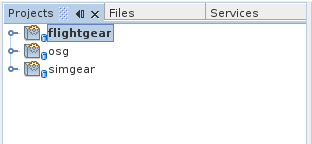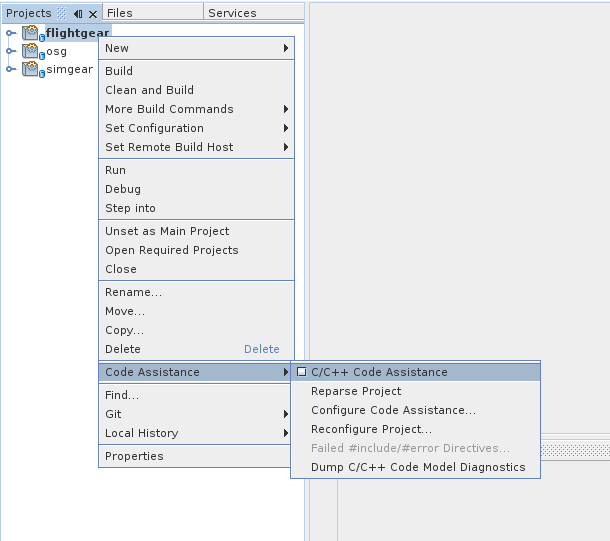Howto:Build FlightGear with NetBeans using CMake
| This article is a stub. You can help the wiki by expanding it. |
- Last updated: 10/2011
- Author/s: Hooray
- Status: WIP (as of 10/2011)
Download and install NetBeans 7.0.1
Go to http://netbeans.org/downloads/ in order to download the latest version of NetBeans for your OS/platform.
You can either choose the full download (~200 MB) or just the C/C++ bundle which is about 50 MB.
After downloading NetBeans, you'll need to install it
Installing required modules (plugins)
Using the plugin installer, you need to install the following plugins
- cvs
- svn (subversion)
- git
In NetBeans, just go to the Tools menu and select "Plugins": 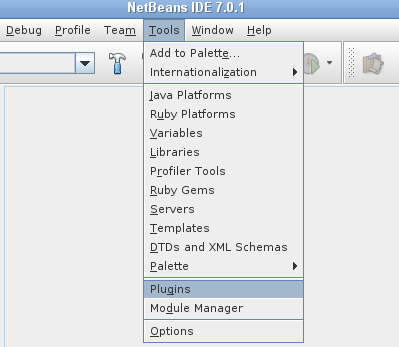
Checking out the required dependencies
You will need to check out the repositories for the following dependencies:
- Boost
- OpenAL
- OpenSceneGraph (OSG)
- PLIB
- SimGear
- FlightGear
You can do this easily in NetBeans by going to the "Team" menu: 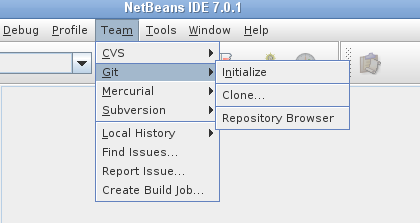
Creating new projects from existing sources
After checking out the repository, you'll want to use the NetBeans project wizard to CREATE A NEW PROJECT FROM EXISTING SOURCES for each dependency: 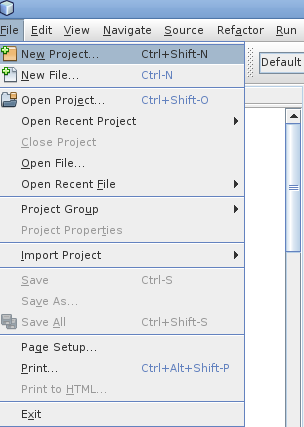
Next, pick "...from existing sources": 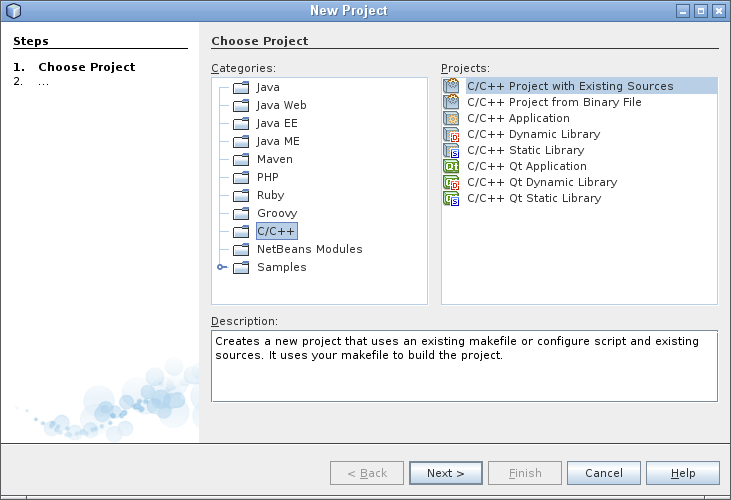
Specify the folder where the checked out sources can be found: 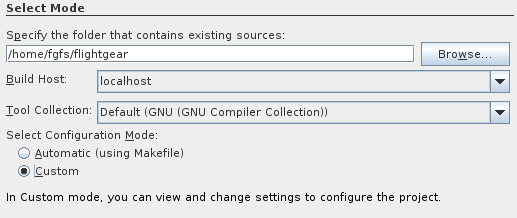
For CMake-based projects, you'll want to point NetBeans to the CMakeLists.txt file instead of the configure script: 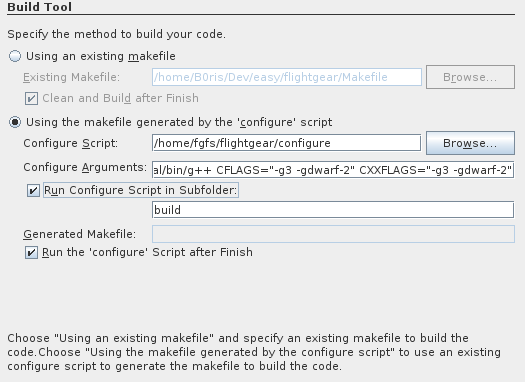
Finally, you should see all projects neatly structured in NetBeans:
Next, you should set up project dependencies.
Disable code indexing
By default, NetBeans will keep on trying and index all your sources, this may slow down the IDE considerably, so it's a good idea to disable this feature if you don't need it (CONTEXT MENU/RIGHT CLICK on project, go to CODE ASSISTANCE and then uncheck the marked entry):
Setting up the Jenkins build server
That's also pretty easy, just go to SERVICES and then right click on "Hudson Builders":
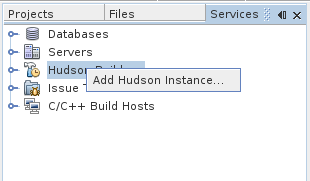
Next, fill in the URL of the Jenkins CI server: 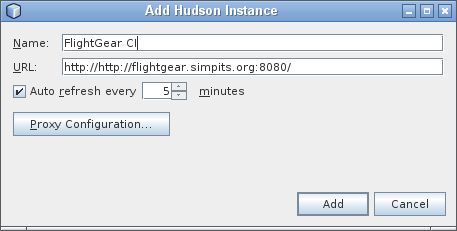
Once completed, you should see this: 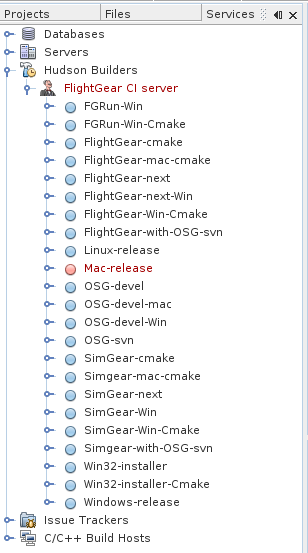
Setting up remote development
Remote development involves setting up a SSH profile in NetBeans in oredr to connect to a Unix/Linux server in order to remotely build FlightGear and its dependencies, this can for example be useful for cross-compilation, but also if you don't want to, or cannot, set up all required tools, such as compilers, locally.