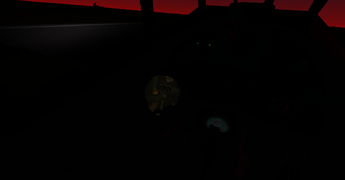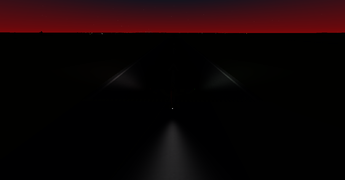Hawker Hurricane: Difference between revisions
Jump to navigation
Jump to search
(started) |
(Switched to the Hawker Hurricane/info documentation page for the aircraft infobox by transcluding {{:{{PAGENAME}}/info}}. This needed for handling the incompatibility of the new template with FDM links.) |
||
| (9 intermediate revisions by 4 users not shown) | |||
| Line 1: | Line 1: | ||
Hawker Hurricane | {{:{{PAGENAME}}/info}} | ||
The '''Hawker Hurricane''' is a British single-seat [[:Category:Fighter aircraft|fighter aircraft]] that was designed and predominantly built by Hawker Aircraft Ltd. for the Royal Air Force (RAF). Although largely overshadowed by the [[Supermarine Spitfire]], the aircraft became renowned during the Battle of Britain, accounting for 60% of the RAF's air victories in the battle, and served in all the major theatres of the Second World War. | |||
{{ | == Operation == | ||
=== Start-up === | |||
# Switch on both magnetos by pressing {{key press|Shift|<nowiki>[</nowiki>}} and {{key press|Shift|<nowiki>]</nowiki>}}. | |||
# Increase throttle to one-third by pressing {{key press|Page up}} about 33 times. | |||
# Pump the primer 5 or 6 times. | |||
# Press and hold ignition ({{key press|s}}) until the engine starts. | |||
{{ | === Take off === | ||
# Release parking brake | |||
# Apply full throttle | |||
# Keep control as you gain speed | |||
#* '''Joystick and rudder pedals control:''' When the tail lifts, stabilize the plane's yaw with the rudder pedals. | |||
#* '''Keyboard control:''' Keep the tail on the ground. Otherwise, you may lose control. | |||
# Pull back on the stick | |||
# Be mindful of the aircraft swinging/rolling on takeoff | |||
{{-}} | |||
== Gallery == | |||
<gallery mode="packed"> | |||
Hurricane_Cockpit.png | |||
Hurricane.png | |||
Cockpit lights.png | |||
Hurricane gunsight.png | |||
Gunsmoke.png | |||
Hurricane ext.png | |||
Hurricane cockpit.png | |||
Hurricane ex lights.png | |||
Hurricane cockpit flashlight.png | |||
Hurricane lights.png | |||
</gallery> | |||
== Related content == | |||
* [[IAR 80]] | |||
* [[Messerschmitt Bf 109]] | |||
* [[Supermarine Spitfire]] | |||
== | |||
*[[ | |||
== External links == | == External links == | ||
* | * {{Wikipedia|Hawker Hurricane|Hawker Hurricane (Wikipedia)|noicon=1}} | ||
{{Hawker}} | |||
Latest revision as of 13:49, 27 June 2016
 | |
|---|---|
 Hurricane on the runway | |
 Hawker Hurricane cockpit | |
| Type | Fighter aircraft, Historical aircraft |
| Configuration | Low wing aircraft |
| Propulsion | Propeller aircraft, Single-engine aircraft |
| Manufacturer | Hawker |
| Author(s) | Vivian Meazza |
| FDM | YASim |
| --aircraft= | hurricaneIIb |
| Status | Advanced production |
| FDM |
|
| Systems |
|
| Cockpit |
|
| Model |
|
| Supports |
|
| Development | |
| Website |
|
| Repository |
|
| Download |
|
| License | GPLv2+ |
|
| |
The Hawker Hurricane is a British single-seat fighter aircraft that was designed and predominantly built by Hawker Aircraft Ltd. for the Royal Air Force (RAF). Although largely overshadowed by the Supermarine Spitfire, the aircraft became renowned during the Battle of Britain, accounting for 60% of the RAF's air victories in the battle, and served in all the major theatres of the Second World War.
Operation
Start-up
- Switch on both magnetos by pressing ⇧ Shift+[ and ⇧ Shift+].
- Increase throttle to one-third by pressing Page up about 33 times.
- Pump the primer 5 or 6 times.
- Press and hold ignition (s) until the engine starts.
Take off
- Release parking brake
- Apply full throttle
- Keep control as you gain speed
- Joystick and rudder pedals control: When the tail lifts, stabilize the plane's yaw with the rudder pedals.
- Keyboard control: Keep the tail on the ground. Otherwise, you may lose control.
- Pull back on the stick
- Be mindful of the aircraft swinging/rolling on takeoff
Gallery
Related content
External links
| |||||