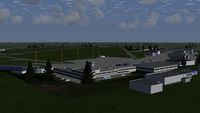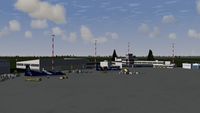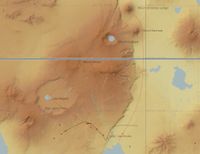Fr/Nouvelles du projet FlightGear - décembre 2011
| newsletter est un brouillon.
Please read the latest edition. |
|
Nous tenons à souligner que la newsletter mensuelle ne peut pas vivre sans les contributions des utilisateurs et des développeurs de FlightGear. Tous les détenteurs d'un compte wiki (inscription gratuite) peuvent éditer la newsletter et toute contribution est la bienvenue. Donc si avez connaissance d'un quelconque projet de Flightgear comme par exemple une nouvelle scène ou un nouvel avion, nous vous invitons à ajouter ces nouvelles à la newsletter.
Nouvelles du développement
Gèle des fonctionnalités pour la parution de FlightGear 2.6.0
(Informations) http://www.mail-archive.com/flightgear-devel@lists.sourceforge.net/msg34864.html et http://flightgear.org/forums/viewtopic.php?f=11&t=14627
Maintenance des avions
Quelques corrections de bugs et améliorations requière que les avions soit adaptés pour rester en état de navigabilité, de fonctionner correctement, ou de tirer avantage des possibilités de la dernière version de FlightGear. C'est pourquoi quelques développeurs sont allé de l'avant pour créer une check-list incluant les ligne guides de l'entretien des avions, voir entretien des avions pour plus d'informations.
Amélioration des arbres et bâtiments aléatoires
Les développeurs ont réfléchit à la manière d'améliorer les paysages et en particulier les bâtiments et la végétation. Pour plus d'informations, voir :[1].
Marketing de 2.6.0 via le podcast FSBreak
The idea was raised to market FlightGear using the FS Break podcast, for more details please check: [2]
Essayer d'obtenir plus de performance des nuages ??en 3D !
Il y a eu une assez longue discussion sur l’optimisation des nuages en 3D de FlightGear, pour plus d'info, voir : [3] et[4].
Les améliorations apportées au code de la radio dans FlightGear
Le code de la radio de FlightGear a été récemment remanié, pour plus d'informations s'il vous plaît voir:[5].
Le support de son pour le trafic AI
Erik a travaillé sur la mise en œuvre d'une classe FGFX pour les modèles AI et est assez bien fait, une première version du code a été commis à ce jours. Pour plus d'informations, voir : [6].
Nouvelle boîte de dialogue des performances
Le développeur ThorstenB a ajouter un nouveau sous-système et une boîte de dialogue pour contrôler les performances de FG. C'est le remplacement/amélioration du code original qui était seulement capable d'écrire les données statistiques dans la console (sans doute, peu de gens utilisaient ou n'étaient même pas ou courant de l'existence de l'ancienne option). La nouvelle interface graphique est disponible dans le menu => "Monitor system performance". Plus d'informations ici : [7]. Un screen shot peut être visionné ici : http://imageshack.us/photo/my-images/521/fgfsscreen031.png/
Shaders
Le développement des shader continu à un rythme effréné ! Nous avons maintenant un effet de piste mouillé magnifique !
http://imageshack.us/photo/my-images/571/fgfsscreen011.jpg/
http://imageshack.us/f/859/fgfsscreen013.jpg/ Nous avons déjà réuni tous nous effets shader en une seul : light map, bump map et reflect map. Maintenant nous avons ajouté un effet de saleté avec le temps (dirt map?). Nous appelons cela l'uber-shader.
http://imageshack.us/photo/my-images/189/fgfsscreen024.jpg/
http://imageshack.us/photo/my-images/703/fgfsscreen025.jpg/
http://imageshack.us/photo/my-images/6/fgfsscreen026.jpg/
http://imageshack.us/photo/my-images/18/fgfsscreen027.jpg/
http://imageshack.us/f/525/fgfsscreen020.jpg/
Elle nous donne également la possibilité d'avoir une bonne réfexion du verre et un aspect rayé, bien que ce dernier a besoin d'un peu de réglage fin.
En même temps, nous avons amélioré le shader controls. Les utilisateurs peuvent désormais contrôler (presque) tous les shaders avec des curseurs. Le curseur qualité vs Performance dans la View > Rendering Options la boite de dialogue fournit un contrôle de base. Elle fonctionne de manière légèrement différente qu'autrefois, placez le curseur tout à gauche (Performance) va désactiver les shaders. en position maximum à droite, tous les shaders seront affichés en qualité maximum. La plupart des shaders sont simplement en on/off, mais quelques-uns des shaders les plus gourmands ont des paliers intermédiaires.
Les cartes graphiques puissantes n'ont aucun problème en qualité maximum, mais la plupart des cartes ( Powerfull graphics cards have no problem with the maximum quality setting, mais beaucoup de cartes (même les plus modernes) ont besoin d'un réglage affiné de maintenir des taux de fps raisonnable. Vous pouvez
Vous pouvez modifier les réglages dans la boite de dialogue des Shaders, qui peut être atteinte via le bouton de la fenêtre Rendering option
Tout celà est maintenant dans le fgdata dans gitorious - use --materials-file=materials-dds.xml et savourez !. Une nVidia 8400 ou son équivalent ATI devrait être suffisante pour faire fonctionner ces shaders avec un pilote récent. Aucune mise à jour le code source est nécessaire.
Logo & banner contest
A contest has been set up to create new banners and logos depicting the latest developments of FlightGear 2.4+ (these new banners and logos are specifically meant to demonstrate new capabilities of FlightGear 2.6.0). Everybody is invited to participate. See the forum thread for the latest submissions and send in your own ideas.
Interview with a contributor (Olivier Jacq)
In each edition we have an interview with a contributor. Suggestions for possible questions are available on interview questions, you are invited to come up with new questions and interview ideas obviously! Anyone is free to write an interview (with him-/herself or others) for next month's newsletter! If you'd like to help interview a contributor or get interviewed, please do consider adding yourself to the list of interview volunteers! To keep this going and less awkward, we are currently trying to come up with the convention that former interviewees become next month's interviewers.
- How long have you been involved in FlightGear?
I've been following FG closely since FlightGear 0.9.8. So, checking on the Wiki, this already dates back to... 2005!
- What are your major interests in FlightGear?
At first, I was using FG as a "casual" user, mainly contributing positions in my local area (Brittany) and especially the Brest area (cause I'm not that good at 3D modelling!). So I would say my major interest is in definitely in the scenery side of FG - and HHS choppers!
- What project are you working on right now?
This is HIGHLY confidential! But because Christmas is coming soon, I'll give you a small written preview on this early present! Still under development, I'm working on automated scripts to add/delete/update shared or static scenery objects/positions within FG, in order to ease the actual submission process, both for the user and the scenery maintainers. The tool to add unitary positions is now in production (see below)!
- What do you plan on doing in the future?
I have at least a few months before all scripts are finished and under production, so I think when they're all done, I'll take some time to use them and add more objects positions into FG myself!
- Are you happy with the way the FlightGear project is going?
I am especially happy to see the latest developments in FG, as the release plan and the many works going to make the scenery better: shaders, weather, and especially scenery which needs to be regenerated and enhance (have a look at the apt.dat 8.50 work in the forums, it's awesome!). FG is really becoming better and very much comparable to other sims.
- What do you enjoy most about developing for FlightGear?
FG is relying on so many exciting parts: GIS, 3D modelling, database, web, network... and there are so many advanced technologies to implement (eg radio propagation early support)... it's amazing and there is no other software where all this is needed but flight sims. A real concentrate of technology!
- Are there any "hidden features" you have worked on in FlightGear that new users may miss?
I was at the origin of the photorealistic scenery for Brest. To be precise, I had the idea and asked for the permission to use the data (as it is CC-BY-SA). Then Nels and others have been working on the patch for SG, etc.
- What advice can you give to new developers who want to get started on their first aircraft/new feature/Nasal script?
Well, they have to check that noone is already working on it, or to get in contact with him. Most of all, I would advise them to start on small projects first. For instance, a LOT of cockpits need enhancement. So try to make existing aircrafts better, rather than try to build yet another one from scratch. Keep this for later and focus on what needs to be enhanced now. FG will then look so much better to our fellow downloaders.
- Have you previously used other flight simulators or simulation software in general?
I remember having a flight simulator called "ILS" on my TRS-80... and next I moved, as a lot of people, on Microsoft Simulator when I was 7 or 8 on 10 Mb hard drives ;-)
- Do you remember what first got you interested in FlightGear? How did you learn about FlightGear? In other words, why did you actually download and try FG?
FG was the only free and open source advanced flight simulator I found under GNU/Linux, so when I decided to moved my computer fully to GNU/Linux, the choice was quite easy. Its success and improved quality over the years confirmed this choice was good!
- Compared to other flight simulation software, what are FlightGear's major benefits in your opinion?
Apart from the fact that it is free and opensource, I would say that its central scenery database and mapserver is one of its major features, compared to other flight sims where you have to download here, download there, add patches, etc... what a mess it becomes on your hard drive after a few years of addons!
- Do you think it is necessary to know how to program in order to contribute to FlightGear?
Not at all, contributing to scenery object positions is for instance very easy (it'll be even easier after my script goes in production ;-). So everyone should be able to contribute to FG (in a proper manner), that's the way to success!
- Have you ever used FlightGear professionally or for educational purposes?
I've been talking about it in my job, so show its quality, even sometimes compared to professional ones I have seen there. I would definitely recommand a stronger relationship between FG and professional/educational worlds.
- On average, how much time do you spend working with/contributing to FlightGear?
For a few weeks, I've been working for around 3 to 4 hours per week developing scripts. It's been a while since I haven't been having a flight in FG!
- Which of the more recent FlightGear developments do you consider most interesting/appealing?
I would definitely vote for the work on fgfs-contruct and 8.50 data format support. The anaglyph support is amazing too.
- Is there some feature that you'd truly like to see in FlightGear one day?
I hope sometimes we'll be able to add GPL-photorealistic pictures on top of actual layers. Looking forward to OSM-based roads scenery release too and multi-core support.
- What do you think could be done to attract even more new users and contributors to FlightGear?
The fact that FG software is not localized into other languages can be a real drawback for some users and is often shown as such when magazines or forums talk about FG. If this support is added back, I will definitely work on the French translation!!
- What about interacting with the FlightGear community? Any tips/experiences you'd like to share?
As many others, I regret the way some people ask for features like: "do this aircraft, I NEED it", or don't even have a look at the Wiki or forums archives to get an answer to their questions. Ask politely, try to understand the way FG community is organised, search for archives, don't pollute threads and everything will be better!
- Is there anything else you'd like to share with us?
The future of FG belongs to you: each of you can make it better, whatever your skills or interests are. So don't say: this is missing, try to add it or ask the community what you can do for help!
Stay tuned for next month's interview, featuring FlightGear contributor XXXXXXXX
Snapshot releases
Every now and then, easy-to-install development snapshots are created. These snapshos depict a recent state of the development version of FlightGear. By using them users can test out features that will be included in the upcoming release. Testers are encouraged to file bugs at the issue tracker.
The snapshot can be download via the links at the bottom of this page: http://www.flightgear.org/download/. Updates and feedback can be found at the forum.
Nasal for newbies
New software tools and projects
FlightGear addons and mods
In the hangar
New aircraft
CASA C-101 Aviojet
The Spain-Latinamerica's community Vive FlightGear! recently introduced the CASA C-101 Aviojet to FlightGear hangars. The Aviojet is a two-seat military turbofan trainer, designed and built in Spain, where it's used for jet training and aerobatics in the "Patrulla Aguila" team. It's also used in other countries like Chile, Honduras and Jordan, where it can enforce a light ground-attack role.
This beta release has 3 versions (EB, BB & CC), each one with different engines and subtle differences. While BB and CC version can use a 30mm cannon, the EB version is capable to dust smoke for aerobatic shows.
CASA C-101 official forum post
Updated aircraft
Liveries
Scenery corner
Custom Poland scenery
Have you got your Christmas present yet? If not the Polish Team has made custom scenery of most Poland territory. Major contributor is SP-MMA who generated terrain and created some objects. Feel free to download it and take your favorite plane. There are some really nice areas just perfect for long VFR routes!



Download! (none yet)
Southwest Colorado Scenery - beta 4
New custom built scenery has been made available for the region of Southwest Colorado, for more info please see: the mailinglist.
EBAW (Antwerpen - Deurne)
Belgium got a complete full modeled and textured airport: Happy holidays at EBAW :)
This scenery, is sadly enough, not yet available with terrasync. You can download it from the Belgian scenery git repo.
Tip: If you want to make some EBAW-EHAM flight, copy the Objects/e000n50/e004n51 and Terrain/e000n50/e004n51 into the terrasync folder.
Tools
Added in FG tools on December 2011, 15th, a useful webtool to ease the insertion of shared models positions within the FG scenery database. We hope this will make the number of positions increase!
The steps are very easy to follow :
- Place the object within FG.
- Take the data and copy/paste it within the form (please double check the content of what you're inserting!). Once clicked on submit, the request is done!
- Add a small kind comment for Martin, telling him what you're doing.
- Give the captcha what it wants (sorry for this, but it's to avoid unwanted automated robots).
- Click submit.
More improvements (mass import, edit, delete) are to come, so follow the forum thread if you're interested.
Airports
Aircraft of the month
Airport of the month
December, cold, dark, snow. But also skiing, gluhwein and Santa Claus.
It's time to go to Austria and visit Innsbruck Airport. Take along your skis. You will find amazing scenery here, made by Mother Nature and by the volunteers that have re-created the area.

Merry X-mas!
Screenshot of the month
Suggested flights
Ngorngoro
For this VFR trip we need a strong machine since we will go up from 4000 to about 10,000 feet and since we are in Africa, Tanzania , what better choice is there as the Cessna 208 Caravan, on wheels. We will take off from HTLM, Lake Manyara, runway 12 (124.5 deg), that has an elevation of 4150 feet. Hit Shift-B so we don't drop off the runway.
We will have to change some settings before we take off. There is no snow where we are so: View=> Rendering Options=> Snow line=> Set to max. (5000M). We need a reasonable clear sky since there are quite a few bumps we could hit: Environment=> Global weather=> METAR source=> Fair weather.
Give full throttle and take off. Bank left and make a full circle so we gain some altitude and make a mental note of the airstrip, since this is the only one nearby. Look at the road West towards the airfield. You will notice that the airstrip is at the edge of a mountain ridge, the lake to the East is quite a lot lower.
We pass over the airstrip towards lake Manyara and turn left keeping the mountains close to our left side, on an initial course of about 30 deg. We keep the mountains to our left and follow our path, our heading will slowly go from 30 to North and takes about 15 mins. During our path we should slowly gain altitude.
On the image we see two distinct mountains. The nearest is Mt.Kerimasi, a fun place for hang-gliders, and North Mt.Ol Doinyo Lengai, an active volcano. We are heading straight towards Mt.Ol Doinyo Lengai. Just before we would collide we take a sharp left turn heading 225. You will see why we need the altitude now.
The mountain ahead, Mt.Embagai, we see does not appear to be anything spectacular. Aim towards it since we have to go over it. Coming nearer, if you are high enough, 9000 feet, you will see why this mountain is well worth a visit. It is a crater with a lake inside, lake Embagai (Empakaai). Enter the crater and look around, careful not to loose any height since we'll have to get out again, we need about 10 000 feet. Mesmerized we grab our compass and take a course of 225 again. To get out we might skim against a cloud, be careful. If you don't see a way out take a turn again to wait for the clouds to move out of sight.
After you managed to get out of the crater keep on the course of 225 while descending slowly for about 9 mins. There are some bumps to avoid, like Mt.Olmoti we keep to the right and Mt.Losirua on the left.
After a small hill we enter one of the most amazing places in Africa, the Ngorngoro Crater, the second biggest crater in the world. A micro climate and amazing wildlife. Examine the crater and you will notice two lakes, head towards the biggest lake, lake Magadi. When you are above it take a course of 123 to get out of the crater.
After leaving the crater it takes some time before we are near the airstrip again. After about 5 mins we will see a river (left) and a road (right). Follow the road since it will lead us to the airstrip again.
Don't scare the wildebeast!
Notecard:
- Fair weather, no snow
- HTLM RW 12 4150 feet
- Course 30 to 0 deg 15 mins, mountains close left
- Head towards /\volcano
- Sharp left turn course 225 deg altitude 9000 feet
- Volcano, lake, 10 000 feet
- Course 225 deg, slow descend 9 min
- Large lake, course 123 deg 5 mins
- River left, road right. Follow road
- Landing 124.5 deg 4150 feet.
- More amazing flights can be found at Suggested Flights.
Aircraft reviews
Wiki updates
New articles
<DynamicArticleList>
type=new count=10
</DynamicArticleList>
New aircraft articles
<DynamicArticleList>
type=new count=10 categoryRoot=Aircraft
</DynamicArticleList>
Most popular newsletters
<DynamicArticleList>
type=hot count=5 categoryRoot=FlightGear Newsletter
</DynamicArticleList>
Community news
FlightGear on Google+
Following up on last month's launch, the FlightGear page on Google+ welcomed its 100th follower! If you haven't done so already, please add us to your circle and stay up to date on the latest FlightGear news, cool screenshots and release info.
FlightGear on YouTube
(Also see Toward real close formation flight)
New tutorials and screencasts
Forum news
Multiplayer
Virtual airlines
FlightGear events
Useful links
And finally ...
Contributing
One of the regular thoughts expressed on the FlightGear forums is "I'd like to contribute but I don't know how to program, and I don't have the time". Unfortunately, there is a common mis-conception that contributing requires programming and lots of free time. In fact, there are a huge range of ways to contribute to the project without needing to write code or spending days working on something.
For ideas on starting to contribute to FlightGear, you may want to check out: Volunteer.
Call for volunteers
- The OpenRadar project is looking for a new maintainer.
- The FGFSPM (FlightGear Package Manager) is looking for a new maintainer.