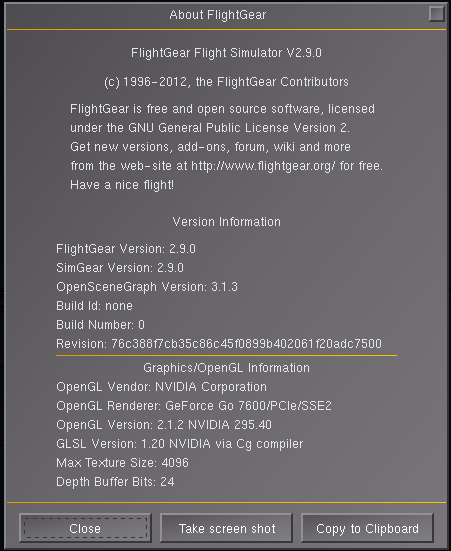FlightGear build server
The current source code (from Git) is automatically compiled - on every commit - by an installation of Jenkins : http://flightgear.simpits.org:8080/
This compiles the current FlightGear and SimGear code on Linux, Mac and Windows, checking for compilation problems. Other platforms or compilers could be added if desired, for example FreeBSD, mingw or Intel C++. As part of the Mac and Windows build process, installers are produced and made available to download; these receive no testing or QA, but allow non-developers to run and test the latest code.
In the future, the build server will also be used to automate (and hence, streamline) the release process, so that pre-release, release and bug-fix builds can be produced with minimal manual work.
News (03/2015)
| I've stood up a new server for Jenkins. It's got a LOT more drive space and is a considerably faster machine with more resources.
It's currently running the x86_64 version of Fedora 21. It's available at http://grumble.deltasoft.com:8080 It's running in parallel with the existing Jenkins server - if this can cause issues, let me know and I'll turn it off. I notice that there's a Linux64 build slave listed under the Build Executor list. If the person that set that up wants to tweak it so that it runs locally, it would be a good test I think. |
Automated Installer Creation
As of 08/2013, we have automatically generated installers / files for:
- Linux
- Mac
- Windows
Get them from here: (updated automatically) http://fgfs.goneabitbursar.com/releases/
The server can handle plenty of people downloading (unlike Jenkins itself). Please file bugs in the tracker or report them here.
Nightly builds
Note there are no nightly builds for Linux - please build from source, most easily with Ubuntu download and compile.sh (TODO: discuss OpenSuse BuildStudio!)
In each case the installer contains all the code required (including OSG, OpenAL and so on) and the main FlightGear program, but no data directory. The Mac installer also lacks a launcher application, i.e can only be used from the Terminal. These builds are not intended for novice users - familiarity with FlightGear, especially the command-line arguments necessary to specify the data dir and scenery, is assumed.
In general the data directory (fgdata) should be no older than the nightly build, or problems may arise, eg missing files or incompatible Nasal scripts.
When running a build, please do report problems via the developer mailing list or bug tracker (not the forums), but take care to mention that you're using a nightly build, and to specify when it was built (you can find details in FlightGear's Help > About dialog):
Automated Testing
After successfully compiling the sources, all available unit tests are executed. The full test output is available in the build workspace (On each project page there is a workspace icon), e.g.:
- http://flightgear.simpits.org:8080/job/SimGear/ws/sgBuild/Testing/Temporary/LastTest.log
- http://flightgear.simpits.org:8080/job/SimGear-mac/ws/sgBuild/Testing/Temporary/LastTest.log
Related Discussions
- http://www.mail-archive.com/flightgear-devel@lists.sourceforge.net/msg27592.html
- http://www.mail-archive.com/flightgear-devel@lists.sourceforge.net/msg27918.html
- http://www.mail-archive.com/flightgear-devel@lists.sourceforge.net/msg28260.html7
- http://www.mail-archive.com/flightgear-devel@lists.sourceforge.net/msg40650.html