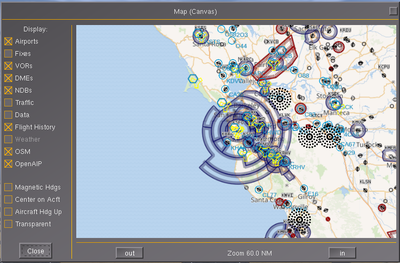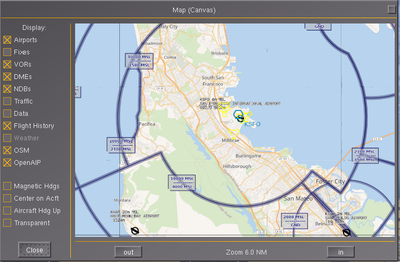FlightGear Newsletter September 2017: Difference between revisions
m (Protected "FlightGear Newsletter September 2017": Publishing newsletter ([Edit=Allow only administrators] (indefinite) [Move=Allow only administrators] (indefinite))) |
|||
| (5 intermediate revisions by 4 users not shown) | |||
| Line 1: | Line 1: | ||
{{Newsletter-header|September 2017}} <!-- change month and year as required--> | {{Newsletter-header|September 2017}} <!-- change month and year as required--> | ||
<div style="border-bottom:3px double #BBB;"> | <div style="border-bottom:3px double #BBB;"> | ||
| Line 7: | Line 4: | ||
| valign="top" width="33%" | | | valign="top" width="33%" | | ||
{{Newsletter-cover-header|Development news}}<br> | {{Newsletter-cover-header|Development news}}<br> | ||
{{Newsletter-cover-item| | {{Newsletter-cover-item|FlightGear v2017.3 "Prague" released}}<br> | ||
{{Newsletter-cover-item|Support for various maps}}<br> | |||
{{Newsletter-cover-header|In the hangar}}<br> | {{Newsletter-cover-header|In the hangar}}<br> | ||
{{Newsletter-cover-item| | {{Newsletter-cover-item|IDG-A32X Update}}<br> | ||
{{Newsletter-cover-item|777 Autopilot}}<br> | {{Newsletter-cover-item|777 Autopilot}}<br> | ||
| valign="top" width="33%" | | | valign="top" width="33%" | | ||
{{Newsletter-cover-header|Scenery Corner}}<br> | {{Newsletter-cover-header|Scenery Corner}}<br> | ||
{{Newsletter-cover-item|Glider's paradise EDFZ}}<br> | |||
{{Newsletter-cover-header|Community News}}<br> | {{Newsletter-cover-header|Community News}}<br> | ||
{{Newsletter-cover-item|FSweekend 2017}}<br> | {{Newsletter-cover-item|FSweekend 2017}}<br> | ||
| Line 24: | Line 23: | ||
== Development news == | == Development news == | ||
=== | === FlightGear v2017.3 "Prague" released === | ||
The | The FlightGear development team is delighted to announce the v2017.3 "Prague" release of FlightGear, the free, open-source flight simulator. This new version contains many exciting new features, enhancements and bugfixes. Highlights in this release include performance improvements for some graphics cards and scripting, and volumetric grass that reacts to helicopter rotor downwash. Check out the [[Changelog_2017.3|Changelog]] to find out what else has changed. | ||
Founded in 1997, FlightGear is developed by a worldwide group of volunteers, brought together by a shared ambition to create the most realistic flight simulator possible that is free to use, modify and distribute. FlightGear is used all over the world by desktop flight simulator enthusiasts, for research in universities and for interactive exhibits in museums. FlightGear features more than 400 aircraft, a worldwide scenery database, a multiplayer environment, detailed sky modelling, a flexible and open aircraft modelling system, varied networking options, multiple display support, a powerful scripting language and an open architecture. Best of all, being open-source, the simulator is owned by the community and everyone is encouraged to contribute. | |||
Download FlightGear v2017.3 for free from [http://www.flightgear.org/ FlightGear.org] | |||
Stuart Buchanan has | === Support for various maps === | ||
[[File:StuartsSlippyMap1.png|400px]] [[File:StuartsSlippyMap2.png|400px]] | |||
[[File:Map-canvas-via-pui2canvas.png|thumb|A [[Canvas]] GUI dialog created by the [[Pui2canvas]] parser mapping a subset of PropertyList [[PUI]]/XML markup to Canvas widgets, showing a MapStructure map.]] | |||
Stuart Buchanan has added some new Nasal Canvas MapLayers to support Slippy Maps, as used by most web-based mapping services such as OpenStreetMap. This allows us to display sectional charts (for the US - vfrmap.com), and airspace information (courtesy of openaip.org), as well as a OpenStreetMap data. Additional web-based mapping can be trivially added by creating a new lcontroller. See Nasal/Canvas/map/OpenAIP.lcontroller for an example. | |||
The canvas Map dialog has been updated to support these layers. Map data is retrieved over http and cached locally.<ref>{{cite web | |||
|url = https://sourceforge.net/p/flightgear/mailman/message/36056088/ | |url = https://sourceforge.net/p/flightgear/mailman/message/36056088/ | ||
|title = <nowiki> [Flightgear-devel] Canvas MapLayer for OpenStreetMap, OpenAIP, | |title = <nowiki> [Flightgear-devel] Canvas MapLayer for OpenStreetMap, OpenAIP, | ||
| Line 44: | Line 48: | ||
== In the hangar == | == In the hangar == | ||
=== IDG-A32X Update === | === IDG-A32X Update === | ||
it0uchpods and his team, the it0uchpods Development Group, have recently made this statement regarding their IDG-A32X: | it0uchpods and his team, the it0uchpods Development Group, have recently made this statement regarding their [[IDG-A32X]]: | ||
{{cquote| | |||
'''Attention:''' | '''Attention:''' | ||
The IDG-A32X now '''requires''' FlightGear 2017.3.0 or later with NO EXCEPTIONS. This was put into effect when FlightGear 2017.3.1 was released. The new [[Nasal Flightplan]] system which we will be using is only available in FlightGear 2017.3.0 or later. | The [[IDG-A32X]] now '''requires''' FlightGear 2017.3.0 or later with NO EXCEPTIONS. This was put into effect when FlightGear 2017.3.1 was released. The new [[Nasal Flightplan]] system which we will be using is only available in FlightGear 2017.3.0 or later. | ||
}} | |||
=== 777 Autopilot === | === 777 Autopilot === | ||
| Line 56: | Line 60: | ||
== Scenery corner == | == Scenery corner == | ||
=== Glider's paradise EDFZ === | |||
D-SVEN has developed his hometown airport EDFZ in Germany to a glider paradise. By adding a AI-towplane and some thermals around the airport, everyone can now check his gliding-skills there. Simply attach yourself to the towplane and follow it into the air! Once you see a good thermal cumulus somewhere, disconnect and circle around the cloud! Have fun on long distance trips without an engine! | |||
A detailed installation guide and a tutorial on aerotow is included in the custom scenery. Some osm2city-buildings are also added. | |||
Currently, we are working on a MP-capable towplane scenario, so that towing events can take place in the future. | |||
Download the package [https://github.com/D-Sven/EDFZ-custom-scenery here] and enjoy! | |||
== Community news == | == Community news == | ||
=== FSweekend 2017 === | === FSweekend 2017 === | ||
| Line 101: | Line 110: | ||
FlightGear's Screenshot of the Month June 2017 is ''Preparing for Launch'' by Icecode GL | FlightGear's Screenshot of the Month June 2017 is ''Preparing for Launch'' by Icecode GL | ||
[[File:SOTM-June17.png| | [[File:SOTM-June17.png|800px|center|Preparing for Launch]] | ||
FlightGear's Screenshot of the Month for September 2017 is ''Jurassic Park'' by Thorsten | FlightGear's Screenshot of the Month for September 2017 is ''Jurassic Park'' by Thorsten | ||
[[File:SOTM-Sept17.jpg| | [[File:SOTM-Sept17.jpg|800px|center|Jurassic Park]] | ||
If you want to participate in the screenshot contest of OCtober 2017, you can submit your candidate to [https://forum.flightgear.org/viewtopic.php?f=19&t=32999 this] forum topic. Be sure to see the [https://forum.flightgear.org/viewtopic.php?f=19&t=32999#p319428 first post] for participation rules. For purposes of convenience and organization, after all the entries have been submitted, a new forum topic will be started containing all shots in an easy-to-view layout. The voting will then take place there. Once the voting has finished, the best screenshot will be presented in the Newsletter edition of *October*. | If you want to participate in the screenshot contest of OCtober 2017, you can submit your candidate to [https://forum.flightgear.org/viewtopic.php?f=19&t=32999 this] forum topic. Be sure to see the [https://forum.flightgear.org/viewtopic.php?f=19&t=32999#p319428 first post] for participation rules. For purposes of convenience and organization, after all the entries have been submitted, a new forum topic will be started containing all shots in an easy-to-view layout. The voting will then take place there. Once the voting has finished, the best screenshot will be presented in the Newsletter edition of *October*. | ||
| Line 112: | Line 121: | ||
[[de:FlightGear Newsletter {{#time: F Y | 2017-09 | de }}]] | [[de:FlightGear Newsletter {{#time: F Y | 2017-09 | de }}]] | ||
== References == | == References == | ||
{{Appendix}} | {{Appendix}} | ||
Revision as of 14:38, 9 October 2017
|
Development news |
Scenery Corner |
Contributing |
Development news
FlightGear v2017.3 "Prague" released
The FlightGear development team is delighted to announce the v2017.3 "Prague" release of FlightGear, the free, open-source flight simulator. This new version contains many exciting new features, enhancements and bugfixes. Highlights in this release include performance improvements for some graphics cards and scripting, and volumetric grass that reacts to helicopter rotor downwash. Check out the Changelog to find out what else has changed.
Founded in 1997, FlightGear is developed by a worldwide group of volunteers, brought together by a shared ambition to create the most realistic flight simulator possible that is free to use, modify and distribute. FlightGear is used all over the world by desktop flight simulator enthusiasts, for research in universities and for interactive exhibits in museums. FlightGear features more than 400 aircraft, a worldwide scenery database, a multiplayer environment, detailed sky modelling, a flexible and open aircraft modelling system, varied networking options, multiple display support, a powerful scripting language and an open architecture. Best of all, being open-source, the simulator is owned by the community and everyone is encouraged to contribute.
Download FlightGear v2017.3 for free from FlightGear.org
Support for various maps

Stuart Buchanan has added some new Nasal Canvas MapLayers to support Slippy Maps, as used by most web-based mapping services such as OpenStreetMap. This allows us to display sectional charts (for the US - vfrmap.com), and airspace information (courtesy of openaip.org), as well as a OpenStreetMap data. Additional web-based mapping can be trivially added by creating a new lcontroller. See Nasal/Canvas/map/OpenAIP.lcontroller for an example.
The canvas Map dialog has been updated to support these layers. Map data is retrieved over http and cached locally.[1]
In the hangar
IDG-A32X Update
it0uchpods and his team, the it0uchpods Development Group, have recently made this statement regarding their IDG-A32X:
|
Attention: The IDG-A32X now requires FlightGear 2017.3.0 or later with NO EXCEPTIONS. This was put into effect when FlightGear 2017.3.1 was released. The new Nasal Flightplan system which we will be using is only available in FlightGear 2017.3.0 or later.
|
777 Autopilot
it0uchpods has added an improved and updated autopilot for the Boeing 777. It is available from GitLab, and is also available from FGADDON: thus, it will be included in the next release of FlightGear via the Launcher.
Scenery corner
Glider's paradise EDFZ
D-SVEN has developed his hometown airport EDFZ in Germany to a glider paradise. By adding a AI-towplane and some thermals around the airport, everyone can now check his gliding-skills there. Simply attach yourself to the towplane and follow it into the air! Once you see a good thermal cumulus somewhere, disconnect and circle around the cloud! Have fun on long distance trips without an engine! A detailed installation guide and a tutorial on aerotow is included in the custom scenery. Some osm2city-buildings are also added. Currently, we are working on a MP-capable towplane scenario, so that towing events can take place in the future.
Download the package here and enjoy!
Community news
FSweekend 2017
The FlightGear Team will be attending FSweekend 2017, from November 4th to 5th at Lelystad Airport, the Netherlands. Early preparations are currently being made on both the forums and mailing list. If you have any additional ideas, let us know on the forums.
Contributing
Translators required
| The FlightGear Wiki still needs help for translating it into various languages. If you are interested in making the FlightGear Wiki multilingual, you can start by looking at Help:Translate. | |
| Le wiki de FlightGear a toujours besoin d'aide pour être traduit en différentes langues. Si vous êtes intéressé par le rendre multilingue, commencez par lire Help:Traduire. | |
| Das FlightGear Wiki benötigt immer noch Hilfe bei der Übersetzung in verschiedene Sprachen. Wenn Du Interesse daran hast, das FlightGear Wiki mehrsprachig zu machen, dann fang mit dem Help:Übersetzen an. | |
| De FlightGear Wiki kan nog steed hulp gebruiken bij het vertalen van artikelen. Als je interesse hebt om de wiki meertalig te maken, raden we je aan om een kijkje te nemen bij Help:Vertalen. | |
| La wiki de FlightGear todavía necesita ayuda para traducirla a varios lenguajes. Si estás interesado en hacer la FlightGear wiki multilingüe, entonces comienza en Help:Traducir. | |
| La wiki de FlightGear encara necessita ajuda per traduir-la a diverses llengües. Si esteu interessat en fer la wiki de FlightGear multilingüe, llavors comenceu a Help:Traduir. | |
| A wiki de FlightGear ainda necessita de ajuda para traduzi-la em vários idiomas. Se estás interessado em tornar a wiki de FlightGear multi-lingual, por favor começa em Help:Traduzir. | |
| FlightGear 百科仍然需要志愿者将其翻译为各种语言。如果你有兴趣让FlightGear百科支持更多语言, 你可以查看 Help:Translate. |
FlightGear logos
If you want some graphic elements for your FlightGear-related site (such as a hangar or YouTube channel), please feel free to visit FlightGear logos for a repository of logos. And if you have some art skills, please don't hesitate to contribute with your own design creations.
Screenshots
The FlightGear project always needs screenshots, which show features that were added since the last release. These should be of good quality, especially in content and technical image properties. It is therefore recommended to use the best viable filter settings (anti-aliasing, texture sharpening, etc.). More info at Howto:Make nice screenshots.
Screenshot of the Month
Editor's note: This month we have two screenshots of the month, owing to the delay in publishing the June contest. Be sure to check out the September forum topic below!
FlightGear's Screenshot of the Month June 2017 is Preparing for Launch by Icecode GL
FlightGear's Screenshot of the Month for September 2017 is Jurassic Park by Thorsten
If you want to participate in the screenshot contest of OCtober 2017, you can submit your candidate to this forum topic. Be sure to see the first post for participation rules. For purposes of convenience and organization, after all the entries have been submitted, a new forum topic will be started containing all shots in an easy-to-view layout. The voting will then take place there. Once the voting has finished, the best screenshot will be presented in the Newsletter edition of *October*.
References
References
|