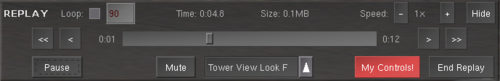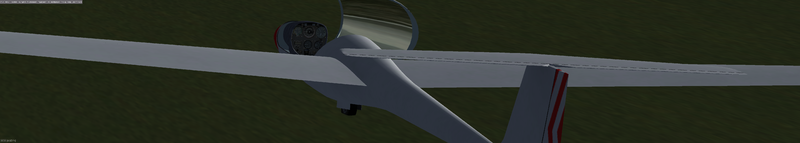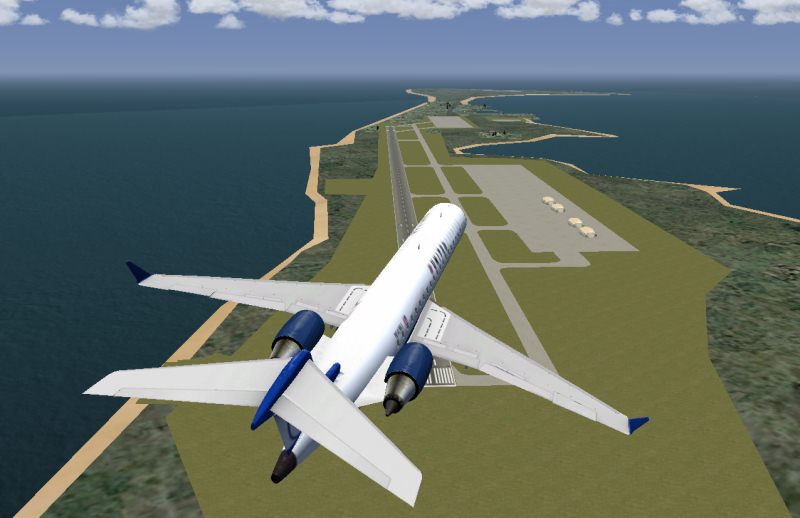FlightGear Newsletter October 2011: Difference between revisions
(→Airport of the month: FJDG (sorry, another image for the newsletter, I could defer a month. Admin, feel free to remove)) |
|||
| Line 110: | Line 110: | ||
== Community news == | == Community news == | ||
===Reminder: FSweekend=== | ===Reminder: FSweekend=== | ||
A team of FlightGear developers will promote FlightGear to the public at the [[FSweekend]] (5 and 6 November 2011), the largest flight simulator event in the world. They highly appreciate it if you are able to stop by. If you are unable to visit [[Lelystad Airport]] (EHLE) in real life, make sure you pay a virtual visit! | A team of FlightGear developers will promote FlightGear to the public at the [[FSweekend]] (5 and 6 November 2011), the largest flight simulator event in the world. They highly appreciate it if you are able to stop by. If you are unable to visit [[Lelystad Airport]] (EHLE) in real life, make sure you pay a virtual visit! | ||
[[File:Fgfs-screen-028.png|left|700px]][[File:FSweekend_banner_2011.jpg|right|350px|link=http://www.fsweekend.com]] | |||
More information can be found at the event's wiki page: [[FSweekend 2011]]. | More information can be found at the event's wiki page: [[FSweekend 2011]]. | ||
Revision as of 09:01, 15 October 2011
|
We would like to emphasize that the monthly newsletter can not live without the contributions of FlightGear users and developers. Everyone with a wiki account (free to register) can edit the newsletter and every contribution is welcome. So if you know about any FlightGear related projects such as for example updated scenery or aircraft, please do feel invited to add such news to the newsletter.
Development news
New Replay System
The Instant Replay system has received a major overhaul. The existing system worked well with specific types of aircraft only, since it relied on a hard-coded set of properties to be recorded/replayed, mainly covering propeller aircraft. Jet engines (thrust-reversers, N1/N2 rpm), or non-standard gears (i.e. a Concorde with 4 landing gears) were not working well though. The new system can be adapted to any kind of aircraft and any kind of custom property or animation.
Most obvious change is probably an improved replay dialog: the video player-like GUI provides play/pause/skip buttons and also controls replay speed. During replay use the 4 arrow keys as controls (left/right to skip, up/down to speed-up/slow-down). Also new: slow-motion playback is now supported!
Another new feature is the option of taking controls at any point during replay. Use the Instant Replay to go back in time, then hit the "My controls!" button to regain controls and continue the flight from the current position. You may find this to be useful to train particular flight phases, such as flying the same approach again and again, maybe using different weather/wind conditions. Even if you messed up an approach: go back, try again, until you're getting better! :) Currently this particular feature is only available for YASim aircraft - except helicopters. JSBSim support is likely to be available soon.
The first step to adapt an aircraft to the improved recording system is to pick one of the ready-to-use configuration files, depending on aircraft/engine/.. type. The configuration file only needs to be included in the aircraft's ...-set.xml file. As an optional second step, you can add more custom properties to cover aircraft-specific effects. For more details, see the README.flightrecorder in the fgdata/Docs folder.
A few adapted aircraft examples showing different levels of customization are already present in current git/fgdata:
- ASK13 (glider)
- c172p (propeller/piston)
- b1900d (turboprop)
- UH-1 (helicopter)
- 777-200ER (jet).
Furthermore, the replay system's buffers are now fully configurable (see /sim/replay/buffer properties). If you have enough memory, you could increase the buffer recording durations and rates.
Work on the replay system isn't finished yet. However, have a test flight with the current state in current git ;-).
Interview with a developer (NAME)
- How long have you been involved in FlightGear?
- What are your major interests in FlightGear?
- What project are you working on right now?
- What do you plan on doing in the future?
- Are you happy with the way the FlightGear project is going?
- What do you enjoy most about developing for FlightGear?
- Are there any "hidden features" you have worked on in FlightGear that new users may miss?
- What advice can you give to new developers who want to get started on their first aircraft/new feature/Nasal script?
Snapshot releases
Nasal for newbies
New software tools and projects
FlightGear addons and mods
In the hangar
New aircraft
Updated aircraft
Livery database reaches 600
On October 8, the FlightGear livery database welcomed its 600th livery! Thanks to 70 authors, the virtual skies are more colourful than ever.
Scenery corner
Airports
Aircraft of the month
Diamond DA42 Twin Star
http://en.wikipedia.org/wiki/Diamond_DA42
Glider of the month
Jean Astir Grob G102
Airport of the month
The nearest airport is about 700 NM away. Around us are about 30 small islands, none with radio beacons, none with an airport but some with a small beach. This Airport has four odd looking pillboxes. If you click they will open, very slowly. Now if you would have a B2 bomber you could park your aircraft in it. If you don't have a B2 you are allowed to land, but only in an emergency. Fake an emergency and get here, bring piña colada and have a party on the beach!
- It is sooo beautiful here. Oh, where? FJDG, Diego Garcia at Point Marianne. Perfect for VFR tours, and a piña colada on the beach.
Screenshot of the month
- Learjet 35-A and Mount Everest viewed from West towards East. Atlas image of the route to VNTR. I could see the direction of NDB and knew the altitude of the RW. The RW was not visible till the absolute last moment racing down with airbrakes at max. The landing was a success but I had to change underwear and clean the seat.
Suggested flights
It's cold where we will go so dress up warm and if we are lucky we might see whales during our flight. Don't fly too high to enjoy the amazing views, and there is a small challenge at the end. The runways we will use are long enough for bigger aircraft (7000+). Total length of the trip will be around 245 NM.
Alaska, here we come! Enjoy!
- Park your aircraft on PAKT, Ketchikan International, runway 11. The wind is coming from South, change the weather if needed (SE is ok too).
- Fly North towards NDB Fredericks Point on 372.0 for 94 NM.
- Fly towards NDB Five Fingers on 295.0 for 39 NM.
- Fly towards NDB Gustavus on 219.0 for 77 NM.
- Fly towards NDB Coghlan Island on 212.0 for 32 NM.
- Set the ILS on 109.9 and land your aircraft (after 4 NM) on PAJN, Juneau International, runway 08.
If you feel warm after this landing, you just crossed a NORAD microwave site, so that is why.
- More amazing flights can be found at places to fly.
Aircraft reviews
Wiki updates
New articles
- The article about Altitude has received an update and a fresh lick of paint. Please help to correct the German version.
- Aircraft speed is a bit more up-to speed now.
New aircraft articles
Most popular newsletters
Community news
Reminder: FSweekend
A team of FlightGear developers will promote FlightGear to the public at the FSweekend (5 and 6 November 2011), the largest flight simulator event in the world. They highly appreciate it if you are able to stop by. If you are unable to visit Lelystad Airport (EHLE) in real life, make sure you pay a virtual visit!
More information can be found at the event's wiki page: FSweekend 2011.
FlightGear on youtube
New tutorials and screencasts
Icecode's and Star's hangar which was created on February 2011, is now bringing a new Tutorials section where a new tutorial will be uploaded each week (sometimes more often). Starting with this week's tutorial "VOR navigation". The tutorials are not going to be only limited on how to fly aircrafts but also we'll be showing you tips on how to develop aircrafts, scenery, liveries and many other things. Have fun reading and enjoy your flights!
Forum news
Multiplayer
Virtual airlines
FlightGear events
FlightGear in the news
FlightGear was featured in the October edition of MicroSim, a French flight simulation magazine. The two paged article (click images below to open larger versions) discussed our latest release 2.4.0. Altough MSFS and X-Plane have better graphics and more complete aircraft, the writer considers FlightGear a worthwhile alternative.
The next edition of MicroSim will include a tutorial, to guide new users through the program.
Useful links
And finally ...
Contributing
One of the regular thoughts expressed on the FlightGear forums is "I'd like to contribute but I don't know how to program, and I don't have the time". Unfortunately, there is a common mis-conception that contributing requires programming and lots of free time. In fact, there are a huge range of ways to contribute to the project without needing to write code or spending days working on something.
For ideas on starting to contribute to FlightGear, you may want to check out: Volunteer.
Call for volunteers
- To translate (wiki) we must translate translate! so, Help and translate translate Wenn Sie Aus Deutschland sind or Jeśli jesteś z Polska, and from anywhere!
- Special thanks to Alexmdv and Aepcam for their translation work! (And Hamster and so many others)
- The OpenRadar project is looking for a new maintainer.
- The FGFSPM (FlightGear Package Manager) is looking for a new maintainer.