FlightGear Newsletter July 2020
We would like to emphasize that the monthly newsletter can not live without the contributions of FlightGear users and developers. Everyone with a wiki account (free to register) is welcome to contribute to the newsletter. If you know about any FlightGear related news or projects such as for example updated scenery or aircraft, please do feel invited to add such news to the newsletter.
Development news
Early CompositeViewer Experiments
|
|
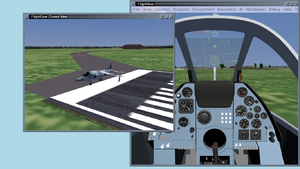
Julian Smith reported some success by crudely changing flightgear's FGRenderer's osgViewer::Viewer to an osgViewer::CompositeViewer with a single osgViewer::View, and patching up all the calling code so it compiles.
It all builds ok, and he now got fgfs mostly working with CompositeViewer and the usual single View.[1]
CompositeViewer is not a build-time option any more. It is disabled by default, and enabled on startup with a new --composite-viewer=1 option.[2]
Julian made the use of CompositeViewer configurable at runtime, which might simplify getting involved in testing/further development - the same binary can now be used for normal use and for investigating CompositeViewer behaviour.
To execute the patched binary with the compositeviewer enabled, use: fgfs --composite-viewer=1 [3]
Unfortunately the property system seemed to be not set up early enough to read in FGRenderer's constructor so we do a few calls of fgGetNode("/sim/composite_viewer", true)->getBoolValue() at runtime. Julian suspects they aren't called very frequently, in which case this branch (minus the diagnostics changes probably) might be ok to push to next at some point, so that it's easier to test/investigate things.[4]
The previous problem with loading scenery was caused by code using the single View's getFrameStamp(), which appears to be never updated and always has _frameNumber=0. We need to use the CompositeViewer's getFrameStamp() instead.
For some reason buildings don't appear, but basic ground scenery now loads so fgfs progresses to loading the fdm etc and one can fly the aircraft as normal.
New software tools and projects
FGCom-mumble: Load tests successful, RDF implemented, Live-Status page added
The last issue mentioned the work on a new mumble based FGCom implementation.
The development is discussed in the FGCom-mumble topic on the forum ![]() .
.
Releases can be downloaded from github.
This prototype was recently completed and load tests showed very promising results (>100 users!). Also advanced features like 910.00 Echotest, ATIS recording and a live status website were implemented. RDF detection support was the latest addition and ATC-Pie already has good support for FGCom-mumble based radios with RDF in a development branch.
The plugin now also supports several client sessions within a single mumble session. Clients are distinguished using the client port number of the UDP input packets.
Basicly i think this is ready for public testing now. Testers still need to wait for mumbles official 1.4 release (if you don't want to compile yourself, or on linux want to use my precompiled binarys). Also open is the question on which hardware this might run on (just needs mumble server, luajit 5.1 and php for the bots and status page). It would also be very good if some experienced developers could review the code for hidden issues (I'm new to C++ and lua).
In the hangar
AI
The AI team makes FlightGear more realistic, colorful and lively every month. You can support the important development of Interactive Traffic and contribute at the FlightGear AI subforum ![]() .
.
Scenery corner
Community news
FlightGear on Facebook
Since early December 2010, FlightGear has an official Facebook page. If you have a Facebook account please feel free to join the page.
FlightGear on Instagram
In January 2018 the @flightgear_sim Instagram account was brought back to life. If you've got nice screenshots to be featured, feel free to contact the maintainer ![]() .
.
FlightGear on FlightSim.com
Flightgear has also a sub-forum on flightsim.com - just like the commercial flightsims. It is an opportunity to showcase what FG can do, get people curious and answer any questions they may have with regard to the software or the project.
Multiplayer events
Contributing
Translators needed
| The FlightGear Wiki still needs help for translating it into various languages. If you are interested in making the FlightGear Wiki multilingual, you can start by looking at Help:Translate. | |
| Le wiki de FlightGear a toujours besoin d'aide pour être traduit en différentes langues. Si vous êtes intéressé par le rendre multilingue, commencez par lire Help:Traduire. | |
| Das FlightGear Wiki benötigt immer noch Hilfe bei der Übersetzung in verschiedene Sprachen. Wenn Du Interesse daran hast, das FlightGear Wiki mehrsprachig zu machen, dann fang mit dem Help:Übersetzen an. | |
| De FlightGear Wiki kan nog steed hulp gebruiken bij het vertalen van artikelen. Als je interesse hebt om de wiki meertalig te maken, raden we je aan om een kijkje te nemen bij Help:Vertalen. | |
| La wiki de FlightGear todavía necesita ayuda para traducirla a varios lenguajes. Si estás interesado en hacer la FlightGear wiki multilingüe, entonces comienza en Help:Traducir. | |
| La wiki de FlightGear encara necessita ajuda per traduir-la a diverses llengües. Si esteu interessat en fer la wiki de FlightGear multilingüe, llavors comenceu a Help:Traduir. | |
| A wiki de FlightGear ainda necessita de ajuda para traduzi-la em vários idiomas. Se estás interessado em tornar a wiki de FlightGear multi-lingual, por favor começa em Help:Traduzir. | |
| FlightGear 百科仍然需要志愿者将其翻译为各种语言。如果你有兴趣让FlightGear百科支持更多语言, 你可以查看 Help:Translate. |
FlightGear logos
If you want some graphic elements for your FlightGear-related site (such as a hangar or YouTube channel), please feel free to visit FlightGear logos for a repository of logos. And if you have some art skills, please don't hesitate to contribute with your own design creations.
Screenshots
The FlightGear project always needs screenshots, which show features that were added since the last release. These should be of good quality, especially in content and technical image properties. It is therefore recommended to use the best viable filter settings (anti-aliasing, texture sharpening, etc.). More info at Howto:Make nice screenshots.
Screenshot of the Month
If you want to participate in the screenshot contest , you can submit your candidate to this subforum ![]() . Be sure to see the first post for participation rules. For purposes of convenience and organization, after all the entries have been submitted, a new forum topic will be started containing all shots in an easy-to-view layout. The voting will then take place there. Once the voting has finished, the best screenshot will be presented in the Newsletter.
. Be sure to see the first post for participation rules. For purposes of convenience and organization, after all the entries have been submitted, a new forum topic will be started containing all shots in an easy-to-view layout. The voting will then take place there. Once the voting has finished, the best screenshot will be presented in the Newsletter.
Thanks for reading FlightGear Newsletter July 2020!
| References |
