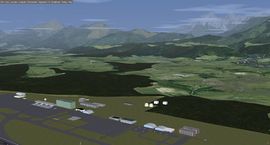FlightGear Newsletter January 2015: Difference between revisions
(Styling, wikilinks, image embedded) |
(Added an entry about the updated Twin Otter) |
||
| Line 2: | Line 2: | ||
<div style="border-bottom:3px double #BBB;"> | <div style="border-bottom:3px double #BBB;"> | ||
{| width="100%" | | {| width="100%" | | ||
| valign="top" width=" | | valign="top" width="25%" | | ||
{{Newsletter-cover-header|Development news}}<br/> | {{Newsletter-cover-header|Development news}}<br/> | ||
[[#Release preparations|Release preparations]] <br /> | [[#Release preparations|Release preparations]] <br /> | ||
[[#New ATC client|New ATC client]] <br /> | [[#New ATC client|New ATC client]] <br /> | ||
[[#Aircraft documentation|Aircraft documentation]] | [[#Aircraft documentation|Aircraft documentation]] | ||
| valign="top" width=" | | valign="top" width="25%" | | ||
{{Newsletter-cover-header|In the hangar}}<br/> | |||
[[#Updated aircraft|Updated aircraft]] | |||
| valign="top" width="25%" | | |||
{{Newsletter-cover-header|Scenery corner}}<br/> | {{Newsletter-cover-header|Scenery corner}}<br/> | ||
[[#TNCM custom scenery - flood fixed|TNCM custom scenery - flood fixed]]<br/> | [[#TNCM custom scenery - flood fixed|TNCM custom scenery - flood fixed]]<br/> | ||
[[#Slovenia|Slovenia]] | [[#Slovenia|Slovenia]] | ||
| valign="top" width=" | | valign="top" width="25%" | | ||
{{Newsletter-cover-header|Events}}<br/> | {{Newsletter-cover-header|Events}}<br/> | ||
|} | |} | ||
| Line 33: | Line 36: | ||
=== Aircraft documentation === | === Aircraft documentation === | ||
A tool for generating documentation based on the aircraft available in FlightGear was announced on the [http://forum.flightgear.org/ucp.php?i=pm&mode=view&f=0&p=35049 forum]. It parses it's checklists and renders a nice .PDF. It's possible for the aircraft developers to add additional information to the .PDF. The [[Boeing 777]] series serves as an example. The documentation will be published on a central location, check out the new wiki page [[Documentation compiler]] for more information. More features for this generator are being suggested; any feedback is welcome! | A tool for generating documentation based on the aircraft available in FlightGear was announced on the [http://forum.flightgear.org/ucp.php?i=pm&mode=view&f=0&p=35049 forum]. It parses it's checklists and renders a nice .PDF. It's possible for the aircraft developers to add additional information to the .PDF. The [[Boeing 777]] series serves as an example. The documentation will be published on a central location, check out the new wiki page [[Documentation compiler]] for more information. More features for this generator are being suggested; any feedback is welcome! | ||
== In the hangar == | |||
=== Updated aircraft === | |||
[[File:Twin_Otter_Cockpit.jpg|400px|thumb|right|The new cockpit of the Twin Otter]] | |||
''' De Haviland Canada DHC-6 Twin Otter''' | |||
Since approximately one year the [[Twin Otter]], originally created by Syd Adams is under development again. | |||
One area, that recieved a major overhole is the visual appearance, mainly the interior: The textures of the interior have been updated and presently the cabin and the cockpit are photo-realistic textured, which let the cockpit look quite impressive. See the screenshot on the right. | |||
Besides that there are now some more instruments implemented, like a DME or a Garmin G196, which make navigation much easier. | |||
Another important improvement is that the new Twin Otter is now [[Rembrandt]] ready. | |||
Also the electrical systems of the Twin Otter, which were modelled pretty simple before, have been updated primarily by lanbo64: In the new version you are able to follow standard procedures to fly the Twin Otter, which improves realism a lot. | |||
The [[de Havilland Canada DHC-6 Twin Otter|wiki page]] has been updated, too, now containing some more documentation, screenshots and videos of the Twin Otter. | |||
On the [http://forum.flightgear.org/viewtopic.php?f=4&t=21965 forum] the Twin Otter is still under active development, so you can download the latest version there. If you have any idea on how to make the Twin Otter yet better, please feel free to contribute! | |||
== Scenery Corner == | == Scenery Corner == | ||
Revision as of 01:09, 31 January 2015
|
Development news |
In the hangar |
Scenery corner |
Events |
Development news
Release preparations
Per our release plan, the release branches have been created on January 17. From that day onwards, no new features have been pushed, meaning that we have a feature-complete version 3.4 available for testing. Those interested in giving it a try can grab a release candidate from this location or build FlightGear from the release/3.4.0 branch. Bugs can be reported at our bug tracker.
FlightGear 3.4 will be released on February 17.
New ATC client
"Happy new year! I brought you a cake..."
A new ATC client for the FlightGear network has been announced on the forum, called ATC-pie. It is comparable to OpenRadar, but essentially designed for realism. It has begun its beta-testing phase this month, and is expected to be called stable by February.
Several testers have put their hand up to try, some quite experienced ATCs, and their feedback was very much appreciated. Both major public live maps already show connected ATC-pie clients with the appropriate ATC icon, which makes this new little program feel fully welcome in the multi-player excitement.
ATC-pie is programmed in Python3 for Qt5, so both must be installed, as well as the python3-qt5 bindings. That done, it is meant to work straight away, with no other resource to install or make/compile command to run. No need to install or update FlightGear, download scenery or fetch any external resource before it can run.
Aircraft documentation
A tool for generating documentation based on the aircraft available in FlightGear was announced on the forum. It parses it's checklists and renders a nice .PDF. It's possible for the aircraft developers to add additional information to the .PDF. The Boeing 777 series serves as an example. The documentation will be published on a central location, check out the new wiki page Documentation compiler for more information. More features for this generator are being suggested; any feedback is welcome!
In the hangar
Updated aircraft
De Haviland Canada DHC-6 Twin Otter
Since approximately one year the Twin Otter, originally created by Syd Adams is under development again.
One area, that recieved a major overhole is the visual appearance, mainly the interior: The textures of the interior have been updated and presently the cabin and the cockpit are photo-realistic textured, which let the cockpit look quite impressive. See the screenshot on the right.
Besides that there are now some more instruments implemented, like a DME or a Garmin G196, which make navigation much easier.
Another important improvement is that the new Twin Otter is now Rembrandt ready.
Also the electrical systems of the Twin Otter, which were modelled pretty simple before, have been updated primarily by lanbo64: In the new version you are able to follow standard procedures to fly the Twin Otter, which improves realism a lot.
The wiki page has been updated, too, now containing some more documentation, screenshots and videos of the Twin Otter.
On the forum the Twin Otter is still under active development, so you can download the latest version there. If you have any idea on how to make the Twin Otter yet better, please feel free to contribute!
Scenery Corner
TNCM custom scenery - flood fixed
User:Legoboyvdlp has created a custom scenery that fixes the flood at TNCM. He requests that any of you that know of any other flooded airports please to notify him on his talkpage. Legoboyvdlp (talk) 18:04, 16 January 2015 (UTC) This custom scenery is available at https://github.com/legoboyvdlp/LegoTNCMScenery.
Slovenia
Slovenia is a small European country "on the sunny side of the Alps". User:Laserman added 3300 scenery objects, mostly power pylons but also 990 churches and 50 castles which look very nice on the hills and in the villages. Enable random buildings if your hardware can do it.
Suggested airports:
- LJCE
- LJLJ
- LJPZ
Suggested flights:
- takeoff from LJCE and explore the cities Krško, Brežice and Sevnica
- takeoff from LIPY and follow the coast to LJPZ