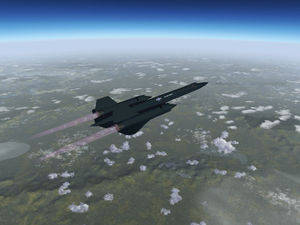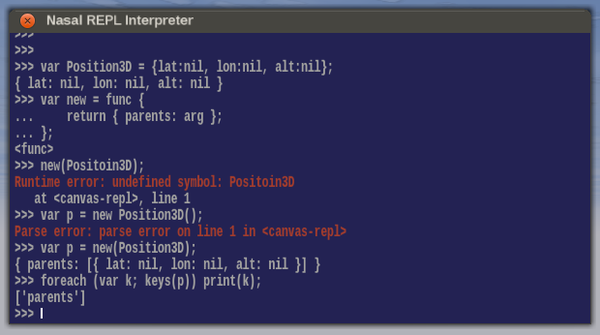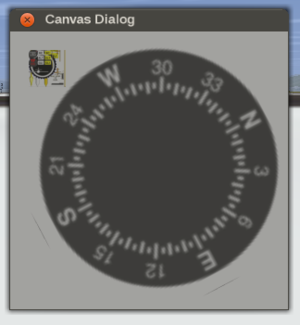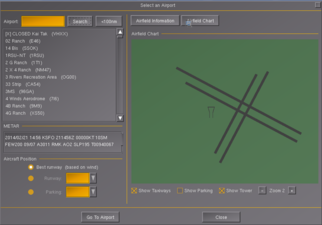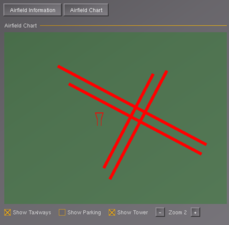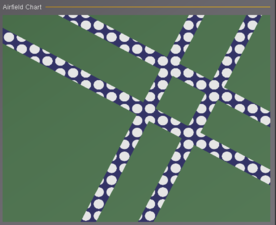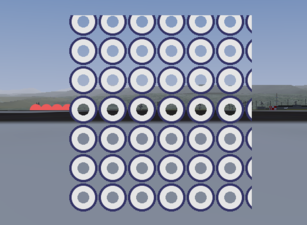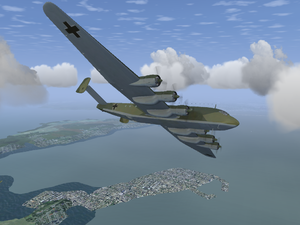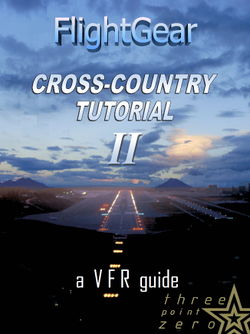FlightGear Newsletter February 2014: Difference between revisions
(Add some updated airports) |
|||
| Line 333: | Line 333: | ||
* LEDA Lleida | * LEDA Lleida | ||
* LEGE Girona | * LEGE Girona | ||
* LEHC Huescas/Pirineos | |||
* LELL Sabadell | * LELL Sabadell | ||
* LELN Leon | |||
* LEPP Pamplona | * LEPP Pamplona | ||
* LERE Requena | * LERE Requena | ||
* LESB Son Bonet | * LESB Son Bonet | ||
* LESL San Luis | * LESL San Luis | ||
* LESO San Sebastian | |||
* LESU Seo de Urgel | * LESU Seo de Urgel | ||
* LETL Teruel Plata | * LETL Teruel Plata | ||
* LEVD Valladollid | |||
* LFLG Le Versoud | * LFLG Le Versoud | ||
* LFRB Brest Bretagne | * LFRB Brest Bretagne | ||
| Line 349: | Line 353: | ||
* SBUR Uberaba | * SBUR Uberaba | ||
* SPAF Camana | * SPAF Camana | ||
=== Regional texturing === | === Regional texturing === | ||
Revision as of 23:49, 22 February 2014
|
| Note This newsletter is currently being written by our contributors, people like YOU:
We would like to emphasize that the monthly newsletter can not live without the contributions of FlightGear users and developers. Everyone with a wiki account (free to register) can edit the newsletter and every contribution is welcome. So if you know about any FlightGear related news or projects such as for example updated scenery or aircraft, please do feel invited to add such news to the newsletter. Core developers are encouraged to add news about their latest work to the newsletter's development section and the changelog of the upcoming release. At the end of each month, it's generally a good idea to get in touch with other contributors to ask them to add news about their contributions to the newsletter. |
Development news
Note to all contributors: Please also copy your newsletter additions to the changelog for the upcoming release: Next Changelog.
Advanced Weather
The Advanced Weather system has received a major upgrade, giving it the capability to draw clouds to whatever range is needed to the visible horizon (largest distance tested was 750 km from low Earth orbit).
The technique used for this utilizes so-called impostors, simple pre-generated texture sheets showing the contents of a 40x40 km weather tile from above in low resolution. Based on the current weather situation, impostors fill the range from the edge of the region where 3d clouds are simulated to the currently selected visibility range / cloud drawing range (whatever is lower). Since the impostors themselves are very simple models, the framerate impact is minimal and independent of the number of apparently visible clouds. A dedicated shader for Atmospheric Light Scattering takes care of matched lighting in low sun conditions.
On systems which can draw 3d clouds up to 80 km and support visibilities larger than that, this improves visuals at high altitude quite a bit.
The functionality is currently in an advanced proof of concept stage - METAR mode is not yet fully supported, and the placement algorithms may still be refined.
Revised Nasal APIs: getprop()/setprop()
As of FlightGear 3.1, getprop()/setprop() arguments (those that form a path) can now be numeric to specify a index, so:
getprop("canvas/by-index", "texture", 1, "name");- is now the same as:
getprop("canvas/by-index/texture[1]/name");- (see merge request 54 and actual commit)
Philosopher's fully interactive Nasal Console REPL
Philosopher has created a very cool Canvas-based, fully-interactive, Nasal Console with a real REPL interpreter (Read-eval-print loop).
Copy & Paste Programming: A Compass Widget using Nasal/Canvas
Inspired by a a recent forum discussion, we thought that creating a compass widget would be a neat little project for someone interested in learning a bit more about Nasal and Canvas coding, and it should be possible to accomplish with less than 50-80 lines of code actually - there's a ton of stuff that you could reuse (SVG compass rose or an existing 2D panel texture), we have quite a few tutorials on Nasal, Canvas and Image processing (check the wiki). Furthermore, we have the long-term plan to eventually phase out the old 2D panel code and used a modernized Canvas-based version to help with Unifying the 2D rendering backend via canvas. Continue reading at Howto:Parsing 2D Instruments using the Canvas...
Paste this into your Nasal Console and click Execute:
var CanvasApplication = {
##
# constructor
new: func(x=300,y=200) {
var m = { parents: [CanvasApplication] };
m.dlg = canvas.Window.new([x,y],"dialog");
m.canvas = m.dlg.createCanvas().setColorBackground(1,1,1,0.5);
m.root = m.canvas.createGroup();
m.timer = maketimer(0.1, func m.update() );
m.init();
return m;
},
del: func me.timer.stop(),
update: func() {
var hdg=getprop("/orientation/heading-deg");
me.compass.setRotation(-hdg*D2R);
},
init: func() {
var filename = "/Aircraft/Instruments/gyro.xml";
var temp= io.read_properties(getprop("/sim/fg-root") ~ filename);
var layers = temp.getValues().layers.layer;
var z=100;
foreach(var layer; layers ) {
print("new layer:", layer.name);
# if it's not a texture, skip
if (!contains(layer, "texture")) continue;
# get a handle to the texture of the layer
var texture = layer.texture;
# create an image child for the texture
var child=me.root.createChild("image")
.setFile( texture.path )
.setSourceRect( texture.x1, texture.x2, texture.y1, texture.y2 )
.setSize(layer.w,layer.h)
.setTranslation(20,20)
.set("z-index", z +=1 )
.setScale(2.5);
if (layer.w != nil and layer.h != nil)
child.setCenter(layer.w/2, layer.h/2);
if (layer.name=="compass rose") {
print("Found compass layer");
# child.setCenter(55,55);
me.compass = child;
}
} # foreach
me.timer.start();
},
}; # end of CanvasApplication
var InstrumentWidget = {
new: func(x,y) {
var m = CanvasApplication.new(x:x,y:y);
},
};
var compass = InstrumentWidget.new(x:300, y:300);
print("Compass Loaded...!");Canvas & Shaders: A match made in Heaven ?
For quite a while, we've been thinking that at some point, the Canvass system could probably benefit from being also able to also use FlightGear's Effects/Shader framework, so that canvas textures can also be processed via effects and shaders optionally, before they get drawn. That should make all sorts of fancy effects possible, such as night vision cameras or thermal view, rendered to canvas textures/groups.
That would then disable the default rendering pipeline for those canvas textures and use shaders.
Basically, anything that's not directly possible via the core canvas system or via its Nasal wrappers, would then be handled via effects/shaders. So we would gain lots of flexibility, and performance benefits.
So if people really want to create really fancy textures or camera views, they could use effects/shaders then, which would keep the design truly generic, and it would ensure that there's no bloat introduced into the main canvas system.
We did have some discussions about supporting per-canvas (actually per canvas::Element) effects and shaders via properties recently, TheTom even mentioned a while ago that he is interested in supporting this at some point, especially given the number of projects that could be realized like that (FLIR, night vision, thermal imaging etc).
At the time of writing this (02/2014) the Canvas does not yet include any support for applying custom effects or Shaders to canvas elements or the whole canvas itself - however, supporting this is something that's been repeatedly discussed over time, so we're probably going to look into supporting this eventually[1].
Some very basic prototyping has already taken place and looks pretty encouraging:
Continue reading at Canvas & Shaders
JSBSim Ground Effects
This is a heads up for JSBSim aircraft maintainers that user their own ground detection and handling code. As of today JSBSim, just like YASim, supports ground effects like bumpiness, solid-ground detection and adjusting of friction actors.
Actually JSBSim supports an extra feature, BOGEY contact points sink in a non-solid ground surface but STRUCTURE contact point do not, making it easy to define floats using STRUCTURE contact points.
In order not to pollute /fdm/jsbim too much I've added the following properties:
/sim/fdm/surface/override-level A user defined property which if defined and set to a something higher than 0 will disable the JSBSim ground reactions code completely and the following properties are set to false: /sim/fdm/surface/active /sim/fdm/surface/valid
Otherwise the following applies: /sim/fdm/surface/active
- is set to true
/sim/fdm/surface/valid
- is set to true if there is a valid material available or set to false
otherwise (the material defaults are set).
The following properties are set to their respective values:
/fdm/jsbsim/ground/solid
- flag which defines if the surface is solid not
/fdm/jsbsim/ground/bumpiness
- defines the bumpiness factor
/fdm/jsbsim/ground/maximum-force-lbs
- maximum allowed force for this surface
/fdm/jsbsim/ground/rolling_friction-factor
- rolling friction factor - applies to rolling friction
/fdm/jsbsim/ground/static-friction-factor
- static friction factor - applies to static friction and dynamic friction
These properties are also set for the appropriate gear and contact units.
If you want to keep your old behaviour just set sim/fdm/surface/override-level to 1 somewhere in the configuration files, for Nasal this becomes: setprop("sim/fdm/surface/override-level", 1);
I've updated the Nasal code for the following aircraft in the base package: Aircraft/Alouette-III/Systems/terrain.nas Aircraft/Cap10C/Nasal/cap10c.nas Aircraft/DR400-dauphin/Nasal/dr400.nas Aircraft/DR400/Nasal/dr400.nas Aircraft/F-8E-Crusader/Systems/terrain.nas Aircraft/JA37/Nasal/crash.nas Aircraft/MiG-15/Nasal/MiG-15bis.nas Aircraft/Noratlas/Systems/terrain.nas Aircraft/P-38-Lightning/Systems/terrain.nas Aircraft/PBY-Catalina/Systems/terrain.nas Aircraft/PC-6/Nasal/pc6-b2h4.nas Aircraft/SR71-BlackBird/Systems/terrain.nas Aircraft/VMX22-Osprey/Nasal/terrain_under.nas Aircraft/Short_Empire/Systems/mooring.nas
Not that some of these might actually be YASim aircraft but YASim will just ignore the property.
Random Buildings
Project Rembrandt
A number of Mac users have been reporting issues related to running Project Rembrandt (deferred rendering/shadows) on Mac OSX with ATI/AMD GPUS, we are now looking for Mac users to provide feedback on running Rembrandt on Mac OSX, required information includes errors and warnings shown during startup/runtime, but also screen shots showing any issues. Please see: Project Rembrandt#Mac Issues.
A MapStructure Debugger

MapStructure is a Nasal-space framework (designed and maintained by Philosopher) for managing layers of symbols in Nasal/Canvas-based mapping displays, which can be used in both aircraft MFDs/instruments like the NavDisplay (ND) and GUI dialogs, like the airport selection or Map dialogs. MapStructure is all about separating the visualization of the map from the visualized data itself, and the way it is shown to, and controlled by, the user. MapStructure is designed as a Model/View/Controller (MVC) framework.
The MapStructure debugger is a simple GUI dialog intended to be used for debugging and benchmarking MapStructure-based charting layers. In its current form, it simply shows a NavDisplay inside the dialog with several layers enabled, including a 2D graph to benchmark each individual layer (such as APT, DME, FIX, TFC).
Currently, the dialog is fairly simple and pretty crude, the plotting code is entirely based on FGPlot and needs to be further generalized eventually (see Canvas Plotting Framework). However, so far it's actually working nicely and can help determine where time is spent, i.e. which layers are "expensive" compared to others.
In addition, the MapStructure debugger dialog can be used to easily test MapStructure-based maps/charts like Gijs' NavDisplay, without having to start up a complex aircraft like the 747-400 or 777-200ER. In other words, the ND can be easily tested by using the ufo or ogeL - which are usually up and running within ~10 seconds.
Continue reading at MapStructure Debugger...
Canvas System
The F-16CJ is being renovated to include the most realistic fighter HUDs yet. See the progress here:F-16CJ HUD Project Newsletter. It is also online the FG Forum here: FG Forum Topic
High Level Architecture
Usability Improvements
Getting involved as a programmer
Unfortunately, most of the active FG developers are currently very overstretched in terms of the areas that they have ownership of, which is affecting how much can actually be done. Fundamentally we need more core devs.
If you are interested in contributing as a core developer, please see Howto:Start core development.
Release ChangeLog
This section lists changes committed this month that will be available in the next release, these will be copied to the release changelog shortly before a release (for each month), so that we hopefully get a comprehensive list of new features.
Interview with a contributor (NAME)
In each edition we have an interview with a contributor. Suggestions for possible questions are available on interview questions, you are invited to come up with new questions and interview ideas obviously! Anyone is free to write an interview (with him-/herself or others) for next month's newsletter! If you'd like to help interview a contributor or get interviewed, please do consider adding yourself to the list of interview volunteers! To keep this going and less awkward, we are currently trying to come up with the convention that former interviewees become next month's interviewers.
- How long have you been involved in FlightGear?
- What are your major interests in FlightGear?
- What project are you working on right now?
- What do you plan on doing in the future?
- Are you happy with the way the FlightGear project is going?
- What do you enjoy most about developing for FlightGear?
- Are there any "hidden features" you have worked on in FlightGear that new users may miss?
- What advice can you give to new developers who want to get started on their first aircraft/new feature/Nasal script?
More questions are being collected here: Interview questions.
Stay tuned for next month's interview, featuring FlightGear contributor XXXXXXXX
Nasal for newbies
New software tools and projects
FlightGear addons and mods
In the hangar
New aircraft
Junkers Ju 390
Emmanuel BARANGER, (helijah)
The Junkers Ju 390 was a German aircraft intended to be used as a heavy transport, maritime patrol aircraft, and long-range bomber, a long-range derivative of the Ju 290. It was one of the aircraft designs submitted for the abortive Amerika Bomber project, along with the Messerschmitt Me 264, the Focke-Wulf Ta 400, the Heinkel He 277 (source Wikipedia)
You can now find it in my hangar and on GIT hoping that you like as much as I enjoyed doing it.
Updated aircraft
Sikorsky SH-60 Bravo Seahawk
James Cusick, (X7cusick8X)
The FG Seahawk is an incredibly easy to fly helicopter designed for naval conditions, with its integrated FCS and FDM landing on carrier decks is a blast.
Recently i have take a break form FG but I am proud to announce the updated SH-60B Seahawk! The updates include:
Integrated Pushback
Selectable payloads
95% complete folding animation for carrier deck transit
New Liveries
FDM Fixes
and more
Liveries
Scenery corner
A great work has been done this month for Spain, such as the city of Barcelona, with the addition of landmarks such as Sagrada Familia, Agbar tower and its airport. These updates are available using Terrasync.
Airports
List of updated airports (mostly in Spain, Brazil, and France):
- LEAB Albecete
- LEAT Alfes
- LEBG Burgos
- LEBL Barcelona - El Prat
- LECD La Cerdenya
- LECI Santa Cilia-Los Pirineos
- LECN Pinar de Castellon
- LEDA Lleida
- LEGE Girona
- LEHC Huescas/Pirineos
- LELL Sabadell
- LELN Leon
- LEPP Pamplona
- LERE Requena
- LESB Son Bonet
- LESL San Luis
- LESO San Sebastian
- LESU Seo de Urgel
- LETL Teruel Plata
- LEVD Valladollid
- LFLG Le Versoud
- LFRB Brest Bretagne
- LFRN Rennes St Jacques
- PHNL Honolulu Intl
- SBNF Ministro Victor Konder
- SBPK Pelotas
- SBRJ Santos Dumont Airport
- SBUR Uberaba
- SPAF Camana
Regional texturing
New regional texture definitions are now available on GIT for Ireland in the CORINE-landcover based WorldScenery 2.0. Enjoy the boglands of Connemara, or the hills and lakes of Kerry. With hires scenery and special textures, the Green Isle is now quite a nice place to explore.
The Ireland texture definitions have full support for procedural texturing and for the autumn coloring effect of ALS.
Models optimizations
Since a few months, works have been done on the scenery to clean existing models to make them lighter but keeping or even improving the overall quality. Among the tasks are deleting unseen faces, making face singled-sided, reducing texture size or removing unused alpha from texture.
Aircraft of the month
Airport of the month
Screenshot of the month
Suggested flights
Aircraft reviews
Wiki updates
Translators required
| The FlightGear Wiki still needs help for translating it into various languages. If you are interested in making the FlightGear Wiki multi-language then start at Help:Translate. | |
| Das FlightGear Wiki benötigt immer noch Hilfe bei der Übersetzung in verschiedene Sprachen. Wenn Du Interesse daran hast, das FlightGear Wiki Mehrsprachig zu machen, dann fang doch mit Help:Übersetzen an. | |
| De FlightGear Wiki kan nog steed hulp gebruiken bij het vertalen van artikelen. Als je interesse hebt om de wiki meertalig te maken, raden we je aan om een kijkje te nemen bij Help:Vertalen. | |
| La FlightGear wiki todavía necesita ayuda para traducirla a varios lenguajes. Si estás interesado en hacer la FlightGear wiki multilingüe, entonces comienza en Help:Traducir. |
Community news
FlightGear on YouTube
You can stay updated with FlightGear news, updates and tutorials by visiting and subscribing to osjcag's channel on YouTube.
New tutorials and screencasts
FlightGear ♦ Cross-Country Tutorial II ♦ a VFR guide
It's almost been a year since the first release of Cross-Country Tutorial II.
Now with version three point zero the document is better than ever in many aspects.
Go to the respective FG Forum thread: http://forum.flightgear.org/viewtopic.php?f=72&t=19600 where you can:
- download this tutorial
- find out more about it
- post your comments and suggestions
- find out more about it
coming up soon is the X-Country 2's own wiki page!
Forum news
Multiplayer
Virtual airlines
FlightGear events
Useful links
And finally ...
Contributing
One of the regular thoughts expressed on the FlightGear forums is "I'd like to contribute but I don't know how to program, and I don't have the time". Unfortunately, there is a common mis-conception that contributing requires programming and lots of free time. In fact, there are a huge range of ways to contribute to the project without needing to write code or spending days working on something.
For ideas on starting to contribute to FlightGear, you may want to check out: Volunteer.
To learn more about how the project works, please see this short essay written by Thorsten, for a more detailed article see How the FlightGear project works.
YASim looking for a new maintainer
| There are some pending merge requests to add some Yasim features, but we have an issue that since none of the current C++ developers own, or are experts in Yasim, we're reluctant to be the person who merges such changes, and potentially introduces subtle regressions.
Obviously this is chicken-and-egg, since no one can become expert enough in the code to become a maintainer :) So, I'm more than happy to apply patches *providing* I can be convinced they are sane+reasonable from a pure code perspective (happy to help with that, too, if people are new to C++), and providing we have some assurance that a representative sample of yasim aircraft are unchanged or improved by the patch. Suggestions for that means in practice, are most welcome! Otherwise I worry, given the nature of the solver, we'll keep optimising the solver for some aircraft, and making other existing aircraft worse - until someone tests them, and announced that they're no longer working.[1]— James Turner
|
| I am still broadly happy to answer questions if posed (as long as I remember enough to come up with a meaningful answer). Just cc: me if you do, because my
latencies here are measured in weeks. Bugs can always be fixed. What YASim needs is a maintainer, not really expertise per se. The latter comes from the former.[2]— Andy Ross
|
- ↑ James Turner (Fri, 05 Oct 2012 03:54:43 -0700). YASim and documentation.
- ↑ Andy Ross (Fri, 05 Oct 2012 03:54:43 -0700). YASim and documentation.
Call for volunteers
- The Target4Today team is looking for volunteers to help improving FlightGear's combat support