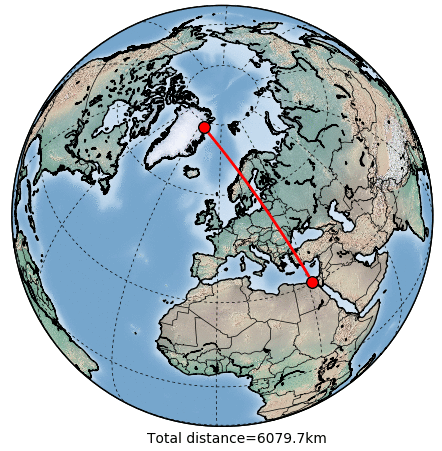FlightGear Newsletter August 2017: Difference between revisions
Legoboyvdlp (talk | contribs) (It's August now!) |
m (Small improvements to layout, typo, no Screeenshot of the month, Changes after 2017.2(as 2017.3 release delayed)) |
||
| Line 19: | Line 19: | ||
[[#FlightGear logos|FlightGear logos]]<br> | [[#FlightGear logos|FlightGear logos]]<br> | ||
[[#Screenshots|Screenshots]]<br> | [[#Screenshots|Screenshots]]<br> | ||
|}</div> | |}</div> | ||
| Line 25: | Line 24: | ||
=== MapGear.py Improvement === | === MapGear.py Improvement === | ||
*MapGear now automatically displays the animated .GIF of the flightpath once you exit FlightGear. Just run: | |||
'fgfs --launcher && python MapGear.py' in order to start the simulator and MapGear. | :'<code>fgfs --launcher && python MapGear.py</code>' in order to start the simulator and MapGear. | ||
*MeapGear will automatically save the fg_log.csv files of all your flights. It does this by saving the log files as fg_log-1.csv, fg_log-2.csv, fg_log-3.csv,... You don't have to manually rename the files ever again and you get to keep a record of all the your flightpaths (provided you enable '''debug>logging'''). | |||
Screenshot of MapGear: | Screenshot of MapGear: | ||
| Line 48: | Line 47: | ||
{{#ev:youtube|aXNy1r5UDEE}} | {{#ev:youtube|aXNy1r5UDEE}} | ||
The code listens to the websocket, converts it to pandas time series objects, and then updates some plots. | The code listens to the websocket, converts it to pandas time series objects, and then updates some plots. | ||
This could be useful for aircraft developers trying to | This could be useful for aircraft developers trying to analyse the performance of their aircraft. Also, for a lot of good aircraft, the information for Vx, Vy, best glide speed etc are missing, maybe this could become a good way to benchmark these parameters.<ref>{{cite web | ||
|url = https://forum.flightgear.org/viewtopic.php?p=271257#p271257 | |url = https://forum.flightgear.org/viewtopic.php?p=271257#p271257 | ||
|title = <nowiki> Streaming FlightGear properties to Python </nowiki> | |title = <nowiki> Streaming FlightGear properties to Python </nowiki> | ||
| Line 70: | Line 69: | ||
== In the hangar == | == In the hangar == | ||
=== New version of the extra500 === | === New version of the extra500 === | ||
Version 4.4.0 is out! This version is for the upcoming Flightgear 2017.3 release, so you will be able to download/update it through the [[FlightGear Qt launcher|Launcher]] when the time comes. For those who want to try it out now, use the download links on our [[Extra EA-500#Download|our wiki page]]. | Version 4.4.0 is out! This version is for the upcoming Flightgear 2017.3 release, so you will be able to download/update it through the [[FlightGear Qt launcher|Launcher]] when the time comes. For those who want to try it out now, use the download links on our [[Extra EA-500#Download|our wiki page]].<br> | ||
Improvements/ changes include: | Improvements/ changes include: | ||
* [[Extra EA-500/failure dialog|Failure dialog]]: reduce thrust (a lot) when propeller is damaged or (a little) when it has icing on it. | * [[Extra EA-500/failure dialog|Failure dialog]]: reduce thrust (a lot) when propeller is damaged or (a little) when it has icing on it. | ||
| Line 86: | Line 85: | ||
Truman03.jpg | Taxiing across the flightdeck with the Hawkeye | Truman03.jpg | Taxiing across the flightdeck with the Hawkeye | ||
Truman04.jpg | Taxiing across the flightdeck with the Hawkeye | Truman04.jpg | Taxiing across the flightdeck with the Hawkeye | ||
Truman05.jpg | Early-morning takeoff with the EC-135 | Truman05.jpg | Early-morning takeoff with the [[Eurocopter EC135|EC-135]] | ||
Truman06.jpg | Early-morning takeoff with the EC-135 | Truman06.jpg | Early-morning takeoff with the [[Eurocopter EC135|EC-135]] | ||
Truman07.jpg | Catapult launch of the F-14b | Truman07.jpg | Catapult launch of the [[F-14b]] | ||
Truman08.jpg | Approach with deck lights on | Truman08.jpg | Approach with deck lights on | ||
Truman09.jpg | Rain on the flightdeck | Truman09.jpg | Rain on the flightdeck | ||
| Line 168: | Line 167: | ||
=== Screenshots === | === Screenshots === | ||
The FlightGear project always needs screenshots, which show features that were added since the last release. These should be of good quality, especially in content and technical image properties. It is therefore recommended to use the best viable filter settings ([[anti-aliasing]], texture sharpening, etc.). More info at [[Howto:Make nice screenshots]]. | The FlightGear project always needs screenshots, which show features that were added since the last release. These should be of good quality, especially in content and technical image properties. It is therefore recommended to use the best viable filter settings ([[anti-aliasing]], texture sharpening, etc.). More info at [[Howto:Make nice screenshots]]. | ||
[[Category:FlightGear Newsletter|2017 08]] | [[Category:FlightGear Newsletter|2017 08]] | ||
[[Category:Changes after 2017. | [[Category:Changes after 2017.2]] | ||
[[de:FlightGear Newsletter {{#time: F Y | 2017-08 | de }}]] | [[de:FlightGear Newsletter {{#time: F Y | 2017-08 | de }}]] | ||
== References == | == References == | ||
{{Appendix}} | {{Appendix}} | ||
Revision as of 11:29, 8 September 2017
|
Development news |
Scenery Corner |
Contributing |
Development news
MapGear.py Improvement
- MapGear now automatically displays the animated .GIF of the flightpath once you exit FlightGear. Just run:
- '
fgfs --launcher && python MapGear.py' in order to start the simulator and MapGear.
- MeapGear will automatically save the fg_log.csv files of all your flights. It does this by saving the log files as fg_log-1.csv, fg_log-2.csv, fg_log-3.csv,... You don't have to manually rename the files ever again and you get to keep a record of all the your flightpaths (provided you enable debug>logging).
Screenshot of MapGear:
For screenshots and news/feature requests visit the FG forum: https://forum.flightgear.org/viewtopic.php?f=6&t=31741&p=305873#p305873
For short youtube tutorial:
Streaming FlightGear data to a Jupyter Notebook
This is a demo of streaming live data from Flightgear to a Jupyter notebook:
The code listens to the websocket, converts it to pandas time series objects, and then updates some plots. This could be useful for aircraft developers trying to analyse the performance of their aircraft. Also, for a lot of good aircraft, the information for Vx, Vy, best glide speed etc are missing, maybe this could become a good way to benchmark these parameters.[1]
The github url as well: https://github.com/akloster/jupyter-flightgear The instructions are in the Readme and the notebook file. And yes, the combination of Python, Jupyter, Pandas, Matplotlib and Bokeh beats GNUPlot/csv by several orders of magnitude[2]
In the hangar
New version of the extra500
Version 4.4.0 is out! This version is for the upcoming Flightgear 2017.3 release, so you will be able to download/update it through the Launcher when the time comes. For those who want to try it out now, use the download links on our our wiki page.
Improvements/ changes include:
- Failure dialog: reduce thrust (a lot) when propeller is damaged or (a little) when it has icing on it.
- Exterior: procedural navigation and strobe lights, ALS landing light
- Interior: "MakeHuman" occupants, baggage, some small cosmetic changes to the panel
- General: added more catalog tags
New aircraft carrier
With the USS Harry S. Truman, there's now a highly detailed aircraft carrier model in Flightgear which takes the carrier ops experience to a new level.
Early-morning takeoff with the EC-135
Early-morning takeoff with the EC-135
Catapult launch of the F-14b
Scenery corner
Caribbean Scenery Update
D-ECHO is reworking a big part of the Caribbean islands, namely
- Saba
- Montserrat
- Antigua and Barbuda
- Guadeloupe
- Dominica
- Martinique
- St Lucia
- St Vincent and Grenadines
- Barbados
- Grenada
The islands get new terrain based on OSM data and the latest airports from gateway.x-plane.com, partly reworked by D-ECHO. Parts of the big scenery update are already available, once it's considered more or less "completed", the scenery will be sent to TS (terrasync).
For those wanting to use it now, here are the compiled scenery packages:
- Saint Lucia and Martinique: https://github.com/D-ECHO/Lucia_and_Martinique
- Southern Windward Islands (St Vincent, Grenadines, Barbados, Grenada): https://github.com/D-ECHO/WindwardSouth
- Guadeloupe, Dominica, Montserrat, Antigua and Barbuda: https://github.com/D-ECHO/GDAB
while the uncompiled scenery data is available here:
- Saint Lucia and Martinique: https://github.com/D-ECHO/SLaM_data
- Southern Windward Islands (St Vincent, Grenadines, Barbados, Grenada): https://github.com/D-ECHO/WWS_data
- Guadeloupe, Dominica, Montserrat, Antigua and Barbuda: https://github.com/D-ECHO/GDAB-data
Community news
UAV Simulation
Here is a video Curt shot recently of a real world UAV flight. Curt uses computer vision and augmented reality techniques to overlay a HUD that shows what the onboard EKF is thinking (the EKF is fancy math that estimates roll, pitch, yaw, velocities, positions, sensor biases, etc.) It also draws what the autopilot is doing using intuitive symbology. Finally it draws the flight path back into the video so you can see where you've flown. The video shows a hand launch in manual mode, switch over to autonomous flight, then fades to a portion of a the circle hold (showing the path repeatability/variation), then fades to an autonomous landing, and finally Curt picks up the aircraft, walks back to the runway center and pan the camera around to show (using augmented reality) where the aircraft has been flying and what the approach looked like[3]
Contributing
Translators required
| The FlightGear Wiki still needs help for translating it into various languages. If you are interested in making the FlightGear Wiki multilingual, you can start by looking at Help:Translate. | |
| Le wiki de FlightGear a toujours besoin d'aide pour être traduit en différentes langues. Si vous êtes intéressé par le rendre multilingue, commencez par lire Help:Traduire. | |
| Das FlightGear Wiki benötigt immer noch Hilfe bei der Übersetzung in verschiedene Sprachen. Wenn Du Interesse daran hast, das FlightGear Wiki mehrsprachig zu machen, dann fang mit dem Help:Übersetzen an. | |
| De FlightGear Wiki kan nog steed hulp gebruiken bij het vertalen van artikelen. Als je interesse hebt om de wiki meertalig te maken, raden we je aan om een kijkje te nemen bij Help:Vertalen. | |
| La wiki de FlightGear todavía necesita ayuda para traducirla a varios lenguajes. Si estás interesado en hacer la FlightGear wiki multilingüe, entonces comienza en Help:Traducir. | |
| La wiki de FlightGear encara necessita ajuda per traduir-la a diverses llengües. Si esteu interessat en fer la wiki de FlightGear multilingüe, llavors comenceu a Help:Traduir. | |
| A wiki de FlightGear ainda necessita de ajuda para traduzi-la em vários idiomas. Se estás interessado em tornar a wiki de FlightGear multi-lingual, por favor começa em Help:Traduzir. | |
| FlightGear 百科仍然需要志愿者将其翻译为各种语言。如果你有兴趣让FlightGear百科支持更多语言, 你可以查看 Help:Translate. |
FlightGear logos
If you want some graphic elements for your FlightGear-related site (such as a hangar or YouTube channel), please feel free to visit FlightGear logos for a repository of logos. And if you have some art skills, please don't hesitate to contribute with your own design creations.
Screenshots
The FlightGear project always needs screenshots, which show features that were added since the last release. These should be of good quality, especially in content and technical image properties. It is therefore recommended to use the best viable filter settings (anti-aliasing, texture sharpening, etc.). More info at Howto:Make nice screenshots.
References
References
|