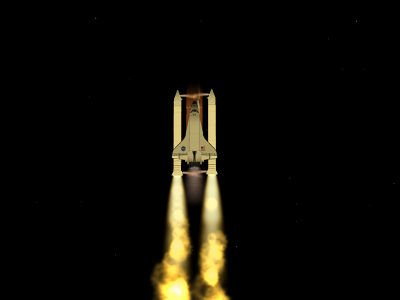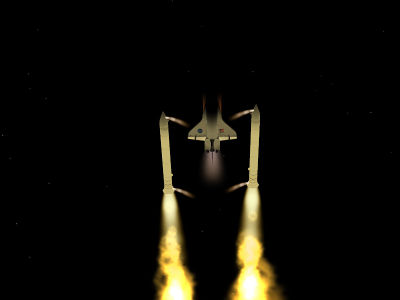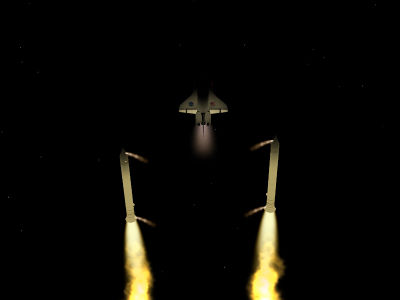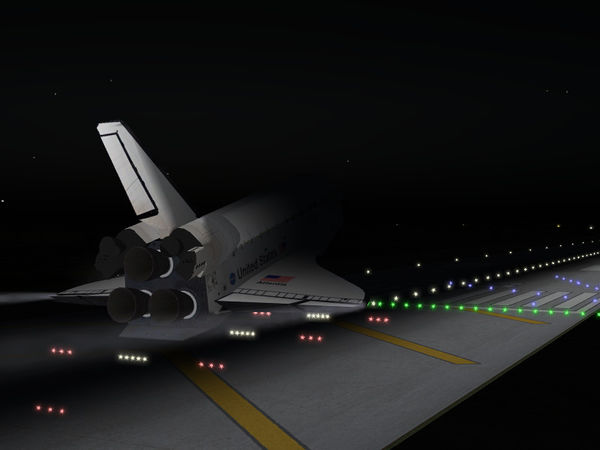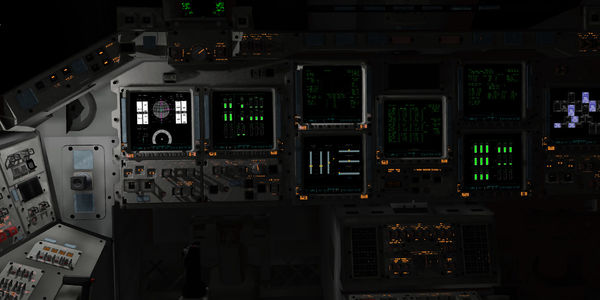FlightGear Newsletter August 2016: Difference between revisions
m (Protected "FlightGear Newsletter August 2016": Publishing newsletter ([Edit=Allow only administrators] (indefinite) [Move=Allow only administrators] (indefinite))) |
(Release delayed) |
||
| Line 4: | Line 4: | ||
| valign="top" width="33%" | | | valign="top" width="33%" | | ||
{{Newsletter-cover-header|Development news}}<br> | {{Newsletter-cover-header|Development news}}<br> | ||
[[#Release delayed|Release delayed]]<br> | |||
[[#Atmospheric Light Scattering|Atmospheric Light Scattering]]<br> | [[#Atmospheric Light Scattering|Atmospheric Light Scattering]]<br> | ||
[[#Multi-channel lightmaps via Blender|Multi-channel lightmaps via Blender]] | [[#Multi-channel lightmaps via Blender|Multi-channel lightmaps via Blender]] | ||
| Line 16: | Line 17: | ||
|}</div> | |}</div> | ||
== Development news == | == Development news == | ||
=== Release delayed === | |||
Due to some issues with our build server, some important pending code changes and the this-time-of-the-year-again time constraints, it will take probably until early September before FlightGear 2016.3.1 (originally scheduled for August 17) can be released. Follow our social media channels to get notified when the release is out. | |||
See our [[release plan]] for details on the work associated with releasing a new version of FlightGear. | |||
=== Atmospheric Light Scattering === | === Atmospheric Light Scattering === | ||
Revision as of 11:31, 2 September 2016
|
Development news |
In the hangar |
Contributing |
Development news
Release delayed
Due to some issues with our build server, some important pending code changes and the this-time-of-the-year-again time constraints, it will take probably until early September before FlightGear 2016.3.1 (originally scheduled for August 17) can be released. Follow our social media channels to get notified when the release is out.
See our release plan for details on the work associated with releasing a new version of FlightGear.
Atmospheric Light Scattering
The latest experimental addition to the Atmospheric Light Scattering (ALS) rendering framework are configurable additional artifical light sources for the scene. These allow more compelling visuals of aircraft at night and effects which have so far only been available for the deferred renderer.
Technically, one part of the effect allows to use additional lightspots into the scene, the second part consists of a fully dynamically configurable light source for the aircraft (to be used in combination with lightmaps taking care of static lighting of the aircraft by its own light sources).
For instance, the new light effect can be used to simulate the changing illumination by the Space Shuttle SRB flame as the boosters are separated:
In combination, the effects can simulate for instance the artificial illumination of the touchdown point during a night landing of the Shuttle, where the Shuttle is lit from behind as soon as it enters into the lightcone:
All effects are available, for a working implementation aircraft-side, see the Space Shuttle development repository.
Multi-channel lightmaps via Blender
There are two basic possibilities to bring light to a scene in real-time 3d rendering. One is to specify the geometry (i.e. the location and characteristics of a light source) and compute which surfaces are illuminated by it runtime, the other is to compute the illumination offline and supply it via a texture to the renderer. The latter is called a lightmap.
The advantage of the first family of techniques (to which the deferred approach of Project Rembrandt belongs) is that it can treat movement of the lights relative to the scene - but because light needs to be computed every frame, the computation is very simple (secondary lights do not cast shadows, lit surfaces do not re-emit diffuse light into the scene,...).
Lightmaps on the other hand only work for a static scene, but since they can be computed offline with the help of raytracing software (which can run for hours if needed), secondary shadows and multiple reflections of light on bright surfaces are not an issue. In addition, at runtime a lightmap corresponds to just a texture lookup, i.e. is very performance-friendly.
For many situations where a light on an airplane illuminates that airplane (both in interior and in exterior view), lightmaps thus are a useful technique and can lead to graphically very impressive outcomes:
Continue reading at Howto:Multi-channel lightmap...
In the hangar
Panto RS1
Bulldog RS has just released Panto RS1, a ground vehicle with off-road capability. It is available from GitHub. See also the official website.

Contributing
Translators required
| The FlightGear Wiki still needs help for translating it into various languages. If you are interested in making the FlightGear Wiki multilingual, you can start by looking at Help:Translate. | |
| Le wiki de FlightGear a toujours besoin d'aide pour être traduit en différentes langues. Si vous êtes intéressé par le rendre multilingue, commencez par lire Help:Traduire. | |
| Das FlightGear Wiki benötigt immer noch Hilfe bei der Übersetzung in verschiedene Sprachen. Wenn Du Interesse daran hast, das FlightGear Wiki mehrsprachig zu machen, dann fang mit dem Help:Übersetzen an. | |
| De FlightGear Wiki kan nog steed hulp gebruiken bij het vertalen van artikelen. Als je interesse hebt om de wiki meertalig te maken, raden we je aan om een kijkje te nemen bij Help:Vertalen. | |
| La wiki de FlightGear todavía necesita ayuda para traducirla a varios lenguajes. Si estás interesado en hacer la FlightGear wiki multilingüe, entonces comienza en Help:Traducir. | |
| La wiki de FlightGear encara necessita ajuda per traduir-la a diverses llengües. Si esteu interessat en fer la wiki de FlightGear multilingüe, llavors comenceu a Help:Traduir. | |
| A wiki de FlightGear ainda necessita de ajuda para traduzi-la em vários idiomas. Se estás interessado em tornar a wiki de FlightGear multi-lingual, por favor começa em Help:Traduzir. |
FlightGear logos
If you want some graphic elements for your FlightGear-related site (such as a hangar or YouTube channel), please feel free to visit FlightGear logos for a repository of logos. And if you have some art skills, please don't hesitate to contribute with your own design creations.
Screenshots
The FlightGear project always needs screenshots, which show features that were added since the last release. These should be of good quality, especially in content and technical image properties. It is therefore recommended to use the best viable filter settings (anti-aliasing, texture sharpening, etc.). More info at Howto:Make nice screenshots.