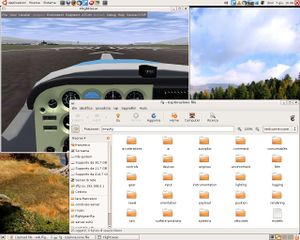FgFuse: Difference between revisions
Jump to navigation
Jump to search
No edit summary |
No edit summary |
||
| Line 1: | Line 1: | ||
[[Image:Fgfuse.jpg|thumb|A screenshot of a running FlightGear and nautilus browsing the prop radix]] | [[Image:Fgfuse.jpg|thumb|300px|A screenshot of a running FlightGear and nautilus browsing the prop radix]] | ||
FgFuse is a fuse filesystem for linux that lets you browse, read and write the properties of FligthGear from a mount point. | FgFuse is a fuse filesystem for linux that lets you browse, read and write the properties of FligthGear from a mount point. | ||
Revision as of 14:55, 7 June 2009
FgFuse is a fuse filesystem for linux that lets you browse, read and write the properties of FligthGear from a mount point. Communication between FgFuse and FlightGear is done via a socket connection.
It is written in python and needs the python-fuse package installed.
Downlaod
You can downlaod the script from here
Usage
First of all you need to launch FlightGear with the --telnet option. i.e.
fgfs --telnet=10000
where 10000 is the telnet port to listen to. After launched flightgear, launch fgfuse like this example:
python fgFuse.py 127.0.0.1 10000 /tmp/fg/
where
- 127.0.0.1 is the address of the pc running FlightGear
- 10000 is the telent port which FlightGear session is listening to.
- /tmp/fg/ is the empty directory that will be mounted
when finished unmount the folder with this command:
fusermount -u /tmp/fg/