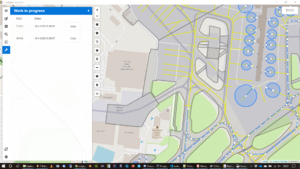FGAirports: Difference between revisions
Portreekid (talk | contribs) No edit summary |
m (+cat: Scenery software, AI Traffic) |
||
| Line 39: | Line 39: | ||
* Remove element, removes the currently selected element | * Remove element, removes the currently selected element | ||
* Check triggers the groundnet check. | * Check triggers the groundnet check. | ||
[[Category:Scenery software]] | |||
[[Category:AI Traffic]] | |||
Revision as of 19:32, 2 May 2020
| Developed by | Keith Paterson |
|---|---|
| Initial release | 2020 |
| Latest release | 0.0.7 |
| OS | Windows, GNU/Linux, MacOS X |
| License | GNU General Public License |
| Website | |
Flightgear Airports is a (free) taxiway editor for FlightGear licensed under the GNU GPL. It is cross-platform, known to work on Windows but should work on all platforms supported by electron. The usage philosophy is not to be file centred, but airport centred.
Setup
Set directories in settings (bottom left) Start scans one after the other in sidebar with magnifying glass. Search You can search for airports with ICAO or parts of the name. Only airports with flights are shown. If you want to view another one it will be added when you type the full ICAO. World view When zoomed out you will see circles. Their size corresponds with the number of flights. Blue means Ok. Yellow to little parking. Red no groundnet.
Overview
Edit Bar
Button with ICAO code opens the Airport data in the edit tab.
- The top 4 buttons in the button bar are for zooming (+/-/details/large).
- Upload sends the current airport to groundweb.
- Edit switches into edit mode
- Undo undos all changes or all changes during session
- Save, saves the groundnet
- Draw taxiline
- Draw push
- Add parking
- Remove element, removes the currently selected element
- Check triggers the groundnet check.