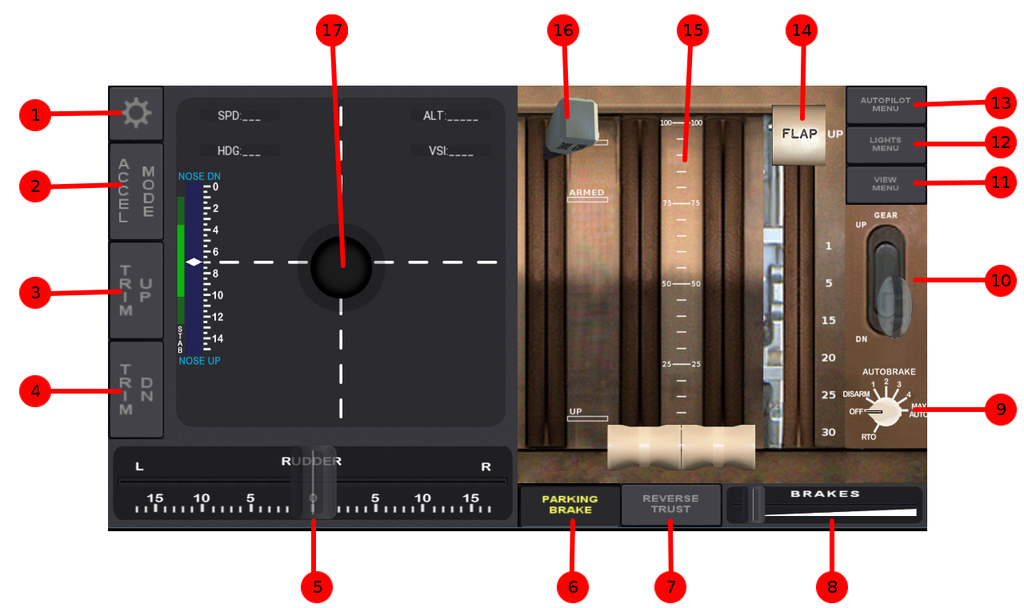FG777Controller: Difference between revisions
Jump to navigation
Jump to search
(→Legend) |
|||
| Line 32: | Line 32: | ||
== Features == | == Features == | ||
The basic features will work in any aircraft and if available. The boeing 777 features may work partially with other airplanes, like the flaps but these are designed specially with the 777 variables values acceptance. | |||
=== Basic features === | |||
* Steering, available touchpad or accelerometer | |||
* Elevator trim | |||
* Rudder | |||
* Landing gears, if the airplane allows extend and retract the landing gears. | |||
* Brakes | |||
* Throttle, if the airplane have one or two engine, if you try with more engines you may have airplane crash experiences. | |||
=== Boeing 777 Features === | |||
* Parking brakes | |||
* Reverse trust | |||
* Autobrake | |||
* Flaps | |||
* Throttle | |||
* Speedbrake | |||
* Views: captain, CDU, OH Panel, etc... | |||
* Lights | |||
* Autopilot | |||
== Legend == | == Legend == | ||
[[File:FG777Controller Legend.png|1024px|FG777Controller Legend]] | [[File:FG777Controller Legend.png|1024px|FG777Controller Legend]] | ||
Revision as of 13:37, 12 July 2016
 Controller Panel. | |
| Developed by | Eduardo Crispim |
|---|---|
| Initial release | 1.0.0 (July, 2016) |
| Latest release | 1.0.0 (July, 2016) |
| Written in | Python and kivy |
| OS | Android |
| Development status | active |
| License | GNU General Public License |
| Website | |
Boeing 777 Aircraft Controller for android
This application allows control the Boeing 777 Airplane from the Flightgear Flight Simulator.
Configuration
- Install/running FlightGear
- Install/Select Boeing 777 Aircraft
- Copy the xml files from_fg777controller.xml and to_fg777controller.xml and place in the FlightGear-installation-Directory/Protocol directory.
- Run the FlighGear with the following configuration parameters:
- From command line:
fgfs --generic=socket,in,20,,9009,udp,from_fgcontroller777 --generic=socket,out,5,android-device-ip,9010,udp,to_fgcontroller777 --telnet 9000- Or Use FGRun to set the required parameters via Advanced > Input/Output menu.
- Obs: Change android-device-ip with your local IP Wi-Fi network device.
- Install the apk from the bin directory (debug version).
- Go to the Settings (upper left corner button) and enter the IP of your computer running FlightGear
Features
The basic features will work in any aircraft and if available. The boeing 777 features may work partially with other airplanes, like the flaps but these are designed specially with the 777 variables values acceptance.
Basic features
- Steering, available touchpad or accelerometer
- Elevator trim
- Rudder
- Landing gears, if the airplane allows extend and retract the landing gears.
- Brakes
- Throttle, if the airplane have one or two engine, if you try with more engines you may have airplane crash experiences.
Boeing 777 Features
- Parking brakes
- Reverse trust
- Autobrake
- Flaps
- Throttle
- Speedbrake
- Views: captain, CDU, OH Panel, etc...
- Lights
- Autopilot
Legend
- Settings menu
- Enable Accelerometer / Enable Touchpad
- When enable the accelerometer it will popup a message to calibrate the device. This will give a 3 seconds timer so that the user must put the device (phone/tablet) in a comfortable position that will be the neutral steering position.
- When touchpad is enable the steering will be controlled by the pad (Item 17).
- Elevator trim up
- Elevator trim down, the current elevator trim is showed in the little white diamond
- Rudder / front wheel
- Parking brake
- Reverse trust, this also sets the throttle to 0.
- Brakes (wheels)
- Set autobrake, touch and swipe up or down, to rotate the button right or left accordingly.
- Landing gear up/down
- Open/Close view menu
- Open/Close lights menu
- Open/Close autopilot menu
- Flaps
- Throttle
- Speedbrakes
- Touchpad for steering. When accelerometer is enable it will show a steering image.