Douglas C-47 Skytrain
 | |
| Type | Civilian, Military aircraft |
|---|---|
| Author(s) | Emmanuel Baranger & PAF Team |
| FDM | YASim |
| --aircraft= |
/dc-3 dc-3-copilot dc-3-psg1 dc-3-psg2 dc-3-psg3 dc-3-psg4 /dc-3 dc-3-copilot dc-3-psg1 dc-3-psg2 dc-3-psg3 dc-3-psg4 /dc-3 dc-3-copilot dc-3-psg1 dc-3-psg2 dc-3-psg3 dc-3-psg4 /dc-3 dc-3-copilot dc-3-psg1 dc-3-psg2 dc-3-psg3 dc-3-psg4 /dc-3 dc-3-copilot dc-3-psg1 dc-3-psg2 dc-3-psg3 dc-3-psg4 /dc-3 dc-3-copilot dc-3-psg1 dc-3-psg2 dc-3-psg3 dc-3-psg4 /dc-3 dc-3-copilot dc-3-psg1 dc-3-psg2 dc-3-psg3 dc-3-psg4 /dc-3 dc-3-copilot dc-3-psg1 dc-3-psg2 dc-3-psg3 dc-3-psg4 /dc-3 dc-3-copilot dc-3-psg1 dc-3-psg2 dc-3-psg3 dc-3-psg4 /dc-3 dc-3-copilot dc-3-psg1 dc-3-psg2 dc-3-psg3 dc-3-psg4 /dc-3 dc-3-copilot dc-3-psg1 dc-3-psg2 dc-3-psg3 dc-3-psg4 |
| Status | Production |
| FDM |
|
| Systems |
|
| Cockpit |
|
| Model |
|
| Development | |
| Repository |
|
| Download |
|
The Douglas DC3 C-47 is the military version of the famous DC3 transport aircraft. Shortly before the Allied invasion, the factories of the Douglas Aircraft Company produced two of them, every hour. At the end of World War II, over 10,000 C-47 rolled from the factory.
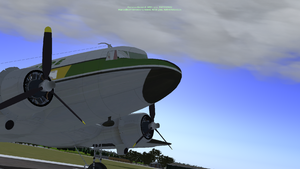
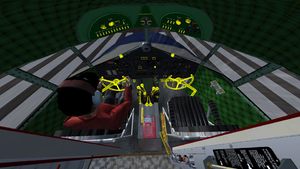

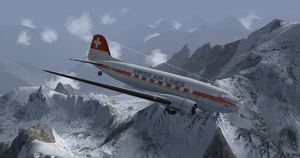

Features
Dual Control
With the DC-3, dual control is highly developed. It allows to many users to connect to one aircraft in same time. There is one place for copilot (--aircraft=dc-3-copilot) which allows to control entirely the DC-3. All switches and controls are available for the copilot. Then there is 4 places for passenger (--aircraft=dc-3-psg1, --aircraft=dc-3-psg2, --aircraft=dc-3-psg3, --aircraft=dc-3-psg4) which doesn't allows control of the DC-3. You are just onboard et fly with him.
Hydraulic system
Hydraulic system of the DC-3 is very complete. He has been create as closely respecting the constructor documentation. The hydraulic system is used for these equipments :
- Brakes
- Landing gears
- Cowl-Flaps
- Flaps
- Wipers
In order to use one of these equipment, you need to have at least one engine running in order to have an hydraulic pressure.
Fuel system
Le DC-3 est équipé de 2 réservoirs principaux et 2 réservoirs auxiliaires. Comme dans la réalité, les 2 réservoirs auxiliaires ne sont pas reliés aux réservoirs principaux. Donc si vous n'avez plus de carburant dans les réservoirs principaux il vous faudra passer sur les réservoirs auxiliaires à l'aide des sélecteurs de réservoirs situé sur le piédestal. Vous pouvez observer la quantité de carburant restant dans chacun des réservoirs à l'aide de la jauge à carburant et de son sélecteur situé côté copilote.
Electric system
The electric system simule the charge and discharge of battery. When engines are running, batteries are charging. More you use electric equipment, more batteries are discharging.
Paratroopers
Le DC-3 a été longtemps utilisé pour le largage de parachutistes, il était donc important qu'ils soient présent. Pour larguer les parachutistes il faut ouvrir la porte cargo (Ctrl + D), puis engager le switch "Parachute signal" situé sur l'overhead côté pilote.
Options
The DC-3 has a menu of options to customize it to your liking. To make it appear click on "Douglas DC3/C47" menu, then "Options." Options are :
- Show Yokes = Show/hide Yokes
- Show Pilot = Show/hide pilot
- Show Copilot = Show/hide copilot
- Details High = Show/hide 3D details (rideaux, engines, lights, extincteurs...)
- Glass reflection = Show/hide reflect shader of windshield
- Landing light cone = Switch between light cone and plane light about landing light
- Autostart = Setup DC-3 to start engines. Click on "Autostart" then press key "s" in order to start engines
- Select version = Choose interior themes
- Immatriculation = Set aircraft immatriculation
Divers
- Many animation
- 3D Cabine
- Tutorials
- Real sound of DC-3
- More than 25 liveries
Aircraft help
Startup
- Turn Master Battery ON (situated on the left of the overhead)
- Set selectors tanks on their respective main tank (rotate switch situated on the pedestal)
- Engage Boost Pump left and right (situated on the right of the overhead)
- Set magneto at "both" (situated at the middle of the overhead)
- Engage left starter switch then right starter switch (situated on the right of the overhead)
- Desengage break parking (Shift + b)
You are ready to align yourself on the runway
Take-off
- Go to the runway threshold
- Make sure the flaps are retracted
- Set Cowl-Flaps valves on "Trail" (to the right of copilot)
- Release the parking brake (Shift + b)
- Align yourself with the track -Make sure you're aligned face to the wind!-. You can unlock the tail wheel by flipping the lever at the bottom of the pedestal from right to left ( l )
- Lock the tail wheel by flipping the lever at the bottom of the pedestal from left to right ( l )
- Set the mixture on "Auto Rich"
- Increase to maximum the propeller pitch
- Set full throttle
- Tirez légèrement le manche afin que la queue de l'appareil reste au sol quelques secondes afin de le diriger dans les premiers mètres d'accélération
- During taking speed you will be very focused to correct the path of the DC-3.
- Arrived at 55/60 kts release the handle, the tail will rise.
- Maintenant que la queue est levée soyez extrêmement concentré sur la trajectoire à suivre et corrigez la moindre petite déviation. Utilisez le palonnier pour cela, et si besoin le frein gauche ou droit. - Cette étape est très délicate mais avec un peu d’entraînement c'est réalisable -
- Continue to take speed to 70 kts and then gently pull on the handle.
- You begin to leave the ground, begin immediately to increase the trim to facilitate your ascension
Climb
Croisière
Landing
Speeds & limits
Speeds in KIAS (Knots indicated airspeed) : airspeed indicated
- Vso (Vitesse de décrochage en configuration d'atterrissage) : 64 KIAS
- VS1 ( ) : 68 KIAS
- VMC (Vitesse minimale de contrôle) : 76 KIAS
- V1/V2 ( vitesse de décision/sécurité) : 84 KIAS
- VR (Vitesse de rotation) : 84 KIAS
- VX (vitesse d'angle de montée optimale) : 84 KIAS
- VXse (VX avec un seul moteur) : 84 KIAS
- VY (Vitesse de taux de montée optimale) : 91 KIAS
- VYse (VY avec un seul moteur) : 95 KIAS
- VLO (vitesse maxi en manoevre train sorti):84 KIAS
- VA (vitesse maximale en manœuvre) : 120 KIAS
- VNO (Vitesse maximale en croisière) : 158 KIAS
- VNE (Vitesse à ne jamais dépasser) : 190 KIAS
- VLE (Vitesse maximale train sorti) : 148 KIAS
- VF (Vitesse maximale avec 1/4 volets) : 135 KIAS
- VF (Vitesse maximale avec 1/2 volets) : 99 KIAS
- VF (Vitesse maximale volets sorti) : 97 KIAS
Links
| ||||||||

