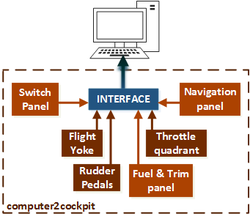Computer2cockpit
Introduction
Computer2cockpit is a solution comprised of Flight Simulation Hardware, designed for Flight Training and Preparation.
It consists of Flight Simulation Interface and 6 accessories that connect to it, each simulating different part of aircraft cockpit. Computer2cockpit solution has full cockpit functionality of Twin Engine Piston aircraft, like Seneca. It will be compatible with most aircraft models.
Goals
Goals of this project are:
- To develop hardware that is realistic, has full cockpit functionality of twin engine piston aircraft, to allow for flight training
- To develop hardware that is modular, meaning cockpit can be assembled piece by piece, and new pieces will be compatible with original interface.
- To develop hardware that is affordable, meaning full cockpit should cost around 2 hours in certified procedure trainer.
Project phases
We have divided project into 4 basic phases:
- Product design phase - completed
- Product presentation phase - in progress
- Prototype manufacturing phase - in progress
- Production phase - expected summer/fall 2014 via crowdfunding
Current status: preparing for prototype manufacturing
Computer2cockpit:
Flight Simulation Interface
Flight Simulation Interface is designed to connect Flight Yoke, Throttle Quadrant, Rudder Panels, Switch Panel, Navigation Panel and Fuel&Trim panel to a computer via single USB cable. Number of Digital, Analogue and Quadrature Encoder inputs that will be supported by Flight Simulator Interface exceeds the number that is used by our Accessories, making it ideal for Home Cockpit Builders.
Flight Yoke
Other than pitch,elevator controls and autopilot electric trim switch, computer2cockpit flight yoke provides:
- Full Autopilot Panel
- Emergency Fear Extension switch
- Alternate static source
- Parking Brake
It will allow for 99 mm Pitch Travel.
Throttle quadrant
Computer2cockpit Throttle Quadrant simulates throttle, propeller and mixture control for Twin Engine Aircraft Additional functions that are simulated by computer2cockpit throttle quadrant are:
- Carburetor Heat controls
- Gear and Flap controls
Rudder Pedals
Computer2cockpit Rudder Pedals allow for differential braking. Non slip technology is incorporated, meaning that these pedals will never move while being used. The do not require any bolts or under-boards to stay where you put them.
Switch Panel
Computer2cockpit Switch Panel has the same functionality and nearly identical appearance to a switch panel found on twin engine piston aircraft. The buttons on computer2cockpit switch panel are at least the same size of those found on actual aircraft. It allows for engine starting and testing, lighting control, and it is necessary for practicing of engine failure procedures.
Functions simulated by switch panel are listed below:
- Magnetos
- Primer and Starter
- Lights
- Pumps, Electrical system controls
Computer2cockpit Navigation Panel Inputs every knob and switch found on aircraft instrument panel and radio stack. It allows easy navigation and full cockpit interaction.
Navigation Panel simulates input for aircraft Intercom, two NAV/COM radios, GNS and Transponder. Heading knob, Both Altimeter Setting knobs, Both OBS knobs and RBI heading knob are also included.
Note: Seneca model doesn't support GNS/Transponder at this moment.
Fuel and Trim Panel
Computer2cockpit Fuel and Trim Panel completes the cockpit. It is necessary for anyone who wants to practice engine failure and standard procedures.
It simulates Elevator and Rudder Trim, Fuel Selectors and Cowl Flap controls.
FAQ
Where are you located?
Zagreb, Croatia
Are those photographs of actual hardware?
Those photographs are renderings of finished product designs that are currently being prepared for prototype manufacturing and testing phase.
Will this hardware be multiplatform?
Yes we plan to make it compatible with Windows, Linux, MacOS
How is hardware connected to a computer?
Hardware is connected via computer2cockpit interface to a computer. Interface is connected to a computer via USB port.
Will the computer2cockpit interface be able to connect old game-port devices?
No. Computer2cockpit interface will only be able to connect computer2cockpit accessories. Accessories and the interface will be available for purchase separately. Interface will remain the same troughout the production life assuring compatibility.
Do you plan to make helicopter hardware also?
Not at the moment, but if users show enough interest it is a possibility.
Do you plan to make hardware similar to other aircraft?
At the moment we are thinking only about DA42 similar hardware.
Will this hardware be compatible with other aircraft models under FlightGear?
Yes. Every aircraft has similar cockpit layout and same cockpit functions. You will be able to use it for many aircraft.
Will it be available in bundles?
Yes the whole point of this project is to offer more cockpit sections, at affordable price.
Do you plan to make Joysticks?
No. Many other manufacturers on the market offer joysticks. We want to offer something different. Not generic.
Why do you plan to use interface as connection for yoke, pedals, TQ, and panels to a computer?
Such approach allows us to lower the price of individual accessories, making them more attractive and affordable. It also allows for easy upgrading once you decide to upgrade your cockpit.
Do you plan to include force feedback?
Not at this moment.
Why don’t you unify your design with helicopter cockpit?
We decided not to offer generic hardware but aircraft class specific hardware. Twin engine piston aircraft is widely used in pilot training, so we chose to go that way. This concept covers many groups of users. Student and Fresh Pilots, Flight Simulation Enthusiasts, and Home Cockpit Builders that will probably need our interface. Other generic flight simulation hardware is designed to cover simulation enthusiasts and it is useful to other groups of users because it has generic rather than specific functions.
Why is there no LCD-s on your Navigation panel?
It is radio instrument and navigation panel combined. I has no LCD-s because it was designed to input information only. For output users can use their cockpit display on main screen. For more demanding users we are developing full instrument panel with radio stack that will have all the input and output that cockpit has. Basic Navigation panel is designed to be affordable to more basic users.
Is there an option to set QNH, HDG, Radials.. on your Navigation panel?
Yes you can set both altimeters, heading, both OBS bearings for VOR/ILS, RMI heading.. full list of functions is available on web site.
Why don’t you make multi-panel like other manufacturers instead of full navigation panel?
We are offering fully functional cockpit, to allow for flight training. We are not trying to make something that is already on the market.
Why are trim tabs sliders instead of wheels?
To lower the production cost and to simplify assembly, leading to lower market price of products. Flight yoke includes electric trim switch so hand trim will probably be used rarely, and for special training.
Where is the map holder?
It will be added, by request of FlightGear users. Thank you for making this product better.
Additional information:
For more information regarding the computer2cockpit hardware, simulated functions and project team visit www.computer2cockpit.com. For project updates please subscribe and follow us on www.facebook.com/computer2cockpit
Thank you for support!