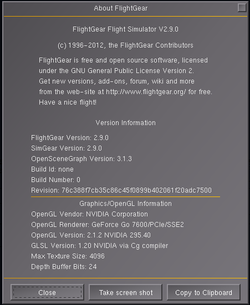Canvas issues: Difference between revisions
| Line 29: | Line 29: | ||
|date = Apr 3rd, 2016 | |date = Apr 3rd, 2016 | ||
|added = Apr 3rd, 2016 | |added = Apr 3rd, 2016 | ||
|script_version = 0.40 | |||
}}</ref> | |||
please post your hardware specs as per the box at the top of the forum. | |||
It seems that you are lacking some OpenGL support that is required by the new canvas system. | |||
This has been recently reported at least once: [http://forum.flightgear.org/viewtopic.php?f=68&t=20887&hilit=canvas+fbo viewtopic.php?f=68&t=20887&hilit=canvas+fbo] | |||
So please follow up with your exact hardware/software specs, including info from the HELP/ABOUT dialog. | |||
And if you are affected by this, please consider filing a bug report so that we can look into it: [http://flightgear-bugs.googlecode.com/ http://flightgear-bugs.googlecode.com/]<ref>{{cite web | |||
|url = https://forum.flightgear.org/viewtopic.php?p=195615#p195615 | |||
|title = <nowiki> Re: Blank </nowiki> | |||
|author = <nowiki> Hooray </nowiki> | |||
|date = Dec 5th, 2013 | |||
|added = Dec 5th, 2013 | |||
|script_version = 0.40 | |script_version = 0.40 | ||
}}</ref> | }}</ref> | ||
Revision as of 13:46, 25 February 2017
| The FlightGear forum has a subforum related to: Canvas |
| This article is a stub. You can help the wiki by expanding it. |
Critical / Bugs
White Square / No FBO
The white square is the popup message / tooltip, shown via the Canvas. The texture or framebuffer used for the canvas isn't working. This seems to happen on some very old drivers.[1]
For example, reported on Intel GMA 3100, Intel G33/G31 Express Chipset Family[2]
if in doubt, post more screenshots detailing exactly what you are doing, or even post a youtube video illustrating the problem[3]
please post your hardware specs as per the box at the top of the forum.
It seems that you are lacking some OpenGL support that is required by the new canvas system.
This has been recently reported at least once: viewtopic.php?f=68&t=20887&hilit=canvas+fbo
So please follow up with your exact hardware/software specs, including info from the HELP/ABOUT dialog.
And if you are affected by this, please consider filing a bug report so that we can look into it: http://flightgear-bugs.googlecode.com/[4]
we talked about this issue a (long) while ago - and what would really be interesting is if people seeing this could also try one of the aircraft using other OD_gauge based avionics (navdisplay, agradar, wxradar etc) - because under the hood, this should be using the same OSG code - if those instruments work/display properly, it is likely that this issue can be fixed once and for all by looking at what the Canvas FBO/RTT setup code is doing differently compared to od_gauge based avionics using the same back-end. If I remember correctly, we also once posted patches telling OSG to use a non-FBO fallback - unfortunately nobody seeing this issue was able to follow up to test this. If in doubt, anybody seeing this, PLEASE post a screenshot showing your help/about dialog (and ideally your fgfs.log file): About dialog
Commonly used debugging tools#fgfs.log
Likewise, this should affect any other FBO use-cases in FlightGear, including multi-camera setups (think Rembrandt)[5]
References
References
|