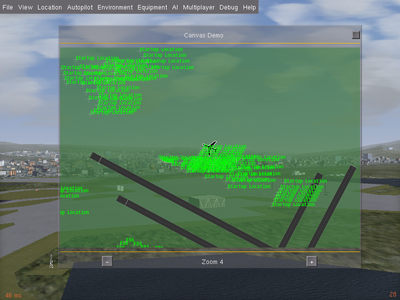Canvas
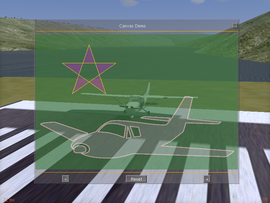 | |
| Started in | 05/2012 |
|---|---|
| Description | Dynamic 2D drawing at runtime using the property tree and scripting (for instruments, HUDs, GUIs) |
| Maintainer(s) | TheTom |
| Contributor(s) | User:TheTom (since 02/2012), |
| Status | Under active development as of 02/2013 |
| Folders | $SG_SRC/simgear/canvas |
| Topic branches: | |
| $FG_SRC | (main repository, next branch) |
| fgdata | (main repository, master branch; https://gitorious.org/~tomprogs/fg/toms-fgdata/commits/canvas-gui-demo) |
| Subforum | http://flightgear.org/forums/viewforum.php?f=71 |
| The FlightGear forum has a subforum related to: Canvas |
Intro
The "Canvas" system is a fairly new feature, added in 06/2012 to FlightGear - first available in FlightGear 2.8
In FlightGear, a "canvas" is a dynamically created texture that can be modified (drawn to) at runtime by using the property tree, i.e. via the built-in scripting language Nasal. Canvas textures can be used for a number of different purposes, such as creating fully scripted avionics (airliner/bizjet -style glass cockpits) but also custom HUDs and eventually also custom GUI textures or even fully interactive GUI widgets (scheduled for FG 3.0+).
The canvas subsystem is entirely implemented on top of the FlightGear Property Tree, it makes use of property listeners to watch a sub tree of the property tree for canvas-related events, so that textures can be dynamically instantiated and modified by setting properties in the property tree. This method is not specific to Nasal scripting, the same system can be used by other subsystems (such as the Telnet or HTTP daemons) to create and modify textures without directly using Nasal.
As of 08/2012, the Canvas system is still under active development and nothing is set in stone yet. See Canvas Properties for further information.
A first prototype of the canvas system is available in FlightGear 2.8, this lacks some features currently under development (notably the Nasal API)- it is expected that a more feature-rich version will be available in the following release, i.e. FlightGear 3.0+ - possibly replacing the entire GUI with a fully Canvas-driven implementation in scripting space (one of the long-term goals).
Future FlightGear versions will contain reimplementations of currently hard-coded instruments such as the wxradar, tcas or navdisplay using the canvas system, so that these can be easily maintained as part of the base package, and so that the same backend code can be also used for creating complex dialogs using the Canvas system, such as ATC displays like ATC-FS.
Among other advantages, this will also provide for an opportunity to run Canvas-based instruments and GUI elements in another process, or even on another computer, analogous to FGPanel (see FGCanvas).
Also, there's currently work ongoing to port the old 2D panel and HUD systems to the new Canvas system, using custom Nasal wrappers reimplementing the old behavior and turning the textures into canvas properties.
Gallery
A short video demonstrating a possible usecase (C-130J AMU):
By using alphablending it can also be used to render the contents of a HUD:
In my branch there is now also support for using the canvas in a gui widget:
With the new map element it is also very easy to draw maps:
Using the new canvas.parsesvg function to use an SVG file to simulate an EICAS display:
Demonstrating how the new Canvas GUI wrapper can be used to create entirely custom, scripted GUI widgets using XML, SVG and Nasal:
Experimenting with selecting text and positioning a cursor inside the text. The visualization is all done using Nasal.
Since 07/2012, the canvas system also provides support for full window-drawing:
Omega95 has reimplemented the CDU of the ATR72 using the Canvas system:
Another video demonstrating window stacking and nested canvases:
Using Canvas mouse events to create animation of slider, wheel and knob