Boeing 717: Difference between revisions
No edit summary |
|||
| Line 24: | Line 24: | ||
| cycle autobrake setting | | cycle autobrake setting | ||
|- | |- | ||
|} | |} | ||
| Line 62: | Line 54: | ||
=== To-do === | === To-do === | ||
* FDM tweaking (as always) | * FDM tweaking (as always) | ||
* Tab animations on model | |||
*Cockpit work | |||
== External Links == | == External Links == | ||
Revision as of 00:12, 21 August 2016
 | |
|---|---|
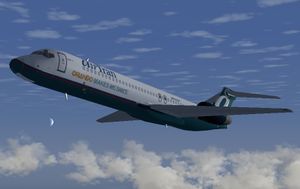 The Boeing 717 in the AirTran Airways livery | |
| Type | Airliner |
| Configuration | Low wing aircraft |
| Propulsion | Jet aircraft |
| Manufacturer | Boeing |
| Author(s) |
|
| FDM | YASim |
| --aircraft= |
717-200 717-200HGW |
| Status | Development |
| Development | |
| Website |
|
| Repository |
|
| Download |
|
| Forum |
|
| License | GPLv2+ |
|
| |
The Boeing 717 is a twin-engine, single-aisle jet airliner, developed for the 100-seat market. The airliner was designed and marketed by McDonnell Douglas as the MD-95, a third-generation derivative of the DC-9.
The first order was placed in October 1995; however, McDonnell Douglas and Boeing merged in 1997 prior to production. The first planes entered service in 1999 as the Boeing 717. Production ceased in May 2006 after 156 units were produced.
This aircraft is equipped with IT-AUTOFLIGHT.
Aircraft help
The knobs on the autopilot control panel can be adjusted by clicking the sides to increase and middle-clicking to decrease. You can also use the scroll wheel if your mouse includes one. Click the face on the front of a knob to perform its function.
Key commands
| Key | Function |
|---|---|
| Delete | activate reverse thrust |
| Ctrl+b | cycle speedbrake setting |
| Tab ↹ | cycle autobrake setting |
You can find a full list of autopilot key commands in the documentation included with FlightGear.
Startup procedures
- APU master switch START.
- (Wait some seconds...) APU master switch RUN.
- APU electric generator ON.
- Engine 1 and engine 2 starters ON.
- Engine 1 and engine 2 cutoff switches RUN.
- Engine 1 and engine 2 electric generators ON.
- APU electric generator OFF.
- APU master switch OFF.
Development status
Completed
- Animations
- Custom instruments
- Autobrake/speedbrake systems
- Autostart system
- APU system
- Livery select
- Tire smoke
- Contrails
- Pushback
- Engine fire system
- Animated jetway definition
To-do
- FDM tweaking (as always)
- Tab animations on model
- Cockpit work
External Links
Reference
| |||||||||||