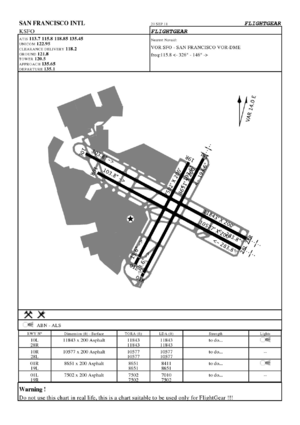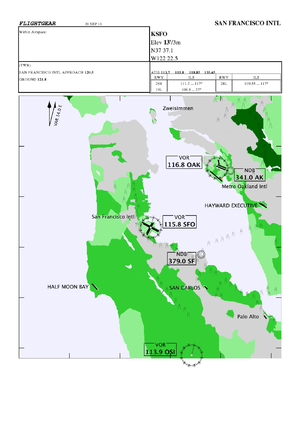Airport Diagram Generator: Difference between revisions
m (Robot: Cosmetic changes) |
m (affected by I-NEMO's recent Canvas EFB Framework work (777-200)) |
||
| (6 intermediate revisions by 5 users not shown) | |||
| Line 1: | Line 1: | ||
{{Affected by Canvas|Canvas EFB Framework}} | |||
{{Infobox Software | {{Infobox Software | ||
| title = Airport Diagram Generator | | title = Airport Diagram Generator | ||
| Line 29: | Line 31: | ||
You can: | You can: | ||
# Generate a single airport diagram: | # Generate a single airport diagram: | ||
#* <tt>java -jar AirportPainter.jar -fg-root=/path/to/your/fgfs/data -airport=KSFO</tt> | #* <tt>java -jar AirportPainter.jar -fg-root=/path/to/your/fgfs/data -output=. -airport=KSFO</tt> | ||
# Generate multiple airport diagrams within an area: | # Generate multiple airport diagrams within an area: | ||
#* <tt>java -jar AirportPainter.jar -fg-root=/path/to/your/fgfs/data -range=20 -airport=KSFO</tt> | #* <tt>java -jar AirportPainter.jar -fg-root=/path/to/your/fgfs/data -output=. -range=20 -airport=KSFO</tt> | ||
# Start the application in graphical mode: | # Start the application in graphical mode: | ||
#* <tt>java -jar AirportPainter.jar</tt> | #* <tt>java -jar AirportPainter.jar</tt> | ||
| Line 41: | Line 43: | ||
== External links == | == External links == | ||
* [http://flightgear.org | * [http://forum.flightgear.org/viewtopic.php?f=6&t=5377 Forum-topic] including download links | ||
* new git page under [http://code.google.com/p/airportpainter/ code.google] | |||
[[Category:Scenery software]] | |||
[[Category:Java]] | |||
Revision as of 15:32, 22 June 2014
| IMPORTANT: Some, and possibly most, of the features/ideas discussed here are likely to be affected, and possibly even deprecated, by the ongoing work on providing a property tree-based 2D drawing API accessible from Nasal using the new Canvas system available since FlightGear 2.80 (08/2012). Please see: Canvas EFB Framework for further information
You are advised not to start working on anything directly related to this without first discussing/coordinating your ideas with other FlightGear contributors using the FlightGear developers mailing list or the Canvas subforum |

|
| Developed by | Brisa |
|---|---|
| Initial release | July 12, 2009 |
| Written in | Java |
| License | GNU General Public License |
The Airport Diagram Generator is a Java application capable of generating airport diagrams using FlightGear data only.
Generated diagrams contain:
- Airport ID and name
- A schematic view of the airport layout (run- and taxiways).
- All frequencies regarding the airport (ILS, Tower, Gnd, Atis etc.).
- Nearest Navaid information and heading to/from.
- True and magnetic compass indication.
- Runway(s) length(s).
The software is based upon the Kelpie Flight Planner code.
Also see OpenEFB which is related open source software hosted at sourceforge, specifically meant to be used by users of MSFS and X-Plane.
Help
You can:
- Generate a single airport diagram:
- java -jar AirportPainter.jar -fg-root=/path/to/your/fgfs/data -output=. -airport=KSFO
- Generate multiple airport diagrams within an area:
- java -jar AirportPainter.jar -fg-root=/path/to/your/fgfs/data -output=. -range=20 -airport=KSFO
- Start the application in graphical mode:
- java -jar AirportPainter.jar
Contributors
- brisa: Main program
- Jentron: svgs for vor, tacan etc.....
External links
- Forum-topic including download links
- new git page under code.google