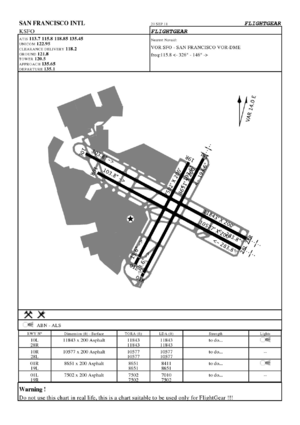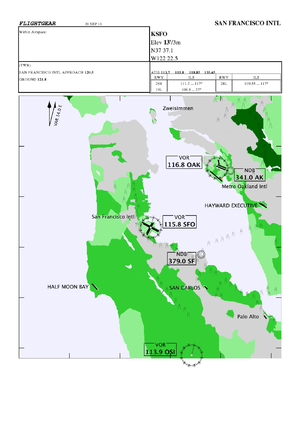Airport Diagram Generator: Difference between revisions
Jump to navigation
Jump to search
No edit summary |
No edit summary |
||
| Line 1: | Line 1: | ||
The '''Airport Diagram Generator''' is a Java application capable of generating [[:Category:Airports|airport]] diagrams using [[FlightGear]] data only. | The '''Airport Diagram Generator''' is a Java application capable of generating [[:Category:Airports|airport]] diagrams using [[FlightGear]] data only. | ||
[Image:Adg-KSFO-0.png|right|thumb|first page of KSFO] | [[Image:Adg-KSFO-0.png|right|thumb|first page of KSFO]] | ||
[Image:Adg-KSFO-1.png|right|thumb|second page of KSFO] | [[Image:Adg-KSFO-1.png|right|thumb|second page of KSFO]] | ||
Generated diagrams contain: | Generated diagrams contain: | ||
Revision as of 08:52, 15 September 2009
The Airport Diagram Generator is a Java application capable of generating airport diagrams using FlightGear data only.
Generated diagrams contain:
- Airport ID and name
- A schematic view of the airport layout (run- and taxiways).
- All frequencies regarding the airport (ILS, Tower, Gnd, Atis etc.).
- Nearest Navaid information and heading to/from.
- True and magnetic compass indication.
- Runway(s) length(s).
The software is based upon the Kelpie Flight Planner code.
Help
You can:
- Generate a single airport diagram:
- java -jar AirportPainter.jar -fg-root=/path/to/your/fgfs/data -airport=KSFO
- Generate multiple airport diagrams within an area:
- java -jar AirportPainter.jar -fg-root=/path/to/your/fgfs/data -range=20 -airport=KSFO
- Start the application in graphical mode:
- java -jar AirportPainter.jar
External links
- Forum-topic including download links