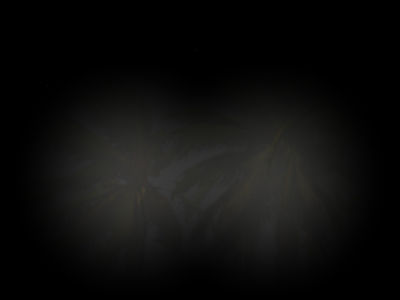ALS technical notes
Quality level mapping
The rendering quality of ALS effects is controlled by two main sliders, landmass effects and transition effects. Transition effects regulate overlay texturing quality whereas landmass effects regulate all other aspects of procedural texturing like pixel color postprocessing (dust, snow or wet terrain effects) and apparent terrain roughness (bump and parallax mapping).
In addition, specific effects for certain terrain types (water, urban, forest, agriculture...) and models in the scene can be switched on separately. In some cases this may be needed for a consistent visual impression: If a dust effect is used on the terrain, water needs to be rendered using a separate water shader, otherwise it will appear dusty as well. Likewise, if the Rayleigh haze is used in the highest quality terrain effect, then the highest quality water effect needs to be used to see the same Rayleigh scattering effect on the water.
For technical reasons (landmass and transition control the same shader code) the settings are sometimes mutually dependent, i.e. transition quality level 6 won't have any effect unless landmass quality is also level 6.
Transition
The mapping of quality to visuals of the transition slider is
1:
- Base texture scheme
2:
- Alternative hires airport keep effect
3:
- Base and overlay texture, runway effect (if landmass > 4)
- Supports secondary lights on runway and airport keep
4:
- Base, overlay and hires texture
6:
- Base, overlay, hires, detail, grain, dot and rock texture (if landmass > 6)
Landmass
(Quality levels 1 and 2 are reserved to represent fixed pipeline rendering and the classic FG default renderer in an eventually merged rendering GUI, currently however ALS is switched on per checkbox and not by quality level, so they do not have a function).
3:
- ALS-rendered position-differential haze and light, moonlight
4:
- Procedural snow cover on terrain
- Procedural dust and vegetation effects
- Wet terrain effect with approximate reflection half vector
- Patchy fog distribution
5:
- Noise bump-mapping and parallax mapping of terrain
6: (requires transition 6 as well)
- Wet terrain effect with correct reflection half vector
- Hires bump mapping and snow patchiness
- Variable upper haze layer surface
- Rayleigh haze
- Secondary lights on all terrain types
- Slope line and strata effects
ALS secondary lights
The ALS framework supports a generic implementation of landing lights and a searchlight which are based on a framerate friendly computation in screen coordinates, i.e. the lights project correctly only if the light is close to the viewer (typically, that'd be from cockpit view). In other words, this is not a full (rather expensive) computation of light volumes as Rembrandt does it but a much faster test of illuminated screen areas.
Two landing lights and a searchlight are supported. The landing lights have a fixed position with respect to the aircraft axis (technically, with respect to the default view axis as defined in the respective view), whereas the searchlight follows any offset of the view axis in view mode, i.e. when using the mouse to look around, the searchlight will follow the motion, the landing lights will not. The lights require ALS to run above basic quality level and work on runway and airport keep above transition setting 3 and everywhere else only at highest quality setting. All lights are controlled via properties in /sim/rendering/als-secondary-lights/.
The names of the properties should be self-explanatory, if for instance if use-searchlight=true then the searchlight (which always follows the current view axis) is used.
The properties landing-light1-offset-deg and landing-light2-offset-deg allow to specify angular offsets for the landing light which are then not centered on the view axis. This can be used to simulate one or two landing lights set in the wings.
The lights can be switched on and off from the property browser for any aircraft without any modifications to the aircraft definition. Implementing them correctly aircraft side thus just involves linking the landing light switches to the ALS control properties and setting the correct angular offsets. Additionally, it is recommended to switch the lights off unless in a cockpit view, as they don't project correctly for any external view.
Range, color, light cone opening angle or intensity of the lights can currently not be configured, and there are no plans to support such a feature in the near future.
All three lights will illuminate fog (if dense enough) and precipitation.
The grain texture and the rain effect
ALS supports a grain texture for models. This is a semi-transparent overlay texture that works just as its equivalent for terrain texturing and provides the option of generating cm-scale details such as rust or discoloration on a surface without having to use huge textures. An example of a surface rendered with grain texture is the Vinson flightdeck below:
This is done using the following effect declaration inheriting from model-combined-deferred.eff as
<?xml version="1.0" encoding="utf-8"?>
<PropertyList>
<name>flightdeck</name>
<inherits-from>Effects/model-combined-deferred</inherits-from>
<parameters>
<grain-texture-enabled type="int">2</grain-texture-enabled>
<grain-magnification type="float">0.1</grain-magnification>
<rain-enabled type="int">2</rain-enabled>
<texture n="7">
<image>Models/Geometry/Nimitz/rust_texture.png</image>
<type>2d</type>
<filter>linear-mipmap-linear</filter>
<wrap-s>repeat</wrap-s>
<wrap-t>repeat</wrap-t>
<internal-format>normalized</internal-format>
</texture>
</parameters>
</PropertyList>
The grain texture has the number 7 and needs to be enabled by
<grain-texture-enabled type="int">2</grain-texture-enabled>
If the value is set to 1, the grain texture uses the uv-mapping of the underlying surface. If that is very irregular (as in the case of the Vinson flightdeck), alternatively the grain can be mapped in xy-model coordinates if the parameter is set to 2, the uv-mapping of the base texture layer is then discarded.
The resolution of the grain texture with respect to the base coordinate layer is specified by
<grain-magnification type="float">0.1</grain-magnification>
If the number is < 0, the grain resolution is lower than the base layer, if the parameter is > 0, it is higher (note that in the above case, the grain is mapped to (xy) rather than (uv), hence the base size is 1 m, so the grain texture is mapped on a 10x10 m patch on the flightdeck), for which a 1024x1024 pixel texture provides ~1 cm sized details).
Finally, any number greater than 0 passed to
<rain-enabled type="int">2</rain-enabled>
enables the splash effect of raindrops on the surface if it points upward. The surface does not have to be flat for this to work, the effect checks for the surface normal automatically, see the rain enabled for the Citation Bravo.
Thorsten noted about rain splashes: "Works fine here - runway needs to get really wet though before you see them (put the environment slider to max to achieve this quickly, it will take some waiting with just rain on)."
ALS fuselage shadow effect
ALS supports the manipulation of a (simplified) ground shadow. This effect uses an existing simplified shadow animation configuration and by default uses the gear-agl-m property to calculate the ground placement of that simplified shadow.
The effect can be applied easily in any aircraft that report the gear-agl-m property by simply adding a declaration inheriting from shadow.eff.
If the aircraft does not support the gear-agl-m property, (notably JSBSim), you need to create a Property Rule to pass a supported AGL data to the gear-agl-m property. In this case we use altitude-agl-ft converted to meters using a property rule configuration file.
For the first example we'll use the "supported gear-agl-m" method for aircraft that don't require a property rule.
Simply add the following inheritance declaration after you declare your shadow animation statement.
<effect>
<inherits-from>Effects/shadow</inherits-from>
<object-name>name_of_the_shadow_object</object-name>
</effect>
In the non-ALS simplified shadow code you normally use a "translate" animation to position the shadow on the ground. When using the ALS method you must either remove, comment out, or apply a condition to restrict its use to non ALS shadow applications, because ALS is responsible for computing the shadows ground position.
Here is how we apply a condition to the translation to limit it effect to non-ALS application only.
<!--Translate to ground level -->
<animation>
<type>translate</type>
<object-name>shadow</object-name>
<condition>
<not>
<property>/sim/rendering/shaders/skydome</property>
</not>
</condition>
<property>/position/altitude-agl-ft</property>
<factor>-0.3048</factor>
<center>
<x-m>0</x-m>
<y-m>0</y-m>
<z-m>0</z-m>
</center>
<axis>
<x>0</x>
<y>0</y>
<z>1</z>
</axis>
</animation>
A complete shadow animation block looks like this.
<PropertyList>
<animation>
<!-- opaque objects -->
<!-- transparent objects -->
<object-name>shadow</object-name>
<type>select</type>
<condition>
<not>
<property>/sim/rendering/rembrandt/enabled</property>
</not>
</condition>
</animation>
<effect>
<inherits-from>Effects/shadow</inherits-from>
<object-name>shadow</object-name>
</effect>
<animation>
<type>noshadow</type>
<object-name>shadow</object-name>
</animation>
<!-- pitch -->
<animation>
<type>rotate</type>
<object-name>shadow</object-name>
<property>/orientation/pitch-deg</property>
<factor>-1.0</factor>
<center>
<x-m>0</x-m>
<y-m>0</y-m>
<z-m>0</z-m>
</center>
<axis>
<x>0</x>
<y>1</y>
<z>0</z>
</axis>
</animation>
<!-- roll -->
<animation>
<type>rotate</type>
<object-name>shadow</object-name>
<property>/orientation/roll-deg</property>
<factor>1.0</factor>
<center>
<x-m>0</x-m>
<y-m>0</y-m>
<z-m>0</z-m>
</center>
<axis>
<x>1</x>
<y>0</y>
<z>0</z>
</axis>
</animation>
<!--Translate to ground level -->
<animation>
<type>translate</type>
<object-name>shadow</object-name>
<condition>
<not>
<property>/sim/rendering/shaders/skydome</property>
</not>
</condition>
<property>/position/altitude-agl-ft</property>
<factor>-0.3048</factor>
<center>
<x-m>0</x-m>
<y-m>0</y-m>
<z-m>0</z-m>
</center>
<axis>
<x>0</x>
<y>0</y>
<z>1</z>
</axis>
</animation>
</PropertyList>
For aircraft requiring a Property Rule there are a couple extra steps.
In aircraft-set.xml you add the property rule call to the "configuration file" in between the PropertyList/sim/systems tag pairs.
<property-rule n="101">
<name>gear_agl-m</name>
<path>Aircraft/c172p/Systems/gearAGL.xml</path>
</property-rule>
Note: the n="101" needs to be =+100 as -100 is reserved for system wide property rules. In the above example 101 was used because 100 was already being used by a previous property rule definition.
The "configuration file" normally goes in /Systems. In this example we named the configuration file /Systems/gearAGL.xml.
Here is the complete /Systems/gearAGL.xml configuration file.
<?xml version="1.0"?>
<PropertyList>
<filter>
<type>gain</type>
<gain>0.3048</gain>
<input>/position/altitude-agl-ft</input>
<reference>6</reference>
<output>/position/gear-agl-m</output>
</filter>
</PropertyList>
What the configuration file does is convert the input of altitude-agl-ft to the output of (((altitude-agl-ft)-6)*0.3048) or (convert ft-6 to m) and pass it to /position/gear-agl-m.
See Input and reference properties or values <input> and <reference>.
General comments from forum discussion
| It works with anything that sets a property how far the gear is off the ground - it works with your home-made Nasal FDM if you like... |
ALS 3d shadow volume effect
What might be considered the next level of realism using a relatively "cheap" shadow effect is to use a 3d volume shadow.
The basic concept is ....
...............
.................
First you have to have a 3d shadow volume model of the aircraft you are applying the effect to. This model should be a low poly model that is optimized to be as little of a footprint as possible.
The procedure to implement it is almost identical to the ALS-shadow above with a few modifications.
A property rule is required, same as above. This is used to generate the above ground altitude in meters, (altitude-agl-m). The "altitude-agl-m" is used to place the shadow close to the ground in real time at an FDM rate of execution. NOTE: Do not confuse "altitude-agl-m" with the other type of non-3d ALS-shadow property of "gear-agl-m". The shaders involved use these two different properties respectively for the two different effect. They are not interchangeable.
<?xml version="1.0"?>
<PropertyList>
<filter>
<type>gain</type>
<gain>0.3048</gain>
<input>/position/altitude-agl-ft</input>
<reference>1.0</reference>
<output>/position/altitude-agl-m</output>
</filter>
</PropertyList>
The other difference from the ALS-shadow above is that it uses a different inherited effect. Instead of
<effect>
<inherits-from>Effects/shadow</inherits-from>
<object-name>shadow</object-name>
</effect>
you use
<effect>
<inherits-from>Effects/shadow-vol</inherits-from>
<object-name>shadow</object-name>
</effect>
General comments from forum discussion
ALS vs. Rembrandt
| Rembrandt and ALS work with two different rendering pipelines/implementations using very different assumptions - thus, it would be a lot of work to integrate those two properly, and as has been said, Rembrandt isn't beint actively maintained currently, while ALS has been under active development.
— Hooray (Tue Sep 02). Re: Why in Rembrandt, can not be activated Atmospheric light.
(powered by Instant-Cquotes) |
| For my visual preferences and on my system ALS is a much better use of what rendering resources there are than Rembrandt and the view out the windows is superior to that of the default scheme.
|