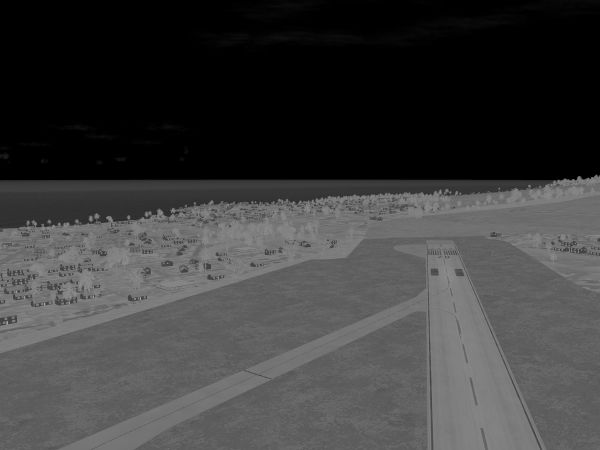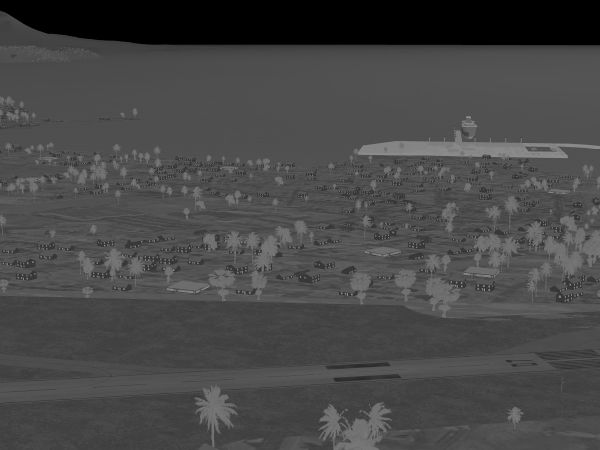ALS infrared vision: Difference between revisions
m (+-cat: ALS → Atmospheric light scattering shader. More meaningful category name; -cat: Shader development, Rendering) |
|||
| Line 64: | Line 64: | ||
Currently (April 2016), only Advanced Weather computes the daily temperature cycles for the various materials dependent on cloud coverage, Basic Weather will give an unchanged default. | Currently (April 2016), only Advanced Weather computes the daily temperature cycles for the various materials dependent on cloud coverage, Basic Weather will give an unchanged default. | ||
[[Category: | [[Category:Atmospheric light scattering shader]] | ||
Latest revision as of 10:18, 4 May 2019
Modern aircraft may be equipped with FLIR devices that enable the pilot to see in infrared wavelength, i.e. directly perceive the thermal radiation emitted from objects. This allows not only to see in complete darkness, but also to see hot objects (such as machinery) with high contrast against a cooler background, even if the object is well camouflaged.
The IR vision effect of the Atmospheric light scattering framework is an attempt to capture most of the characteristics of an IR camera,
IR emission physics
At typical temperatures on the surface of Earth, all objects radiate into the IR wavelength band with an intensity and wavelength distribution determined by their temperature. If all objects would have the same temperature as the ambient air and the sky, there would be a homogeneous glow in which it would be impossible to recognize anything, but in fact objects usually do not all have the same temperature.
For instance, most objects are heated by the Sun, and white objects are white because they reflect a lot of light, whereas black objects absorb that light and are hence heated more. Visible colors hence are a factor for the IR emission, but the colors are inverted, black objects in visual wavelength appear brighter in the IR.
Objects also don't come into immediate thermal balance with the sun - it takes a while to heat a rock, and that rock still is warm after the sun is down. The delayed reaction of temperature to the warmth received by the sun is known as thermal inertia, and very high thermal inertia materials (such as water) hardly change temperature during a day because the typical time needed to heat or cool them is longer than 24 hours. Thus, a second factor that determines the contrast between different objects in IR is their different thermal inertia. This induces a daily variation of contrasts - typically, while at noon a concrete surface tends to be much warmer than water because it has a low thermal inertia and heats rapidly, in the early morning hours the relation is reversed because the concrete also cools rapidly.
Finally, a third factor is that many human-made objects are (intentionally or not) artificially heated. For that reason, buildings, cars, ... tend to be a few degrees hotter than their environment.
The sun-driven temperature contrasts are also influenced by the weather. Clouds are fairly good absorbers of IR radiation and prevent both the heating of terrain during the day and the cooling during the night, i.e. contrast in IR images tends to be lower in poor weather.
ALS examples
The following examples show IR vision rendered with ALS.
At a few hours after midnight, the water in the background appears fairly warm while the terrain in the foreground has cooled off. The runway (especially the white-colored markings) are among the coolest objects in the scene. Also the thin foliage of trees cools rapidly in the night air.
At high noon in clear weather, the situation has completely reversed and the runway and trees are now among the brightest object, heating rapidly in the tropical sun. Note that while the scene is brighter than at midnight, it's not by much - while average temperatures during the day are higher than at night, the IR emission spectrum is not nearly as much changed as the visible spectrum when the sun is below the horizon.
The same scene and same time (noon) under an overcast sky shows all contrasts muted by the strong absorption of IR radiation in the cloud layer.
The daily variation of soil and concrete temperature with respect to the hardly changing water leads to the appearance of times when they have about the same temperature. Then (usually in the early morning and after sundown in the evening) almost no contrast between terrain and water is apparent in the IR.
Preparing models for IR vision
In order to make an object appear at the correct temperature in IR vision, you need to tell the Shader the approximate temperature difference to the ambient air temperature.
All objects are assigned by default one of six daily temperature cycles maintained by Advanced Weather based on time and weather situation (rock, soil, water, vegetation, cloud, structure), i.e. the effect declaration uses a line like (for rock):
<delta_T><use>/environment/surface/delta-T-rock</use></delta_T>
In a derived effect, you can either assign one of these cycles, or, if the object has an internal heat source, assign a parameter of your choice. For instance, to make an airplane fuselage 10 degrees hotter than ambient air, use
<delta_T>10.0</delta_T>
(the currently usable range for the parameter is about -10 to +10, much hotter or colder objects would need a special treatment in the shader).
Known limitations
The IR vision has no dedicated fogging model. For modest amounts of haze that's not an issue because IR vision can penetrate haze much better than optical vision, but for strong wet fog this gives an unrealistically good IR visibility. Because the contrast between cold sky and warm terrain is never hidden, the implication is that in low visibility the edges of the terrain tiles become visible, especially if you fly too high.
Any object which by its nature can not be assigned into the ALS framework at all (such as particles, ) or is explicitly declared to not use ALS for rendering (such as objects assigned model-transparent.eff) will appear wrong in the IR vision effect, transparent objects should be rendered using model-combined-transparent.eff or glass.eff to show up correctly in all rendering frameworks.
The sophistication of how much thermal physics a shader effect can compute is obviously limited, and any single object may appear implausible as a result.
Currently (April 2016), only Advanced Weather computes the daily temperature cycles for the various materials dependent on cloud coverage, Basic Weather will give an unchanged default.