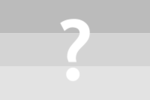Template:Canvas snippet
(Redirected from User:Johan G/Canvas snippet)
Jump to navigation
Jump to search
| Work in progress This article or section will be worked on in the upcoming hours or days. See history for the latest developments. |
Add description | |
# FIXME: Add Nasal script | |
The following template description is not displayed when the template is inserted in an article.
Goal
This template can be used to add snippets to Canvas Snippets in a more efficient way.
Usage
{{canvas snippet
| description =
| script =
| link =
| contributors =
| note =
| dependencies =
| image =
| alt =
}}
The only mandatory parameters are description and script.
- description
- Short description.
- script
- Nasal code snippet. Will be syntax highlighted.
- link
- Link to longer article
- contributors
- Name of contributors.
- note
- Text for a note.
- dependencies
- Required root group, name of canvas, variables etc. and also canvas dimensions and colors.
- image
- Link to illustrative screenshot, without a File: or Image: prefix.
- alt
- Caption for the screenshot.
Examples
{{canvas snippet
| description = Creating a Canvas GUI Window
| script =
# create a new window, dimensions are 320 x 160, using the dialog decoration (i.e. titlebar)
var window = canvas.Window.new([320,160],"dialog");
# adding a canvas to the new window and setting up background colors/transparency
var myCanvas = window.createCanvas().set("background", canvas.style.getColor("bg_color"));
# Using specific css colors would also be possible:
# myCanvas.set("background", "#ffaac0");
# creating the top-level/root group which will contain all other elements/group
var root = myCanvas.createGroup();
| link =
| contributors = Hooray
| note = This example uses so called method chaining, if you're not familiar with the concept, please see: [[Object_Oriented_Programming_with_Nasal#More_on_methods:_Chaining|Method Chaining]].
| dependencies =
| image = Snippets-canvas-dialog.png
| alt = This is what the [[Nasal]]/[[Canvas]] snippet will look like once you pasted it into the [[Nasal Console]] and click "Execute".
}}
Creating a Canvas GUI Window | |||
| By Hooray|- | This example uses so called method chaining, if you're not familiar with the concept, please see: Method Chaining. | ||
 This is what the Nasal/Canvas snippet will look like once you pasted it into the Nasal Console and click "Execute". |
# create a new window, dimensions are 320 x 160, using the dialog decoration (i.e. titlebar)
var window = canvas.Window.new([320,160],"dialog");
# adding a canvas to the new window and setting up background colors/transparency
var myCanvas = window.createCanvas().set("background", canvas.style.getColor("bg_color"));
# Using specific css colors would also be possible:
# myCanvas.set("background", "#ffaac0");
# creating the top-level/root group which will contain all other elements/group
var root = myCanvas.createGroup(); | ||